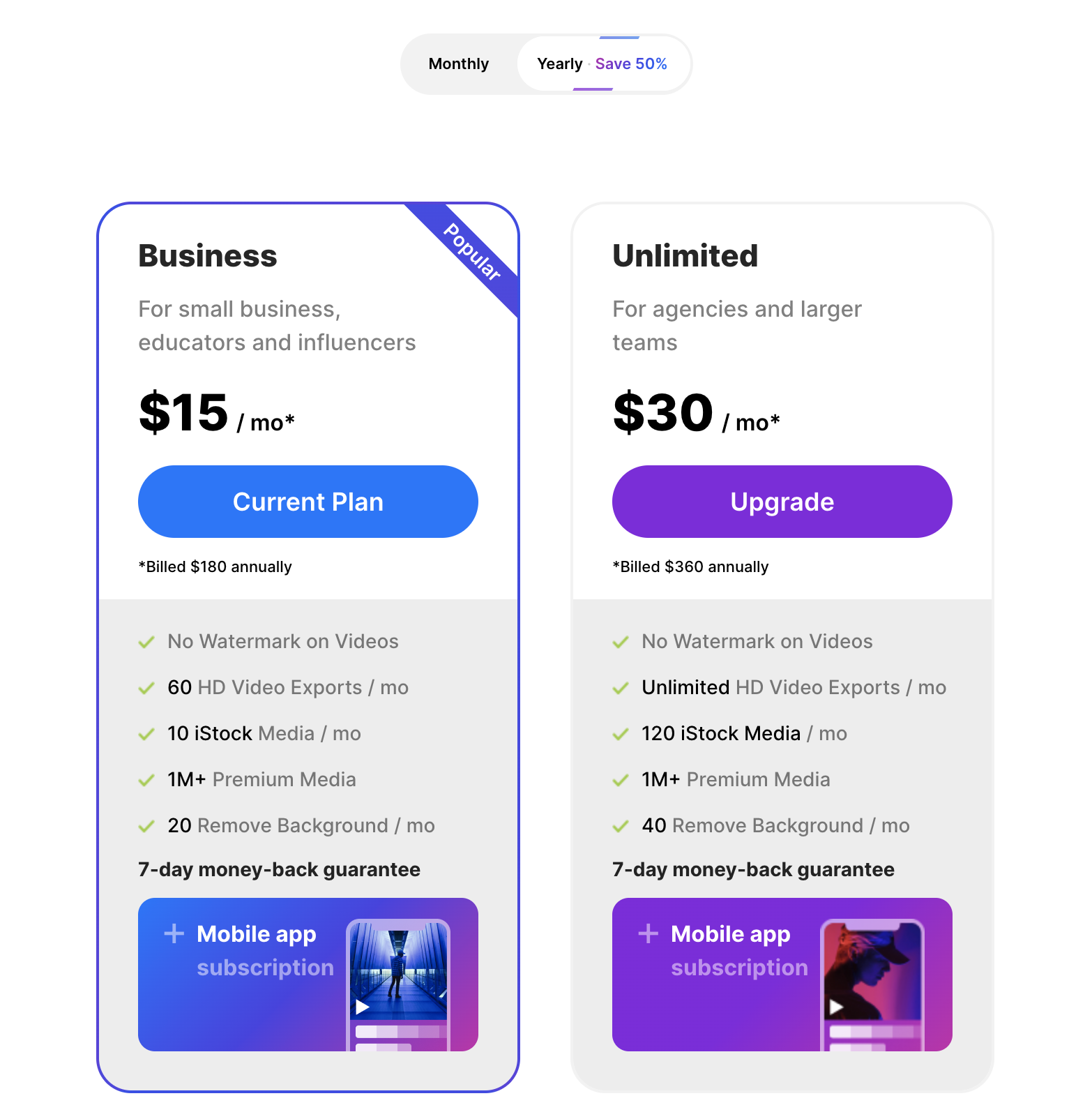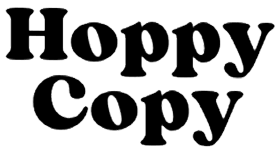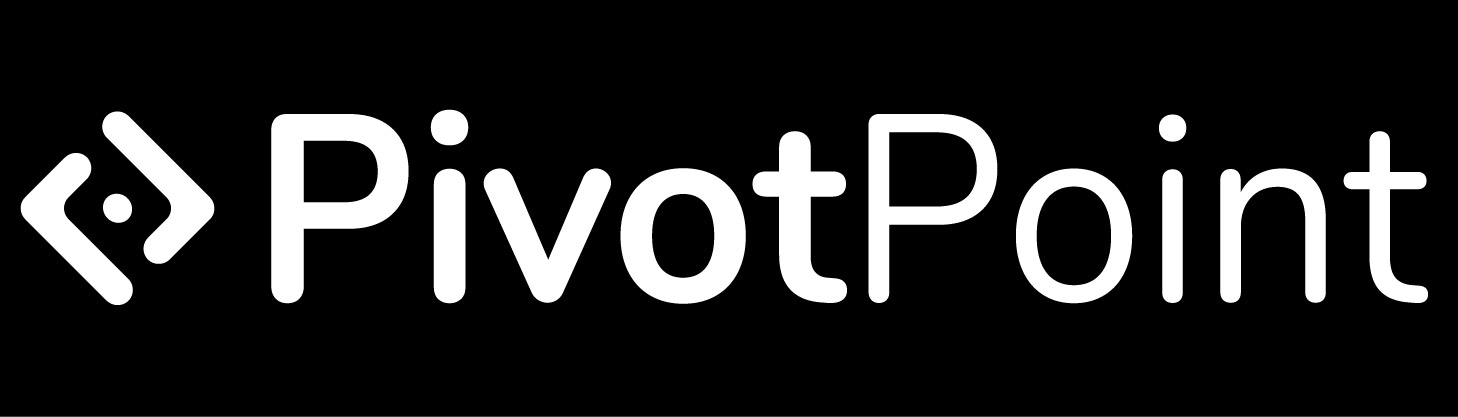If you’re not staying on top of your social media you are guaranteed to fall behind!
Navigating the vast world of social media marketing can be a daunting task. With new platforms being launched monthly and hot trends changing every day, brands often find themselves struggling to maintain a strong online presence.
Enter the revolutionary impact of AI tools for social media marketing. These advanced solutions are not just simplifying the complexities of digital outreach, but they are also setting new standards for audience engagement and content effectiveness.
By automating tasks like content generation and post-scheduling, as well as gathering in-depth analytics, AI tools are allowing marketers to focus on crafting strategies rather than getting bogged down by routine operations.
The result? Enhanced brand visibility, deeper audience connections, a significant boost in ROI, and more time to focus on other important parts of your business.
If you’re looking to stay ahead in the competitive landscape of social media, embracing the capabilities of AI is no longer an option—it’s a necessity. Join us as we explore the top AI tools for social media that are revolutionizing the way brands interact and engage on social media platforms.

The Best AI Tools for Social Media Marketing
Today’s digital marketing landscape is brimming with a variety of AI-powered marketing tools, each promising to boost your social media presence. But the question remains – which ones actually deliver? Let’s delve into the top AI tools for social media that are truly worth your attention.
1) Metricool: Best for Social Media Management
Metricool is a powerful all-in-one social media, analytics and ads reporting tool for brands. You can schedule posts, find influencers to collaborate with, discover content to repost, set up ad campaigns and analyze your results in one unified dashboard: from PC or mobile device. Scale your social media strategy fast.
- Best for
- Price
- Annual Discount
- Promotion
- Social Media Mngt
- Free – up to $139/mo
- Yes
- Free Plan
Metricool is a comprehensive social media management tool designed to analyze, manage, and monitor the success of all your digital content. It centralizes various functionalities to streamline your digital strategy, making it easier to keep track of web and blog analytics, social media platforms, planning, competitor analysis, and the creation, management, and analysis of online advertising platforms.
This social media management tool stands out because it not only schedules and manages your social media content against all platforms, it also keeps track of your website and blog analytics. We love being able to manage everything from one place. We also love the pricing. Metricool has pricing plans that are manageable for everyone, from solo creators to large corporations.
Key Features/Benefits:
- Unified Dashboard: Centralized view of web analytics, blog content, and social media metrics.
- Social Media Planning: Schedule and manage posts across multiple platforms.
- AI Content Writing Assistant: Helps overcome writer’s block, and generate content ideas and hashtag suggestions.
- Competitor Analysis: Gain insights into competitors’ strategies and performance.
- Online Advertising Management: Create, manage, and analyze your online ad campaigns.
- Real-time Analytics: Get real-time data on your content’s performance.
Cons/Drawbacks:
- Learning Curve: Some users have mentioned a steeper learning curve for beginners.
- Integrations: Limited integrations with certain social platforms compared to other social media management tools.
Pricing:
- Free Plan: Limited access to features
- Starter Plan: $18 / month
- Advanced Plan: $54 / month
- Enterprise Plan: $139 / month
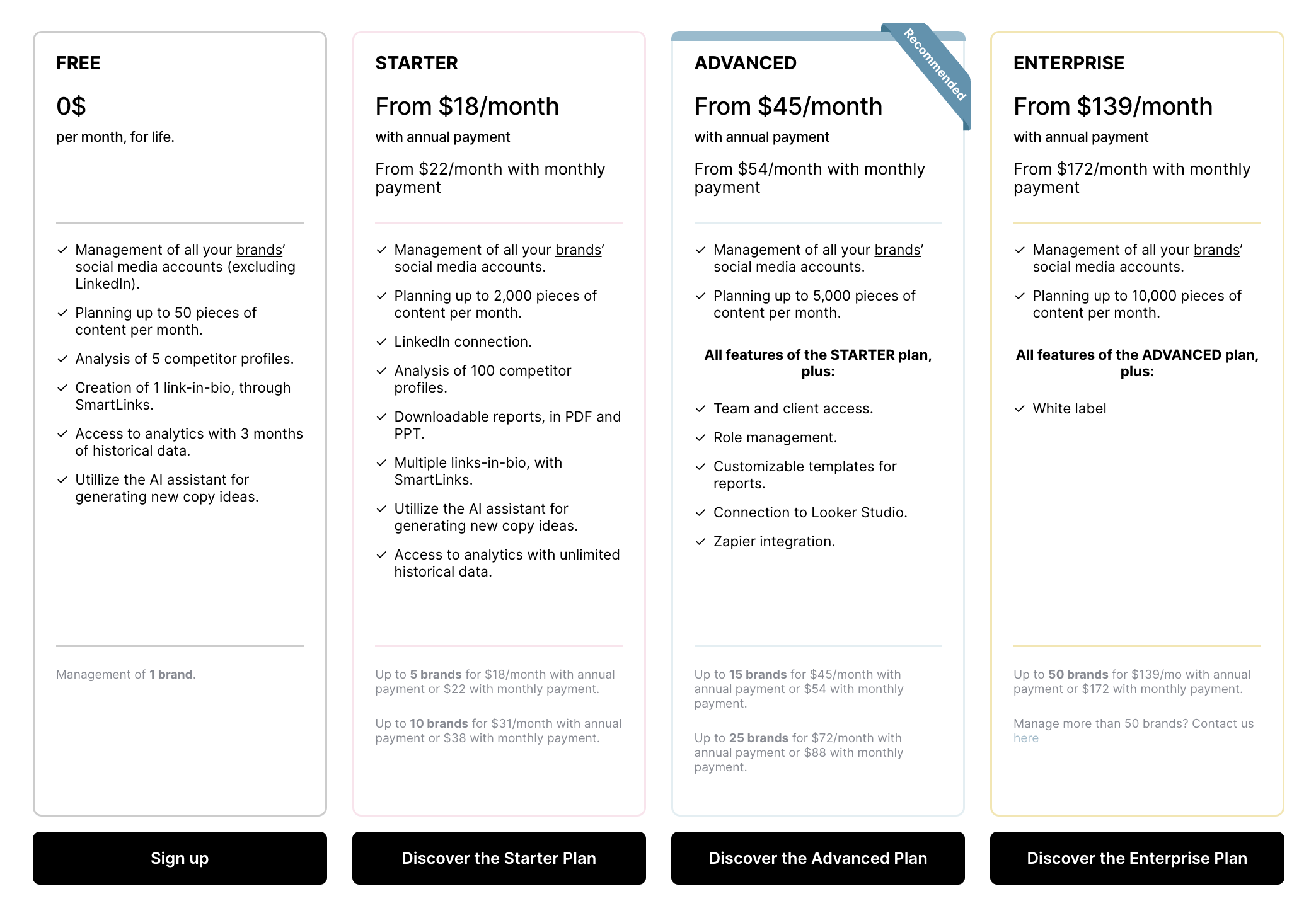
2) MagicStudio: Best for Basic Photo Editing
Introducing Magic Studio, the groundbreaking AI-powered photo editing app that simplifies and enhances your photo editing experience. With a focus on removing backgrounds and unwanted objects from images, Magic Studio streamlines your workflow and helps you create stunning visuals in just a few taps.
- Best for
- Price
- Annual Discount
- Promotion
- AI Photo Editing
- $14/mo-$5,000/mo
- Yes
- 40 Images for Free
Magic Studio is an AI-powered tool designed to simplify and enhance the photo editing process. It offers a range of features that allow users to create stunning visuals in a matter of minutes.
Key Features/Benefits:
- Magic Eraser: Quickly remove unwanted objects from photos.
- Background Eraser: Automatically remove backgrounds from images.
- Image Enlarger: Enlarge photos without losing quality.
- Imagine: Transform words into visual representations.
Cons/Drawbacks:
- Image Limit: The exact limitations on the number of images you can edit may vary based on the chosen pricing plan.
- Need Internet Connection: The tool might require an internet connection for optimal functionality.
Pricing:
- Customizable options
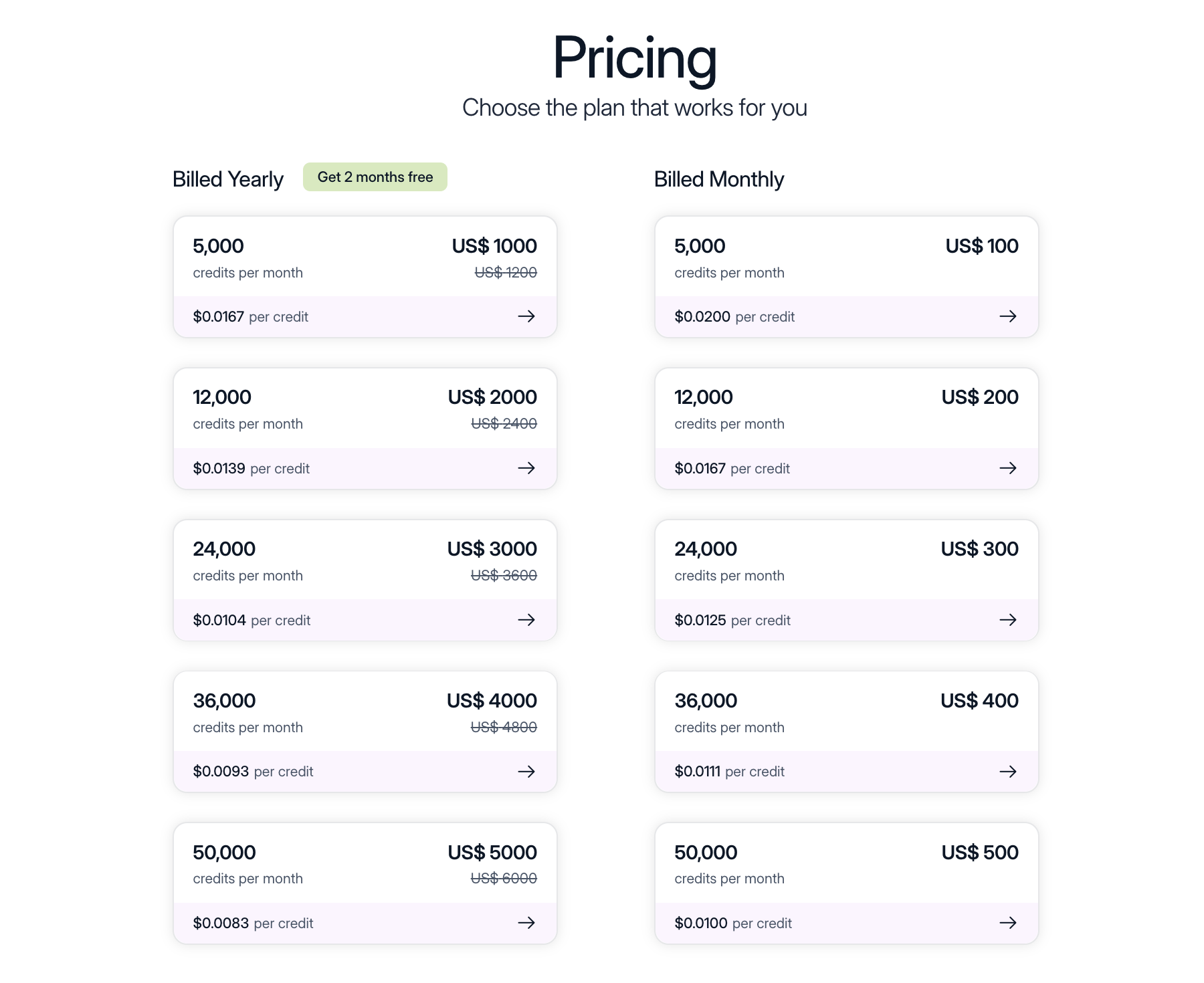
3) AdCreative.ai: Best for AI Content and Ad Generation
Adcreative.ai is an AI-powered ad creation platform that can help distinguish and create ads for product advertising. With Adcreative.ai, you can create personalized and high-quality ads for your product tailored to your target audience.
- Best for
- Price
- Annual Discount
- Promotion
- AI Ad Creation
- $21/mo – $111/mo
- Yes – 25% Off
- 2/mo Free
AdCreative.ai is an artificial intelligence-powered platform designed to revolutionize the creative process for ad and social media campaigns. It offers a suite of features that harness the power of AI to generate conversion-focused ad creatives and social posts, aiming to save users time and deliver better results.
This software is so easy to use and the results are pretty spectacular. Simply input a few details about the design you would like to make and within seconds, you have a number of AI designs to choose from. The designs are clean, and professional The best part is the AI algorithm will tell you which designs are the most likely to be successful with your target audience.
Key Features/Benefits:
- AI-powered Text and Headline Generation: Generates compelling texts and headlines for ads and social media posts.
- Creative Insights: Analyzes ad account data to provide insights into successful campaign strategies.
- Social Media Post Generation: Allows for the creation of visually appealing social media post creatives.
- High-ROI Ad Creative Generation: Uses machine learning to generate ad creatives tailored to specific goals, optimizing for higher ROI.
Cons/Drawbacks:
- Billing Issues: Some users have reported deceptive billing and subscription practices.
- Customer Support: Concerns about the company’s commitment to long-term product support.
- Basic AI: Some users found the product’s AI capabilities to be basic and not as advanced as advertised.
Pricing:
- Starter: $29 / month (10 credits)
- Premium: $59 / month (25 credits)
- Ultimate: $99 / month (50 credits)
- Scale-Up: $149 / month (100 credits)
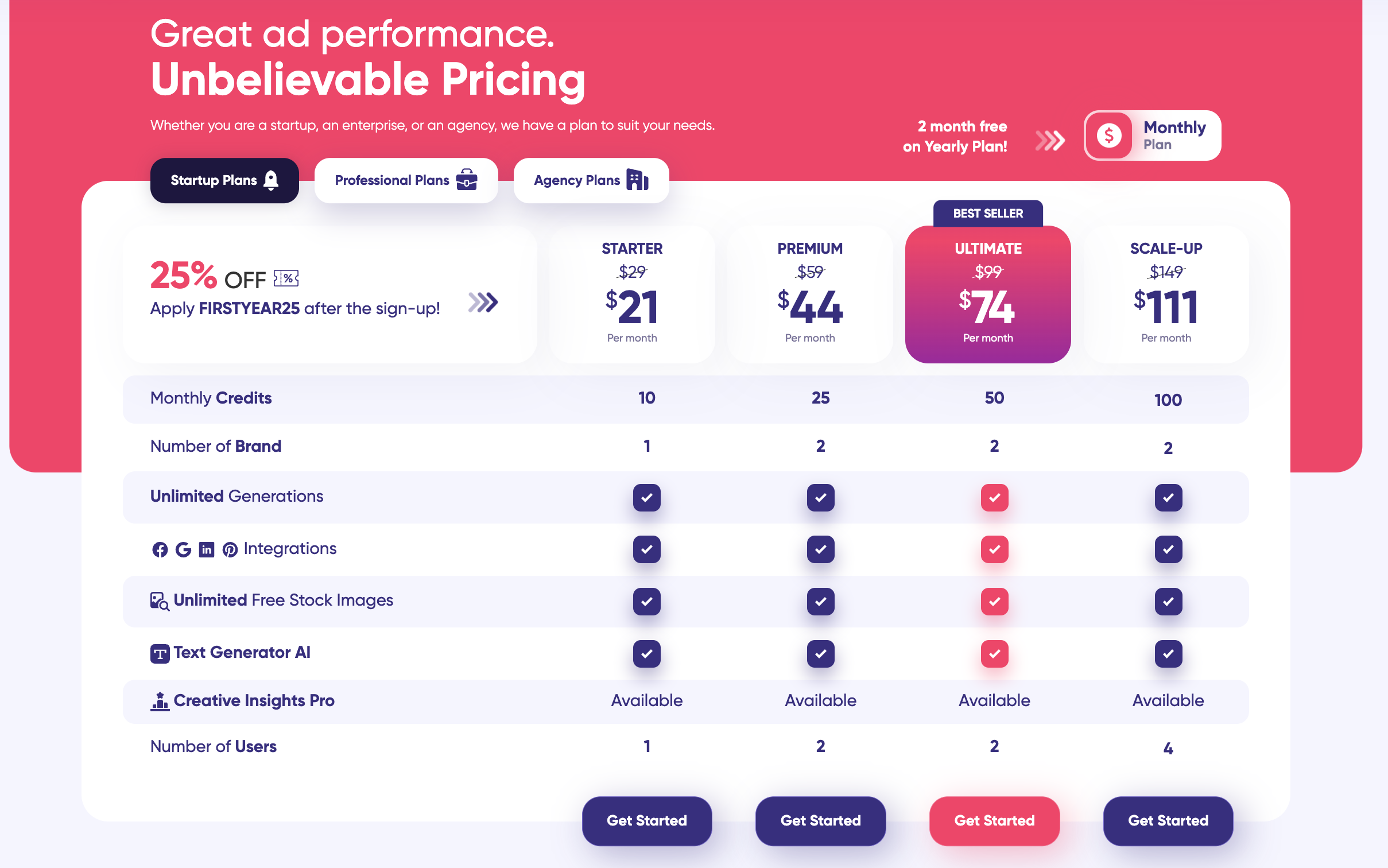
4) InVideo: Best for AI Video Creation/Video Editing
InVideo simplifies video creation with ready-made templates that you can quickly customize even if you’ve never done it before. Generate a script with AI using basic text prompts, or convert your article or blog into a video in minutes using InVideo’s AI-powered text to video editor. Sign up – it’s free!
- Best for
- Price
- Annual Discount
- Promotion
- AI Video Generator
- $0/mo – $30/mo
- Yes – 50% Off
- Free Plan
InVideo is a platform that simplifies video creation with ready-made templates, allowing users to quickly customize videos even if they’re beginners. It offers a range of features to enhance video creation and editing, making it suitable for both personal and professional use.
Key Features/Benefits:
- Lots of Templates: Over 5000+ professionally created templates tailored for various use cases.
- Shortcuts: Single-click shortcuts for tasks like background removal, adding stock media, and applying brand colors.
- Short Copy to Full Video Scripts: AI tools that can generate scripts from basic text prompts.
- Text to Video: Convert articles or blogs into videos using an AI-powered text-to-video editor.
- Voiceover: Comprehensive video editing tools including transitions, text, stickers, and voiceover capabilities.
- Work in Teams: Collaborative features to work with a team on video projects.
- Great Integration: When you’re ready to upload, it can post directly to your social media platforms.
Cons/Drawbacks:
- Project Management Issues: Some users mentioned that when they joined a team, all their previous works were deleted, and their customer support couldn’t locate the old projects. There seems to be a need for a better way to separate projects by workspace.
- Billing Concerns: A user mentioned that even after canceling their subscription, InVideo continued attempting to charge them. This could indicate potential issues with their billing system or communication gaps.
Pricing:
- Business Plan: $15 / month
- Unlimited Plan: $30 / month
5) Kittl: Best for AI-Powered Graphic Design
Kittl AI can generate vector illustrations & logo icons directly in the editor, allowing for a seamless workflow. Create stunning icons that perfectly align with your vision and needs for any project. Speed up your workflows with Kittl’s AI-powered design tools and gain instant access to a ton of stunning illustrations, fonts, photos, icons, and textures.
- Best for
- Price
- Annual Discount
- Promotion
- AI Image Creator
- $0/mo – $24/mo
- Yes – 33% Off
- Free Plan
Kittl is an intuitive online graphic design platform that offers a wide range of design capabilities. It provides users with a plethora of sophisticated designs from their global community, serving as a source of inspiration. Users can leverage Kittl‘s templates or start from scratch to create logos, posters, social media posts, cards, and more. The platform boasts a vast font and element library, making the design process versatile and user-friendly.
We love that you don’t need to be a graphic artist to create professional, amazing-looking designs. Kittl allows you to use AI to help generate personalized designs, or you can choose a design from their VERY extensive library and alter it to your liking. The interface is very user-friendly, which makes it easy for those with little to no experience to create their own social posts and ads.
Key Features/Benefits:
- Intuitive Design Interface: Easy-to-use platform with professional results.
- Diverse Templates: Offers a variety of design templates, from logos to social media posts.
- Rich Font and Element Libraries: Provides numerous font variations and design elements.
- Community Designs: Access to sophisticated designs from the global community for inspiration.
- Background Removal: An essential feature for creating PNGs without backgrounds.
Cons/Drawbacks:
- Purchasing Issues: Some users have reported problems when trying to purchase credits.
- Pricing Concerns: While the platform offers valuable features, some users find the pricing a bit steep, especially for occasional use.
Pricing:
- Free Plan: Limited access to features
- Pro Plan: $10 / month
- Expert Plan: $24 / month
- Business Plan: Contact Sales for a custom plan
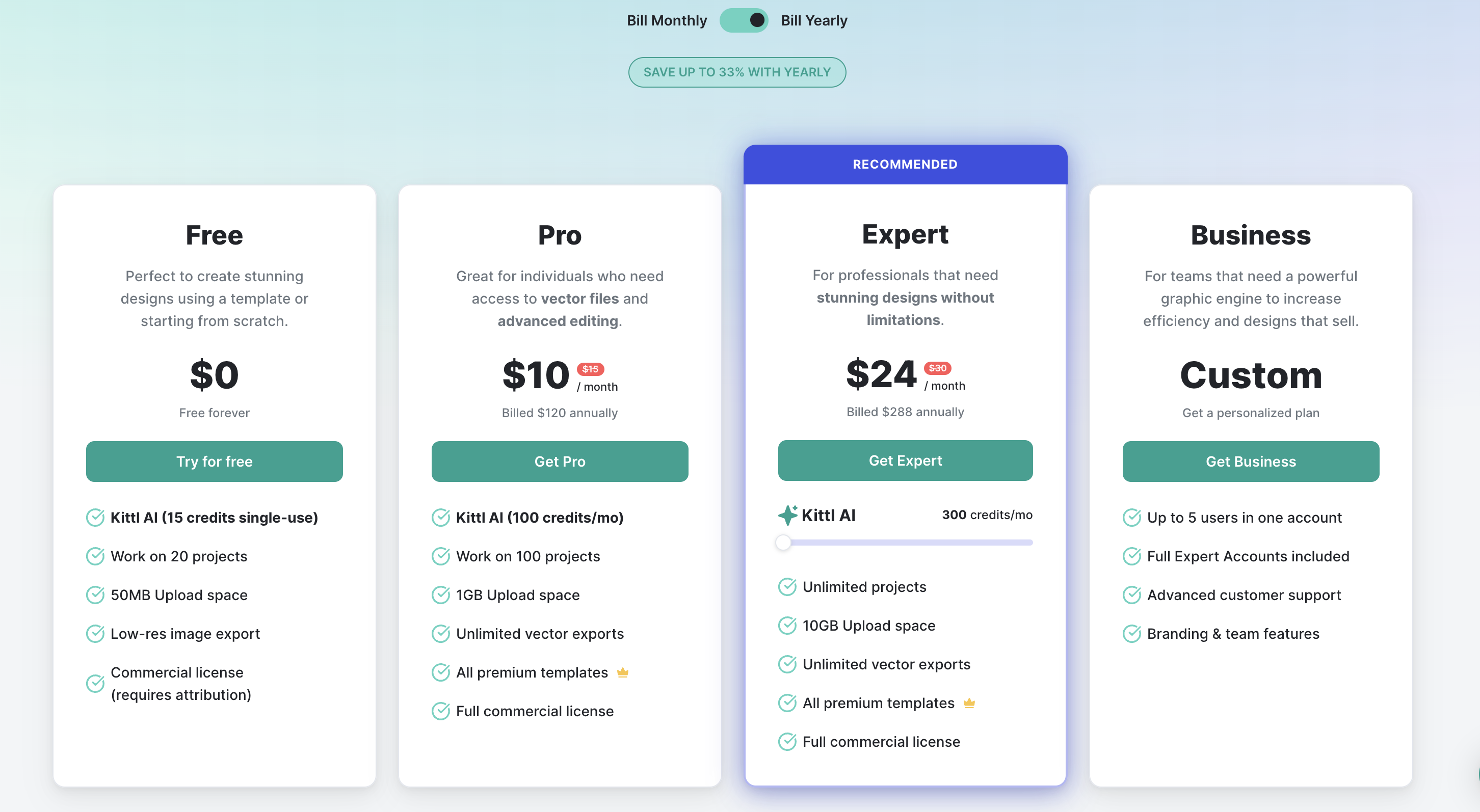
6) WriteSonic: Best for Content Generation
Writesonic is a jack-of-all-trades Al writing tool. It handles blogs, email copy, ad copy, and a lot more. For eCommerce businesses, you can use Writesonic to compose product descriptions, feature lists, and titles. Unleash the power of AI to generate 100% original content.
- Best for
- Price
- Annual Discount
- Promotion
- AI Content Creation
- $12.67/mo-$16/mo
- Yes – 33% Off
- Free Trial + 20% Off
WriteSonic is an AI-powered writing assistant that helps users create high-quality AI content for various purposes, including social media posts, blog articles, and more. This social media tool leverages advanced machine-learning models to generate human-like text based on the input provided by the user.
Key Features/Benefits:
- AI-Powered Content Creation: Generate articles, blog posts, and social media content with ease.
- Ad Copy Assistance: Helps in crafting compelling ad copies for various platforms.
- Multilingual Support: Can generate content in multiple languages.
- Templates: Offers a variety of templates for different content needs.
Cons/Drawbacks:
- Limited Customization: Some users find that the generated content might not always align with their specific brand voice or style.
- Occasional Redundancies: The AI might sometimes produce repetitive or redundant phrases.
Pricing:
- Free: Limited access to basic features
- Small Team: $15 / month
- Freelancer: $16 / month
- Enterprise: $500+ / month

7) HoppyCopy: Best AI Email Writer
Hoppy Copy is created for email marketers. It uses Al to offers tools for every aspect of email marketing from subject lines, to content, to CAs, specific goal-oriented emails – and many more. Drive revenue with 50+ Email Al Templates using scientifically proven formulas to generate copy for just about any type of email you can think of. From creating juicy Facebook ads, to optimized website copy, and more.
- Best for
- Price
- Annual Discount
- Promotion
- Email & Marketing Copy
- $23/mo – $79/mo
- Yes – 20% Off
- Free 7-Day Trial
HoppyCopy is an AI-powered platform designed to streamline email marketing copywriting. It offers a suite of tools to help marketers craft compelling email campaigns, newsletters, and more, all backed by AI-driven insights. The platform emphasizes its ability to save users time by generating powerful copy for a wide range of email marketing needs in mere seconds.
Key Features/Benefits:
- AI Copywriting Tools: Generate copy for various email marketing campaigns, drips, newsletters, and more.
- 50+ Email AI Templates: Craft emails for holidays, product launches, outreach, and more using scientifically proven formulas.
- Content Converter: Repurpose content from any source, converting blogs to emails, emails to tweets, and tweets to texts.
- Spam Checker: Identify and replace spam keywords to improve email deliverability.
- Competitor Monitoring: Access a vast collection of emails from top brands or track new brands to capture their emails in real-time.
- Advanced Editor Tools: Generate unique campaign ideas, headlines, subject lines, calls to action, and more.
Cons/Drawbacks:
- Limited Saving Options: Users have mentioned the need for the ability to save a copy after it is generated with the press of a button. Especially for mobile users, it’s a hassle to quickly copy and paste because they can’t easily go back to the copy they generated.
Pricing:
- Free Trial: Limited access to features
- Starter: $23 / month
- Pro: $39 / month
- Pro+: $79 / month
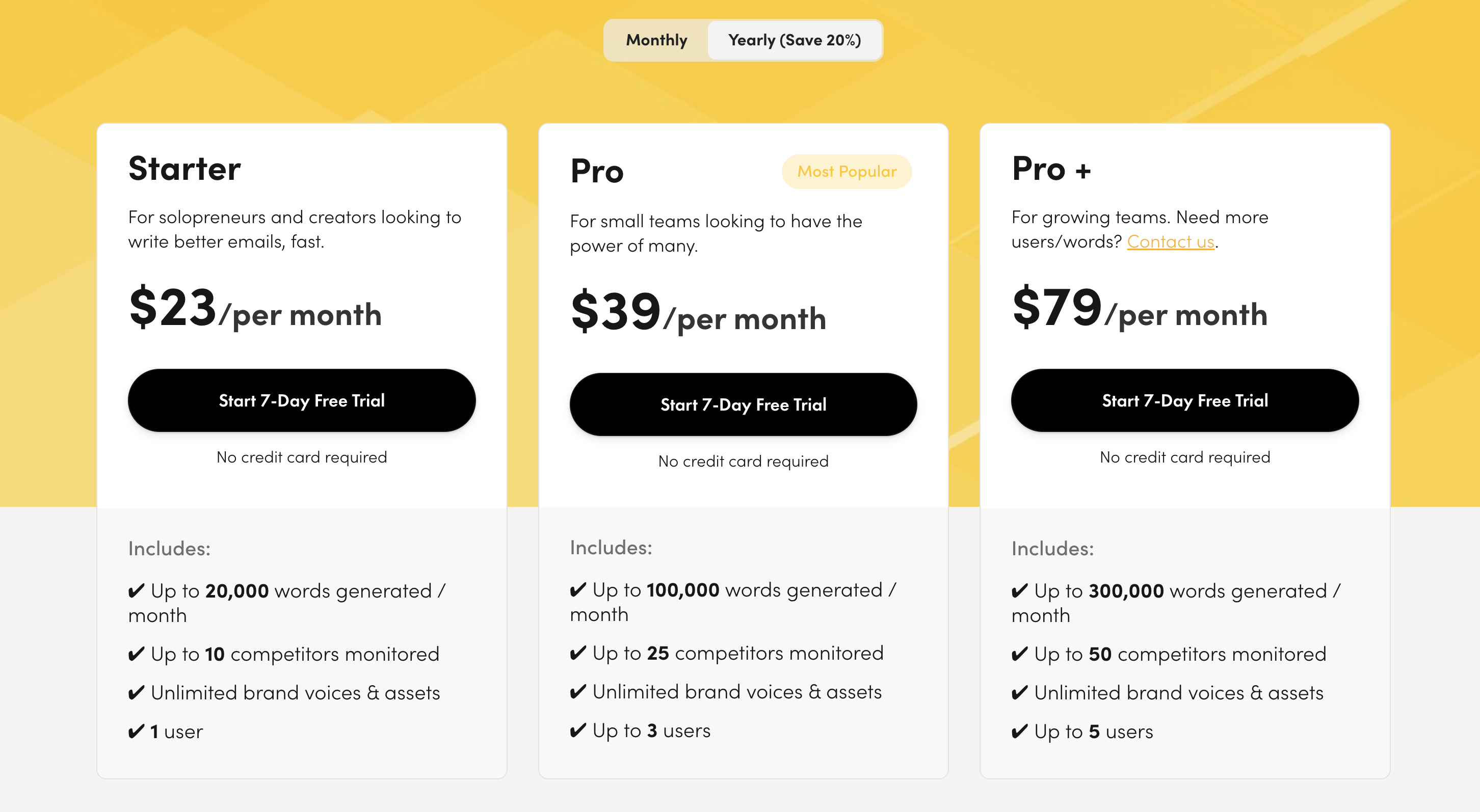
8) ThirstyAffiliates: Best Link Cloaker
ThirstyAffiliates gives bloggers the tools they need to monetize their WordPress website with affiliate marketing. We’ve made managing your affiliate links as simple as it should be: Install & activate the ThirstyAffiliates plugin.
- Best for
- Price
- Annual Discount
- Promotion
- Link Management
- $6.63/mo-$16.63/mo
- Yes
- 50% Off
ThirstyAffiliates is a WordPress affiliate link management plugin designed to help bloggers monetize their content more effectively. It’s not just a simple link cloaker; it’s a comprehensive tool tailored for bloggers aiming to earn through affiliate marketing.
This software isn’t just for bloggers, it’s especially important for any affiliate marketer or social media influencer looking to cloak, shorten, or personalize their affiliate links. The links generated by ThirstyAffiliates are short, clean, and very professional-looking.
Key Features/Benefits:
- Link Cloaking: Disguise affiliate links to make them more user-friendly.
- Link Management: Organize and track your affiliate links efficiently.
- Link Customization: Tailor your affiliate links to match your branding.
- Detailed Reports: Gain insights with organized charts and tables.
- Geolocation Links: Redirect international clicks to the appropriate destinations.
- Automatic 404 Checkers: Ensure no affiliate link leads to a 404 error.
- CSV Import/Export: Manage affiliate links via CSV for easy data transfer.
- Google Analytics Integration: Track every affiliate link click event.
Cons/Drawbacks:
- Free Plan is Limited: The free version might be limited for advanced users or large-scale affiliate marketers.
- Not Friendly UI: Some users may find the interface less intuitive compared to other affiliate link management tools.
Pricing:
- Basic Plan: $79.50 / year
- Plus Plan: $129.50 / year
- Advanced Plan: $199.50 / year
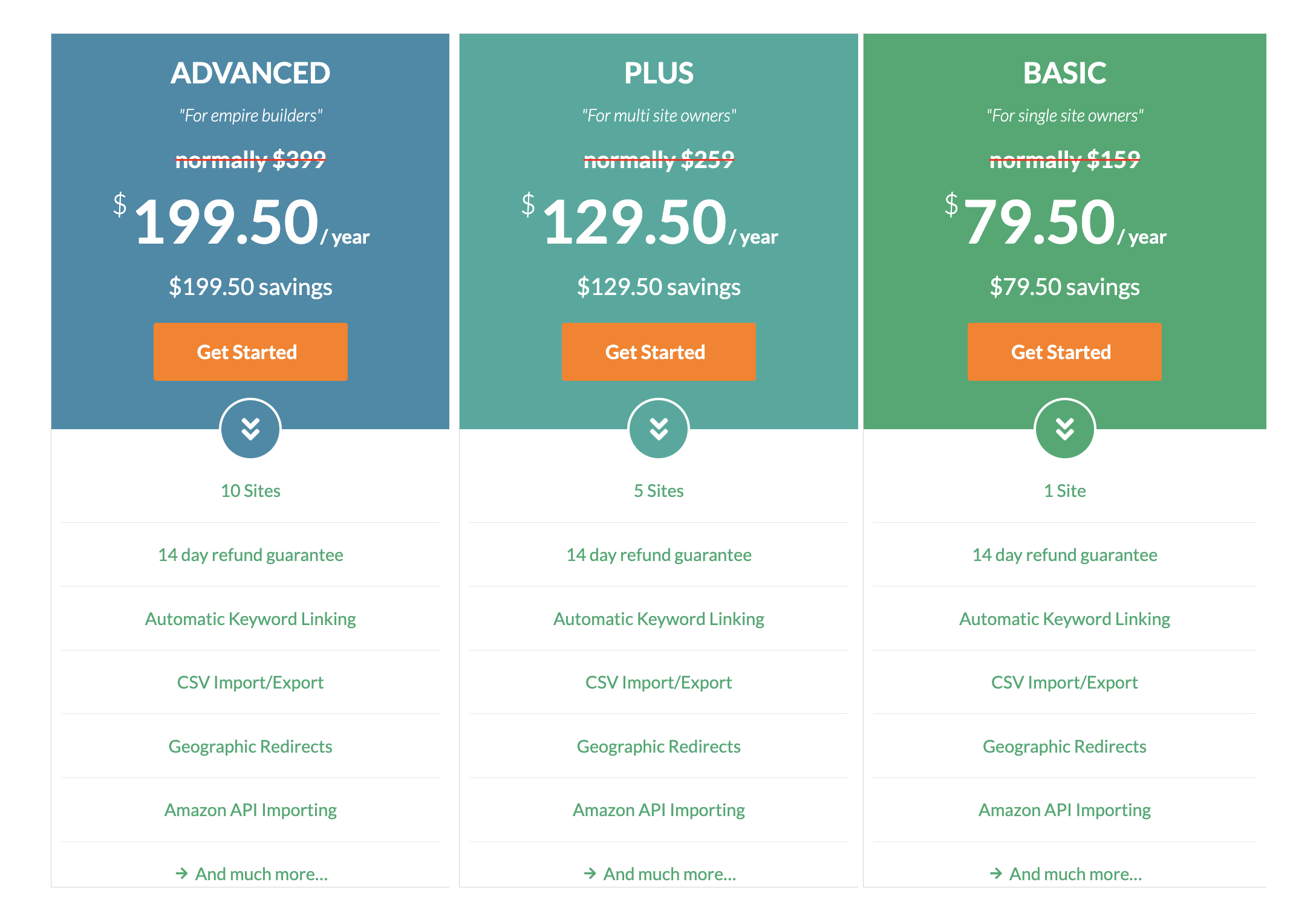
9) Grin: Influencer Marketing
GRIN is the most effective influencer marketing platform, partly because of its robust reporting analytics software. GRIN empowers its users to closely monitor influencer marketing goals from a single dashboard with an all-in-one program, campaign, and influencer tracking tool.
- Best for
- Price
- Annual Discount
- Promotion
- Influencer Marketing
- Custom – Call Sales
- n/a
- n/a
Grin is a leading creator management platform specifically designed for influencer marketing. It positions itself as more than just influencer marketing software, emphasizing its capability to turn brands into household names through authentic content-creator relationships.
Grin offers a comprehensive suite of tools that assist brands in discovering and recruiting content creators, nurturing relationships, analyzing campaign metrics, managing content, handling product seeding, and processing payments. The platform integrates seamlessly with various social platforms, e-commerce solutions, and communication tools, providing an end-to-end solution for influencer marketing.
Key Features/Benefits:
- Discover & Recruit Creators: Grin‘s web extension, creator-focused landing pages, and tools make it easier to find and partner with the right influencers.
- Nurture Relationships: Manage communications, ship products, provide affiliate codes, and monitor content within the app.
- Reporting & Analytics: Track KPIs, create custom reports, and demonstrate ROI without relying on spreadsheets.
- Content Management: Locate, track, and repurpose content shared by brand ambassadors across social platforms.
- Product Seeding: Integrated e-commerce solutions ensure the right products reach the right influencers.
- Payments: Streamlined payment processing for content creators with ROI analysis.
Cons/Drawbacks:
- Integration Limitations: There might be some limitations in integrating with other platforms or tools.
Pricing:
- Custom: Contact sales for custom pricing.
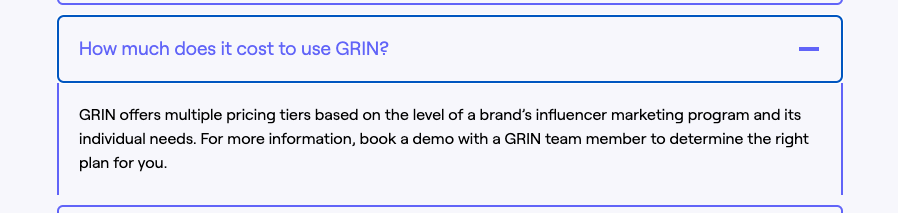

How to Choose the Right AI Tool for Your Needs
Selecting an appropriate AI tool for your social media management needs is akin to choosing a good pair of running shoes. You require something that fits you perfectly, boosts your efficiency, and is particularly comfortable.
Understand Your Business Goals
The first step towards making an informed decision about which AI tool suits your business best is understanding what you want from it. Is it content creation or scheduling? Or perhaps better analytics or media management? Recognizing these goals will help guide you in picking out the right features.
Analyze The AI Tools’ Capabilities
To use another analogy: when buying a car, would you go by looks alone? Probably not. It’s crucial to get under the hood – inspect the engine capacity, mileage, etc. Similarly with selecting an AI tool; consider its unique features like natural language processing capabilities or predictive analysis functions. These can give more bang for your buck as a marketing tool.
- Hootsuite: Great at managing multiple social media channels simultaneously.
- MagicStudio: Excels in creating captivating visuals without any design experience required.
- InVideo: Enables quick video edits on the go, great for AI social media content creation on the fly.
Evaluate User Experience (UX)
You wouldn’t buy a high-performance sports car if it had uncomfortable seats and complicated controls. Similarly, ease of use should be considered when evaluating potential marketing tools, as a poor UX could impact productivity negatively.
The usability of AI tools is just as crucial as their features. Here’s what to keep in mind:
- Intuitive Design: The platform should be easy to navigate, even for beginners.
- Responsiveness: Tools should work smoothly across various devices and screen sizes.
- Feedback Mechanisms: Look for platforms that allow users to provide feedback and report issues.
- Learning Curve: Consider how quickly you can get up to speed and utilize the tool’s full potential.
A user-friendly interface can significantly enhance productivity and satisfaction on your social media platforms.
Pricing Considerations
Navigating the pricing landscape of AI social media tools is essential – and let’s face it: budget matters. These social media AI tools come in various price points, from basic free versions to advanced premium offerings.
Here are some things to consider:
- Value for Money: Consider the features and benefits relative to the cost.
- Subscription vs. One-Time Fee: Some tools have monthly subscriptions, while others offer a one-time purchase.
- Hidden Costs: Be aware of potential extra charges, such as add-ons or overage fees.
- Trial Periods: Many tools provide trial periods or demos, allowing you to test before committing.
The goal is to find a tool that aligns with your budget and meets your specific social media needs.
Data Security and Privacy
In the age of digital transformation, data security and privacy have become paramount. As AI tools for social media access and analyze vast amounts of user data, ensuring this information remains protected is crucial.
- User Data Protection: Platforms should use advanced encryption to keep user details secure.
- Regulatory Compliance: Adherence to regulations like GDPR is vital.
- Transparency: Users should know how their data is used and have control over it.
- Continuous Monitoring: Regular security updates and monitoring are key to countering digital threats.
Incorporating AI tools into your social media strategy can offer unparalleled advantages, but it’s vital to choose platforms that prioritize data security and user privacy.
Conclusion
Picking out the right AI tools for social media from our top selections isn’t just about popularity. You need tools that cater to your specific needs. And remember, each social media tool has its pros and cons.
Ultimately though, it’s all about content creation that engages better with audiences and makes every post count. That’s the magic AI tools for social media offer.
If there was ever a time to embrace this technology revolutionizing artificial Intelligence in social media marketing… It’s now!
FAQs
What are AI tools for social media?
AI tools for social media are software solutions powered by artificial intelligence designed to optimize and streamline various aspects of social media marketing, from content creation and scheduling to audience analysis and engagement tracking.
How do AI tools benefit my social media strategy?
AI tools can analyze vast amounts of data quickly, offer predictive insights, automate repetitive tasks, and personalize content for your audience, leading to more effective and efficient social media campaigns.
Are AI tools difficult to use?
Most AI tools for social media are designed with user-friendliness in mind. While there might be a learning curve initially, many tools offer tutorials, customer support, and intuitive interfaces to assist users.
Is using AI for social media expensive?
The cost varies. Some AI tools offer free versions with basic features, while others might charge monthly or annually. It’s essential to evaluate the tool’s features against its price to determine its value for your needs.
Can I trust AI tools with my data?
Reputable AI tools prioritize data security and privacy. However, always review the tool’s privacy policy and ensure it complies with data protection regulations relevant to your region.
Will AI tools replace social media managers?
While AI can automate many tasks, the human touch is irreplaceable, especially in areas like content creation, brand voice, and relationship building. AI tools are best seen as aids that complement human skills, not replace them.
How do I choose the right AI tool for my needs?
Consider your primary goals (e.g., content creation, analytics, scheduling), evaluate the tool’s features, user reviews, and pricing, and ensure it integrates well with your existing platforms.
Do all social media platforms support AI tools?
Most major social media platforms can integrate with various AI tools, but always check the tool’s compatibility with your preferred platforms.
Can AI tools predict social media trends?
Many advanced AI tools can analyze past data to predict future trends, but remember that social media is dynamic, and external factors can influence trends.
Are there any downsides to relying heavily on AI for social media?
While AI can offer many advantages, over-reliance can lead to less personal engagement or missed nuances in audience behavior. It’s essential to maintain a balance between automation and personal touch.