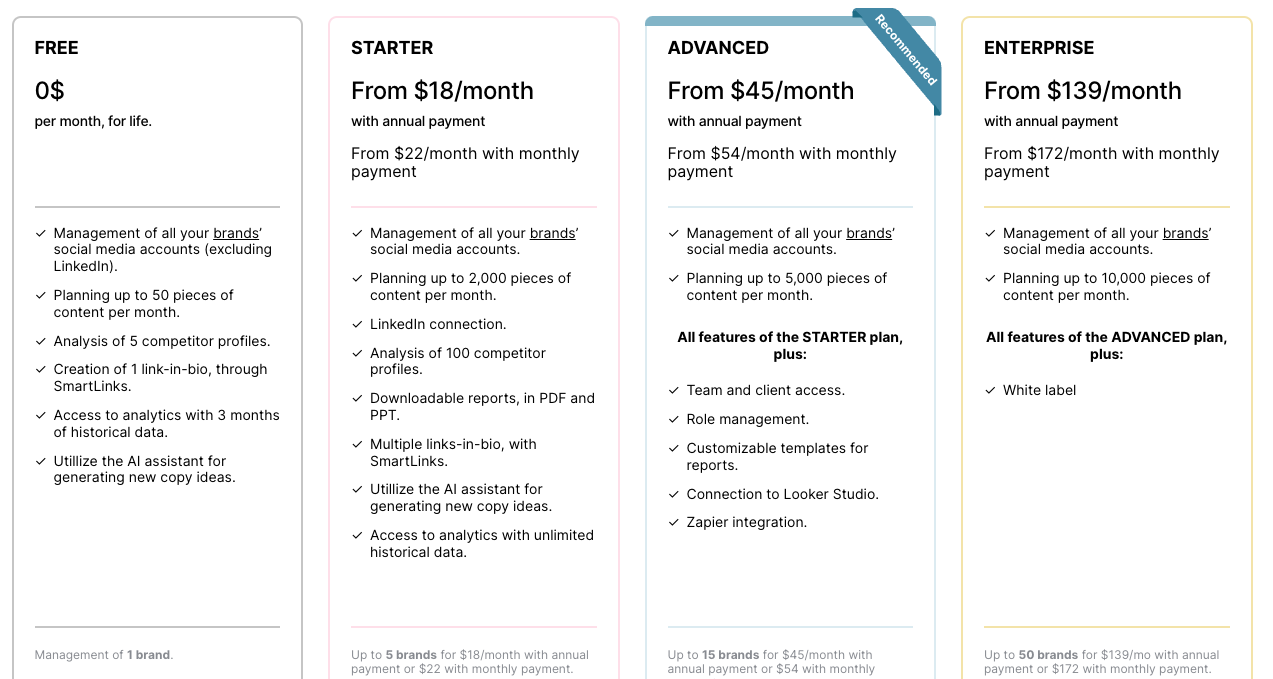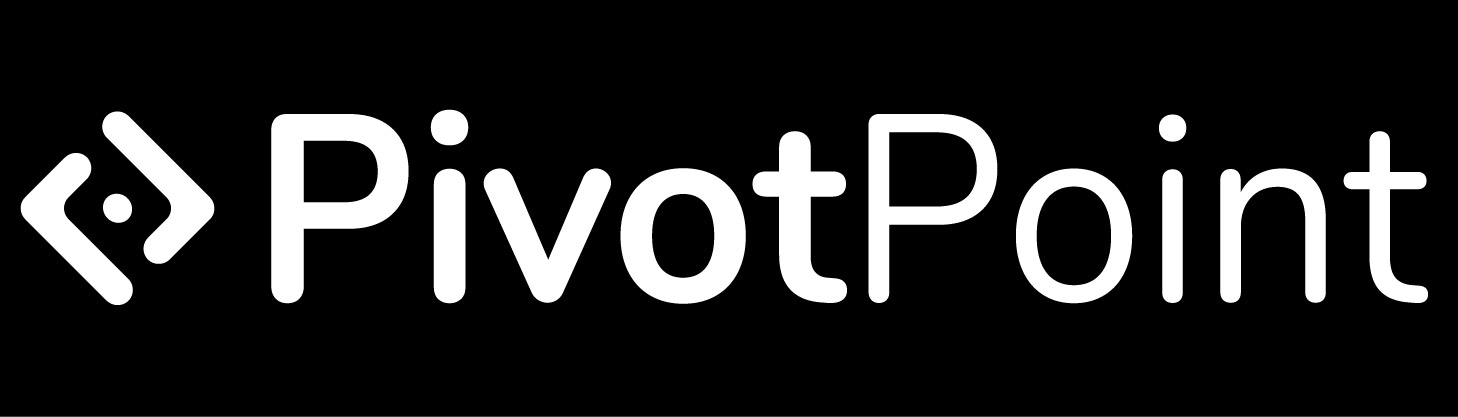The transformative power of AI in the realms of sales and marketing is a subject worth exploring. As a matter of fact, it’s a topic we’ve talked in depth about in a few of our previous articles. Now let’s get into more specifics about some FREE AI tools that are shaking up the industry.
From drafting compelling content with tools like WriteSonic to designing eye-catching graphics using image generators like Canva – marketers now have access to cutting-edge technology at zero cost. These tools can revolutionize business operations, making the daunting task of managing workloads more manageable.
With such a vast selection of free AI tools on the market, it can be difficult to discern which ones are worth your while. But don’t worry. We’ve got you covered. Check out our analysis of some leading contenders in the field. Not only will this journey give you an in-depth look at top free AI tools like FreshSales or HubSpot, but it’ll also offer handy tips on choosing what best fits your needs.
NOTE: This is our BEST OF, meaning we are highlighting our top 2-3 picks for free AI-powered tools for every area of your marketing and sales business. If you are looking for a more detailed breakdown into any of these areas (free and paid), check out our individual articles on these topics! (linked below).
Best Free AI Tools for Sales and Marketing: Our Top Picks
Writesonic: Best Free AI Content Creator (see full article)
Luna: Best Free AI Email Writer (see full article)
Kittl: Best Free AI Image Creation and Graphic Design (see full article)
Metricool: Best Free Social Media Management Tool (see full article)
Canva: Best Free Social Media Content Creation Tool
Seamless.ai: Best Free AI Lead Generation Tool (see full article)
Hubspot: Best Free AI CRM Tool (see full article)
Free AI Tools for Content Creation
1. Writesonic
Writesonic is a jack-of-all-trades Al writing tool. It handles blogs, email copy, ad copy, and a lot more. For eCommerce businesses, you can use Writesonic to compose product descriptions, feature lists, and titles. Unleash the power of AI to generate 100% original content.
- Best for
- Price
- Annual Discount
- Promotion
- AI Content Creation
- $12.67/mo-$16/mo
- Yes – 33% Off
- Free Trial + 20% Off
Writesonic is an AI-powered writing assistant designed to help with various content creation needs. It leverages GPT-3 technology to generate high-quality content for different purposes, including blog posts, landing pages, product descriptions, and more.
Free Plan Insight: Writesonic offers a free plan designed for users who want to test out the platform’s capabilities before committing to a paid plan. This plan provides limited access to the platform’s features, allowing users to get a feel for its AI-powered copy generator.
Key Features/Benefits (Free Plan):
- Content Generation: Users can craft various content types, be it blog articles, product descriptions, or email campaigns.
- Grammar and Style Suggestions: The platform offers basic grammar and style checks to enhance the overall quality of the content.
- Access to Basic Templates: Users have the liberty to choose from a selection of basic content generation templates.
- AI-Powered Insights: Benefit from AI-driven content suggestions and optimizations tailored to user inputs.
Cons/Drawbacks (Free Plan):
- Limited Features: The free plan does not provide access to all the advanced features and templates available in the paid plans.
- Monthly Limitations: There’s a cap on the number of content pieces you can generate per month.
Editor’s Note: For a comprehensive understanding of all the features, including those in the paid plans, it’s recommended to visit WriteSonic’s official website or refer to our detailed review.
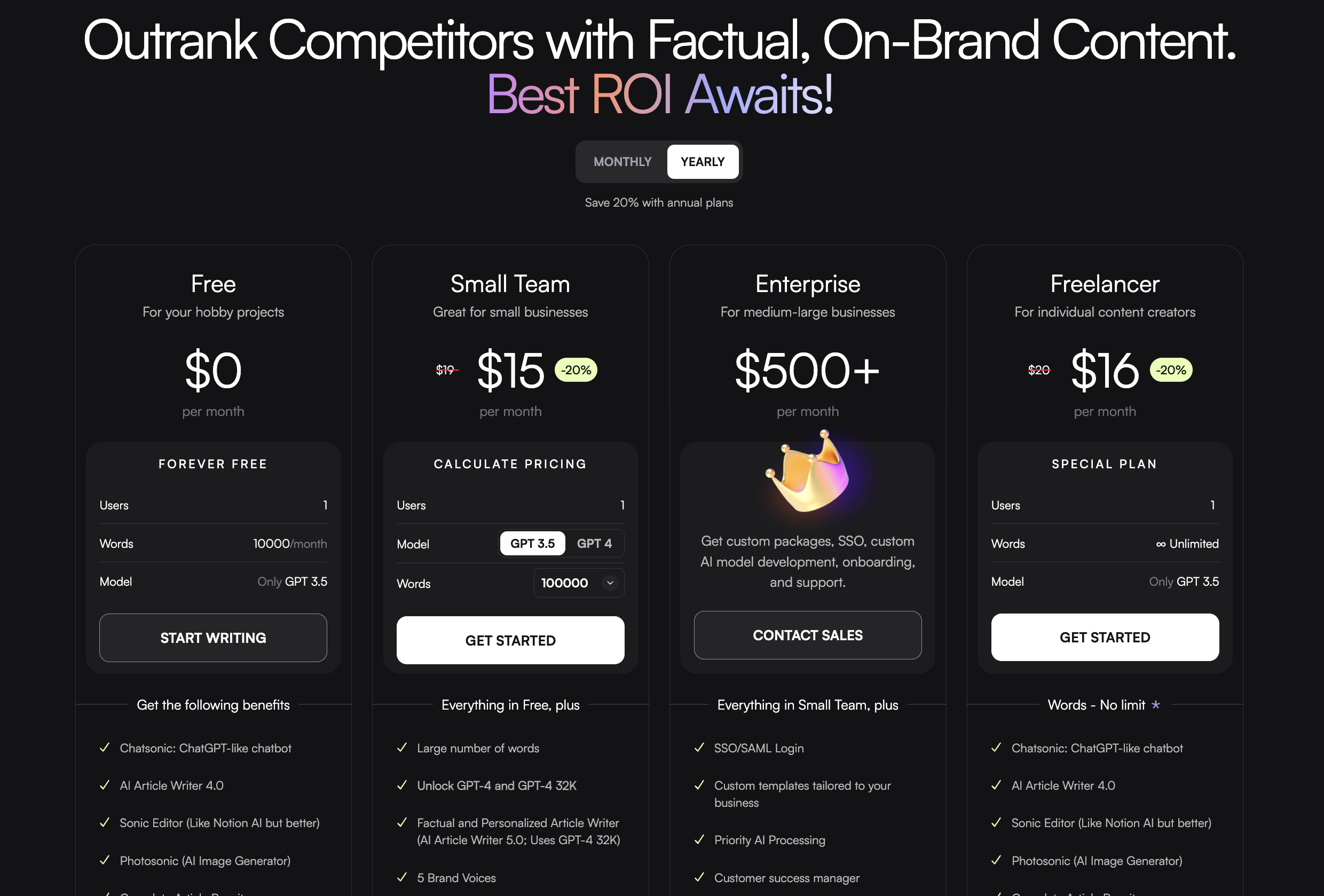
2. Rytr.me
Rytr is an AI writing assistant that helps you create high-quality content, in just a few seconds, at a fraction of the cost! As a smart writer, it automatically generates content for many use cases like blogs, emails, ads, and more. Free forever, upgrade as you scale!
- Best for
- Price
- Annual Discount
- Promotion
- AI Copywriting
- $0/mo – $9/mo
- Yes – 2/mo Free
- Free Plan
Rytr.me is a GPT-3 based AI writing assistant tool designed to cater to a wide range of content creation needs. From bloggers to business owners, Rytr.me offers a cost-effective solution to generate high-quality content in multiple languages and tones. With its user-friendly interface and robust features, Rytr.me has positioned itself as a go-to tool for many content creators in 2024.
Free Plan Insight: Rytr.me emphasizes its free offering to attract users who want to test its capabilities without any financial commitment. The features and benefits listed below are specific to the free plan, providing a snapshot of what users can expect without upgrading to a paid version.
Key Features/Benefits (Free Plan):
- Content Generation: Create content for diverse needs, from blog articles to catchy social media posts.
- Grammar and Style Suggestions: Enhance your writing with automated grammar checks and style recommendations.
- Basic Templates: Access to a selection of content generation templates tailored for various content types.
- AI-Driven Content: Leverage the platform’s AI capabilities for content that resonates with your audience.
Cons/Drawbacks (Free Plan):
- Character Limit: Restrictions might apply to the number of characters or words you can generate.
- Limited Advanced Features: Some of the more advanced features and templates might be unavailable in the free version.
Editor’s Note: For a comprehensive understanding of all the features, including those in the paid plans, it’s recommended to visit Rytr.me‘s official website or refer to our detailed review.
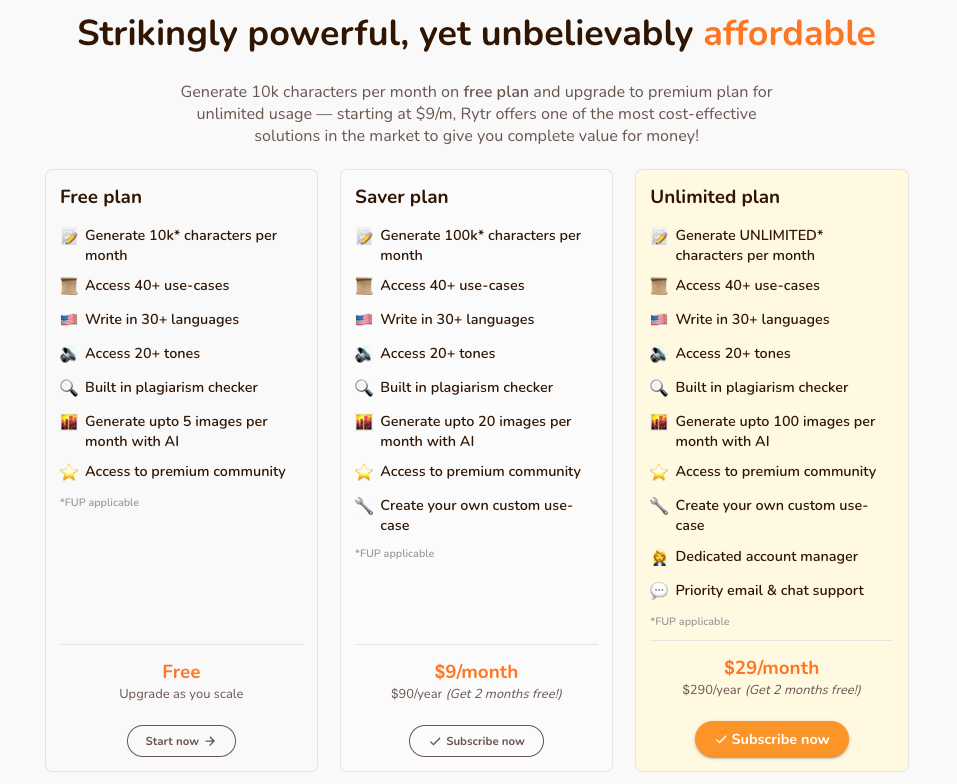
3. SmartCopy (by Unbounce)
Unbounce features a drag-and-drop interface and unique tools that’ll make it easy to build high-converting landing pages, popups, and sticky bars. AI generate the best perfect product description for your ecommerce site. This will help you increase sales, revenue, and exposure. Unbounce landing pages improve conversion rates & drive business. Start a free trial today.
- Best for
- Price
- Annual Discount
- Promotion
- Landingpages/Popups
- $74/mo – $469/mo
- Yes – 25% Off
- 14-Day Free Trial
Unbounce, renowned for its landing page solutions, introduced SmartCopy to help marketers and businesses craft compelling copy using AI. With SmartCopy, users can generate and optimize content for landing pages, ads, emails, and more, ensuring that the messaging resonates with the target audience and drives conversions.
Free Plan Insight: Unbounce‘s SmartCopy does offer a free tier, allowing users to experience AI-driven content generation capabilities without any financial commitment. The features and benefits outlined below are specific to the free plan, providing a snapshot of what users can expect without any costs.
Key Features/Benefits (Free Plan):
- AI-Powered Content Generation: Craft compelling content tailored to your audience and business goals.
- Optimization Suggestions: Receive AI-driven recommendations to enhance the effectiveness of your copy.
- Access to Basic Templates: Choose from a range of templates to kickstart your content creation process.
- Integration with Unbounce Platform: Seamlessly use the generated content on Unbounce landing pages.
Cons/Drawbacks (Free Plan):
- Limited Requests: There might be a cap on the number of content requests or optimizations users can make per month.
- Restricted Advanced Features: Some of the more advanced features might be locked behind the paid plans.
Editor’s Note: For a comprehensive understanding of all the features, including those in the paid plans, it’s recommended to visit Unbounce‘s official website or refer to our detailed review.
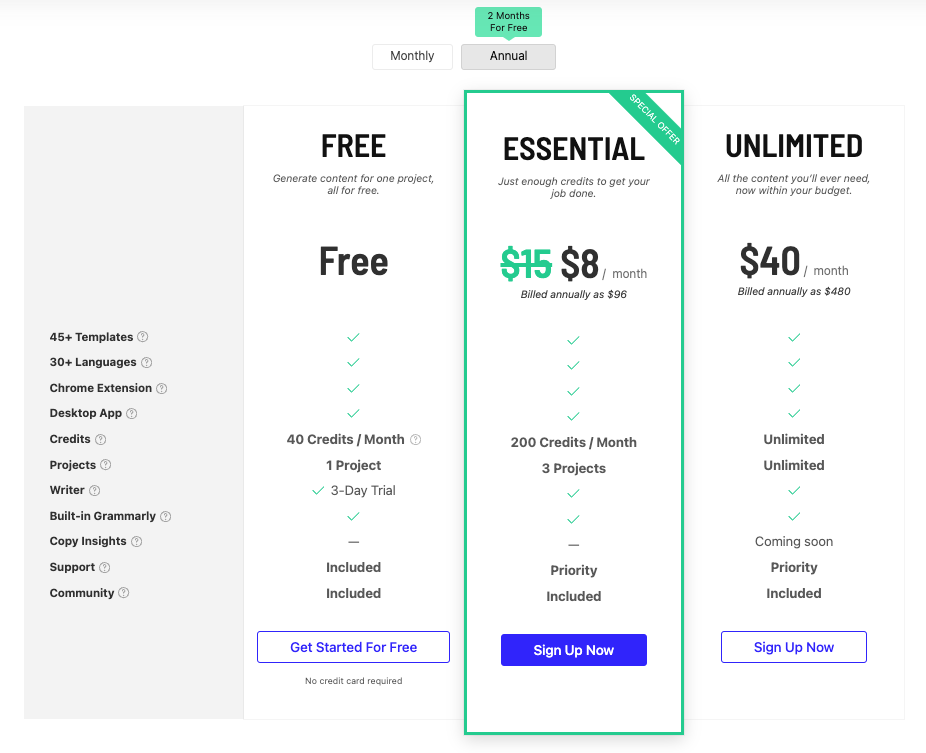
Free AI Tools for Email Writing
1. Luna
Luna is an all-in-one B2B AI outbound sales platform that provides quality leads from our database of over 265 million verified contacts. With Luna, you can effortlessly create lead lists and engage with them through highly personalized emails that get results. Luna is the only software that uses AI to suggest new high-quality leads every day and send them the personal message they deserve. Experience Luna’s magic yourself and get days’ worth of sales work done in minutes.
- Best for
- Price
- Annual Discount
- Promotion
- Email Lead Generator
- $0/mo – $1,500/mo
- n/a
- Free Trial
Luna is an AI-powered platform designed to revolutionize the sales process by assisting professionals in lead generation and cold email personalization. With a vast database of over 265 million verified contacts, Luna ensures that users can effortlessly create lead lists and engage with potential clients through highly personalized emails that yield results.
Free Plan Insight: Luna offers a “Forever Free Plan” that provides users with 25 monthly email credits. This plan is tailored for businesses and individuals who wish to explore Luna‘s capabilities in lead generation and AI email writing without any financial commitment.
Key Features/Benefits (Free Plan):
- AI-Powered Lead Generation: Access to a vast database of verified contacts to find perfect leads.
- Cold Email Personalization: Craft mind-blowing emails that resonate with the recipient.
- Prospect on the Go: Luna‘s mobile app allows users to prospect from anywhere.
- Integration Capabilities: Connect Luna to any CRM/App using Zapier for seamless operations.
Cons/Drawbacks (Free Plan):
- Monthly Email Credits: The free plan offers a limited number of email credits (25 per month), which might be insufficient for heavy users.
- Lack of Advanced Features: Some of Luna‘s more advanced features might be restricted to its paid plans.
For a comprehensive understanding of all the features, including those in the paid plans, it’s recommended to visit Luna‘s official website or refer to our detailed review.

2. Hubspot
HubSpot is a CRM platform. As far as marketing goes, HubSpot has one of the best AI Email generators around. Drive revenue by connecting with leads at the right place and time across email, landing pages, forms, and more. Manage your contacts and campaigns in one place and use automation tools to scale your efficiency. Measure the success of your campaigns using powerful reporting tools.
- Best for
- Price
- Annual Discount
- Promotion
- CRM/Email/Marketing
- $0/mo – $800/mo
- Yes – 10% Off
- Free Trial
HubSpot is a leading inbound marketing, sales, and service platform that offers a suite of tools designed to help businesses grow. With its CRM at the core, HubSpot provides solutions for marketing automation, email campaigns, landing pages, and more, all integrated to offer a seamless experience.
Free Plan Insight: HubSpot‘s free plan is primarily centered around its CRM, providing businesses with essential tools to manage contacts, track interactions, and understand their sales funnel. While the free plan doesn’t offer advanced AI tools like image generation or design tools, it does provide valuable features for businesses to get started with inbound marketing and sales.
Key Features/Benefits (Free Plan):
- CRM Integration: A fully integrated CRM to manage contacts, track interactions, and understand the sales pipeline.
- Email Marketing: Basic tools to send marketing emails and track their performance.
- Landing Pages: Create landing pages to capture leads.
- Ads Management: Track and manage your ad campaigns.
Cons/Drawbacks (Free Plan):
- Limited Marketing Automation: Advanced automation workflows are reserved for premium plans.
- Basic Analytics: In-depth reporting and analytics might be available only in the paid versions.
Editor’s Note: For a comprehensive understanding of all the features, including those in the paid plans, it’s recommended to visit HubSpot‘s official website or refer to detailed reviews and user feedback.
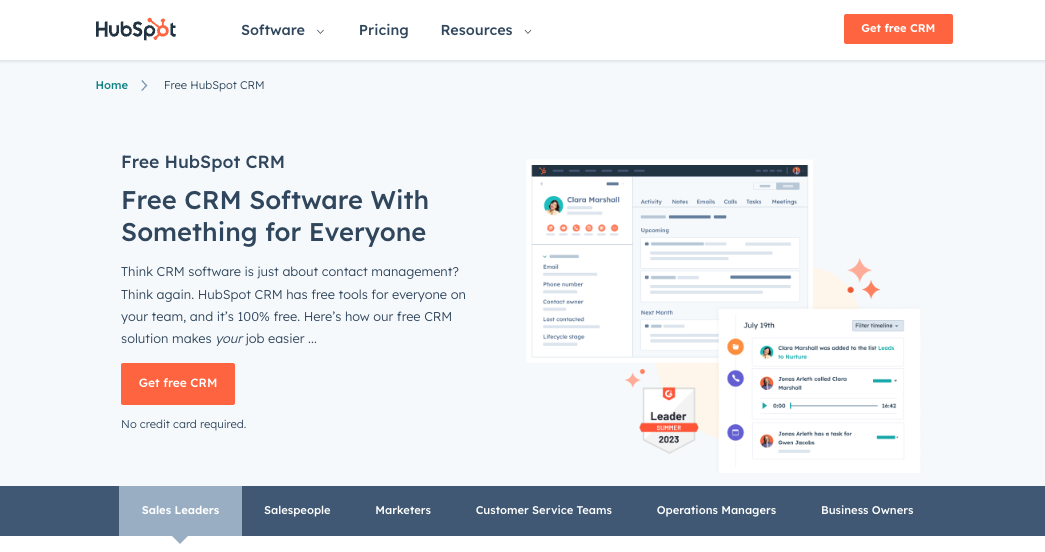
Free Tools for AI Image Creation and Graphic Design
1. Kittl
Kittl AI can generate vector illustrations & logo icons directly in the editor, allowing for a seamless workflow. Create stunning icons that perfectly align with your vision and needs for any project. Speed up your workflows with Kittl’s AI-powered design tools and gain instant access to a ton of stunning illustrations, fonts, photos, icons, and textures.
- Best for
- Price
- Annual Discount
- Promotion
- AI Image Creator
- $0/mo – $24/mo
- Yes – 33% Off
- Free Plan
Kittl is an innovative online graphic design software that stands out for its ability to simplify the design process, particularly for those who may not have extensive design skills. It offers a quick and easy creation of text-based designs, making it an invaluable tool for both beginners and professionals. With an impressive gallery boasting over 1,000 templates, 180+ fonts, and a staggering 10,000+ design assets, Kittl is a top choice for users aiming to produce high-quality graphics swiftly. The platform is designed to be intuitive and user-friendly, ensuring that even those new to design can produce stunning visuals that leave a lasting impression.
Free Plan Insight: Kittl offers a “Free plan” that is completely free of charge and without any time limitation. Users can utilize all creations made in the Free plan for both personal and commercial projects, although attribution is required.
Key Features/Benefits (Free Plan):
- AI-Powered Design: Leverage artificial intelligence to create impressive designs.
- Unlimited Time Use: The Free plan doesn’t have a time limitation.
- Personal & Commercial Use: Creations can be used for both personal and commercial projects with the necessary attribution.
- Intuitive Platform: Designed to be user-friendly, making the design process straightforward.
Cons/Drawbacks (Free Plan):
- Attribution Required: For commercial use, users need to provide appropriate attribution.
- Limited Advanced Features: Some of the platform’s more advanced features might be unavailable in the free version.
For a comprehensive understanding of all the features, including those in the paid plans, it’s recommended to visit Kittl‘s official website or refer to our detailed review.
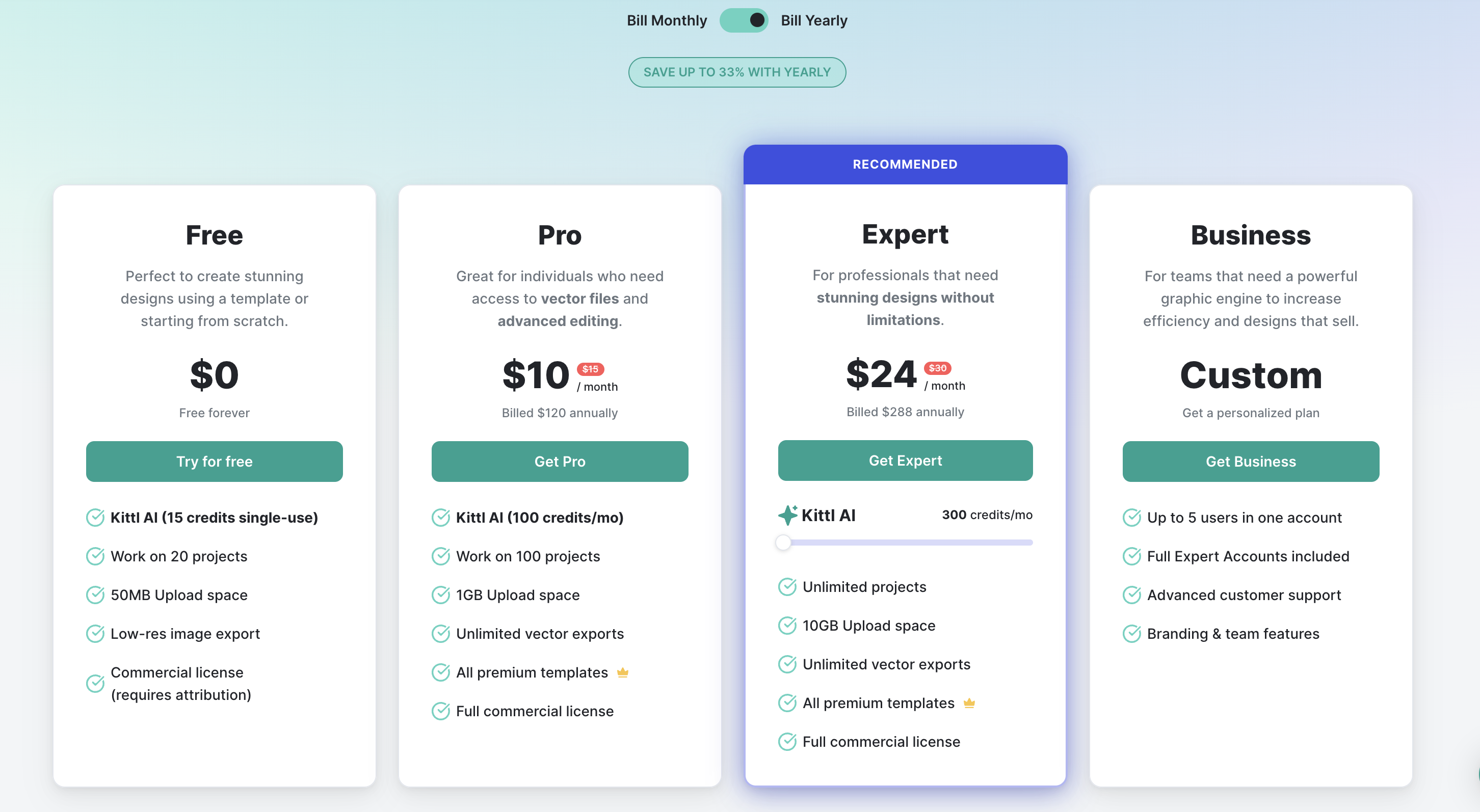
2. MagicStudio:
Introducing Magic Studio, the groundbreaking AI-powered photo editing app that simplifies and enhances your photo editing experience. With a focus on removing backgrounds and unwanted objects from images, Magic Studio streamlines your workflow and helps you create stunning visuals in just a few taps.
- Best for
- Price
- Annual Discount
- Promotion
- AI Photo Editing
- $14/mo-$5,000/mo
- Yes
- 40 Images for Free
MagicStudio is an AI-powered tool designed to simplify and enhance the photo editing process. It offers a range of features that allow users to create stunning visuals in a matter of minutes.
Key Features/Benefits:
- Magic Eraser: Quickly remove unwanted objects from photos.
- Background Eraser: Automatically remove backgrounds from images.
- Image Enlarger: Enlarge photos without losing quality.
- Imagine: Transform words into visual representations.
Cons/Drawbacks:
- Image Limit: The exact limitations on the number of images you can edit may vary based on the chosen pricing plan.
- Need Internet Connection: The tool might require an internet connection for optimal functionality.
Editor’s Note: For a comprehensive understanding of all the features, including those in the paid plans, it’s recommended to visit MagicStudio‘s official website or refer to our detailed review.
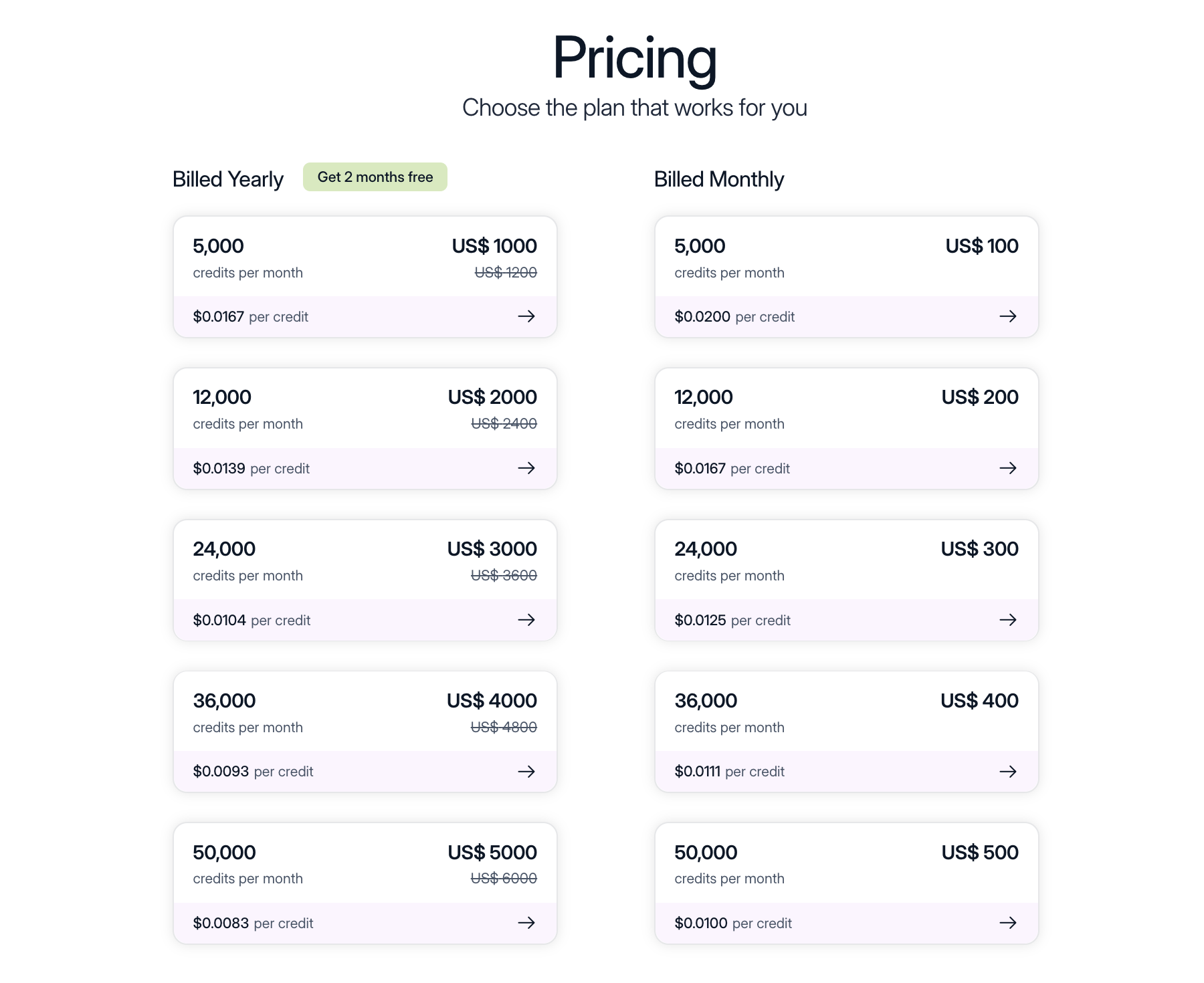
3. DALL-E by OpenAI
DALL·E is an AI model developed by OpenAI that generates images from textual descriptions. It’s a variant of the GPT-3 model and is specifically designed to create visual content based on user-provided text. From simple objects to complex scenes, DALL·E can produce a wide range of images with impressive accuracy and creativity.
OpenAI has provided public access to DALL·E, allowing users to experiment with the model and generate images based on their textual descriptions. While there might be limitations on the number of requests or the resolution of the generated images, the free access offers a glimpse into the capabilities of this groundbreaking AI model.
Key Features/Benefits (Free Plan):
- Text-to-Image Generation: Convert textual descriptions into visual content.
- Diverse Outputs: Generate multiple image variants based on a single text input.
- High-Quality Images: Despite being AI-generated, the images boast impressive quality and detail.
- User-Friendly Interface: Simple and intuitive platform for users to input text and receive images.
Cons/Drawbacks (Free Plan):
- Limited Requests: There might be a cap on the number of images users can generate per day.
- Resolution Restrictions: The free version might offer images of a lower resolution compared to premium access.
Editor’s Note: For a comprehensive understanding of all the features, including potential premium offerings, it’s recommended to visit OpenAI’s official website or refer to detailed reviews and documentation on DALL·E.
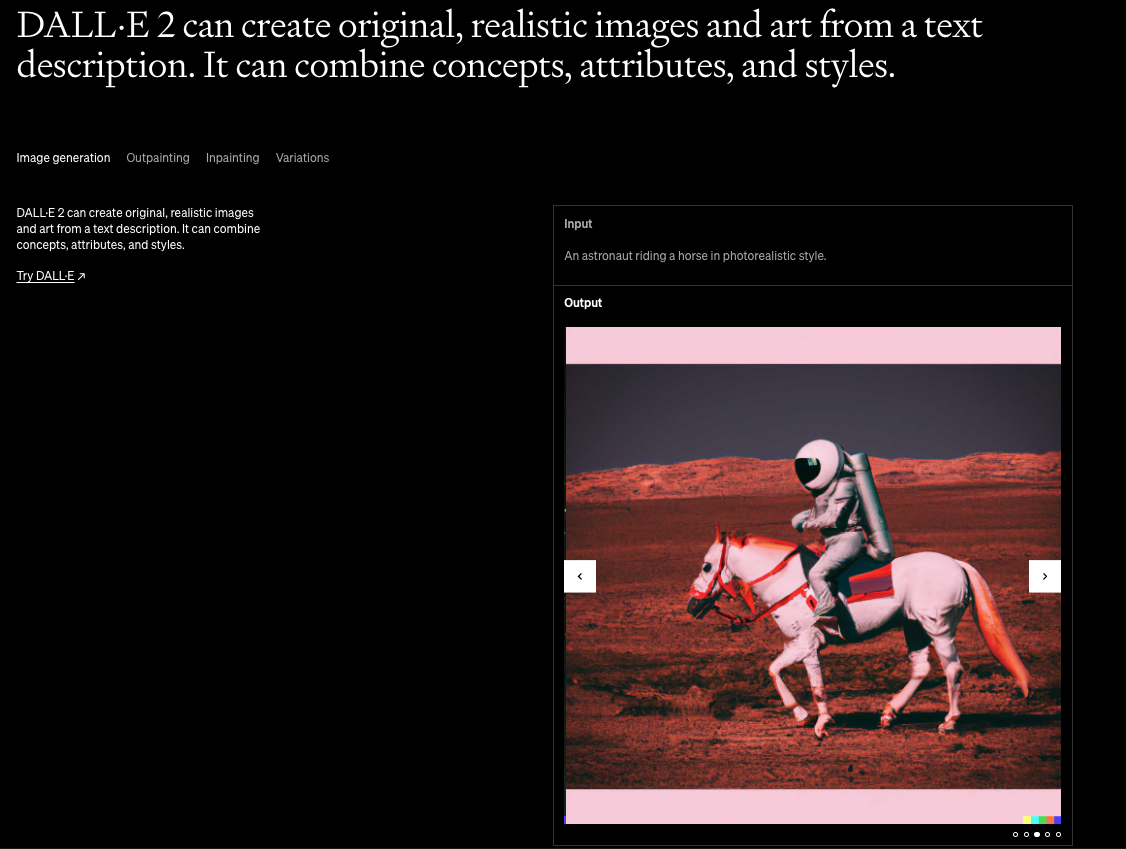
Free AI Tools for Social Media
1. Metricool
Metricool is a powerful all-in-one social media, analytics and ads reporting tool for brands. You can schedule posts, find influencers to collaborate with, discover content to repost, set up ad campaigns and analyze your results in one unified dashboard: from PC or mobile device. Scale your social media strategy fast.
- Best for
- Price
- Annual Discount
- Promotion
- Social Media Mngt
- Free – up to $139/mo
- Yes
- Free Plan
Metricool is a comprehensive social media management tool that offers a suite of features to help businesses and individuals analyze, manage, and grow their digital presence across various social networks. It provides insights into social media performance, website analytics, and advertising campaigns.
Free Plan Insight: Metricool offers a “Free forever” plan tailored for individuals or small businesses looking to get started with social media management without any financial commitment. This plan provides users with basic features to manage their digital presence and gain insights into their performance.
Key Features/Benefits (Free Plan):
- Unified Dashboard: View all your social media metrics in one place.
- Schedule and Publish: Plan and schedule your social media posts.
- Basic Analytics: Gain insights into your social media performance.
- Competitor Analysis: Compare your performance with competitors.
Cons/Drawbacks (Free Plan):
- Limited Brands: The free plan allows you to manage only one brand across multiple social networks.
- Restricted Advanced Features: Some of the platform’s more advanced features might be unavailable in the free version.
For a comprehensive understanding of all the features, including those in the paid plans, it’s recommended to visit Metricool‘s official website or refer to our detailed review.
2. Canva
Canva is a user-friendly online design platform that empowers individuals and businesses to create stunning visual content without the need for advanced design skills. With a vast library of templates, graphics, and elements, Canva has become a go-to tool for many looking to produce professional-quality designs quickly.
Free Plan Insight: Canva’s free plan is robust, offering a plethora of features that cater to both beginners and seasoned designers. Among its offerings are AI-driven tools, including the AI image generator and the online AI design tool, which leverage artificial intelligence to simplify and enhance the design process.
Key Features/Benefits (Free Plan):
- AI Image Generator: Create custom images based on textual descriptions, allowing for personalized and relevant visual content.
- Online AI Design Tool: Get design suggestions and optimizations powered by AI, ensuring your content stands out and resonates with your audience.
- Vast Template Library: Access thousands of pre-designed templates suitable for various purposes, from social media posts to presentations.
- Drag-and-Drop Editor: Intuitive design interface that requires no prior design experience.
Cons/Drawbacks (Free Plan):
- Watermarked Elements: Some premium design elements might have a Canva watermark when used in the free plan.
- Limited Storage: There might be a restriction on cloud storage for your designs and uploads.
Editor’s Note: For a comprehensive understanding of all the features, including those in the paid plans, it’s recommended to visit Canva’s official website or refer to detailed reviews and user feedback.
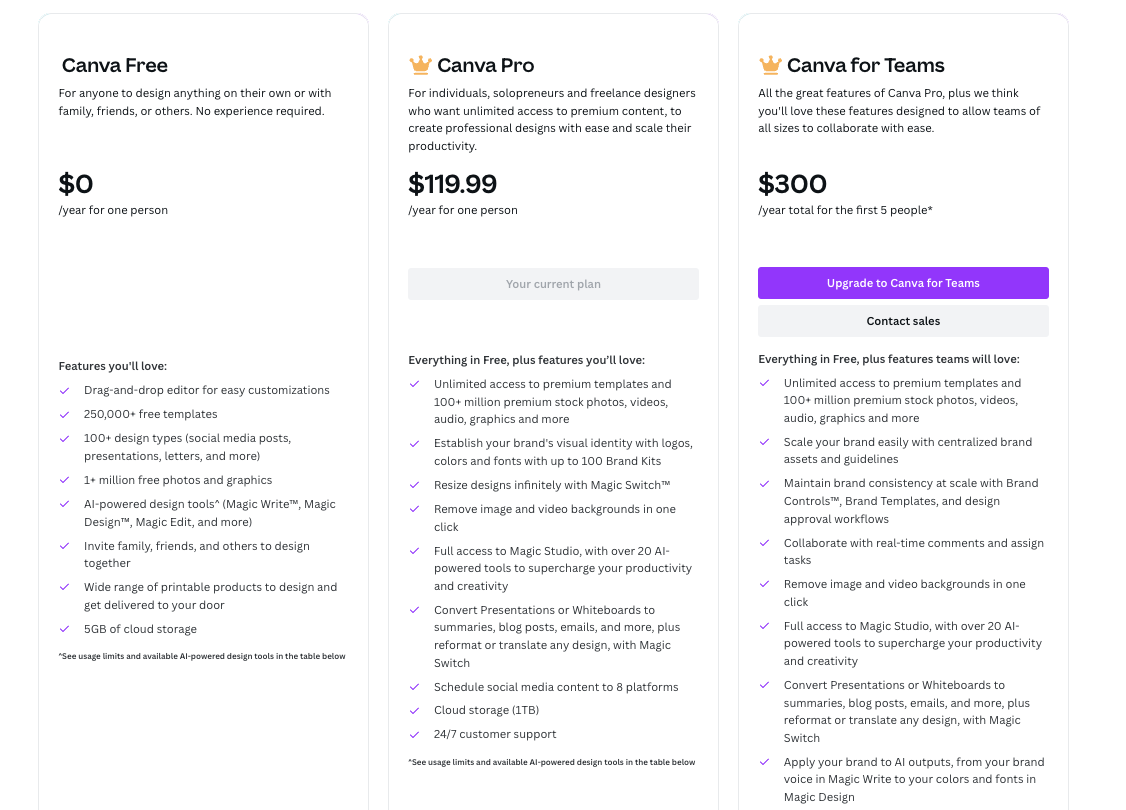
Free AI Tools for Lead Generation
1. Apollo.io
Apollo.io is a sales intelligence tool that enables B2B sellers to efficiently identify and contact key decision-makers through its prospecting database, help you prospect, engage, and drive more revenue. The platform allows users to automate their emails and create a measurable and testable series of touchpoints, connecting with prospects and customers on the go.
- Best for
- Price
- Annual Discount
- Promotion
- B2B Sales Mngt
- $0/mo – $99/mo
- Yes – 20% Off
- 14-Day Free Trail
Apollo.io is a comprehensive sales platform that integrates with your email to help businesses identify prospects, automate their sales processes, and enhance their outreach strategies. With its data-driven approach, Apollo.io provides actionable insights to drive sales and improve engagement.
Free Plan Insight: Apollo.io offers a free plan designed for individuals or businesses looking to test the platform’s capabilities. This plan provides access to a subset of Apollo.io‘s features, allowing users to experience its prospecting and outreach tools without any financial commitment.
Key Features/Benefits (Free Plan):
- Prospecting Tools: Identify potential leads and build targeted lists.
- Email Integration: Connect with your email account for seamless outreach.
- Basic Analytics: Track email opens, clicks, and other essential metrics.
- CRM Integration: Sync with popular CRM platforms to keep your data updated.
Cons/Drawbacks (Free Plan):
- Limited Outreach: There might be a cap on the number of emails or outreach campaigns you can run per month.
- Restricted Advanced Features: Some of the platform’s more advanced analytics and automation features might be unavailable in the free version.
Editor’s Note: For a comprehensive understanding of all the features, including those in the paid plans, it’s recommended to visit Apollo.io‘s official website or refer to our detailed review.
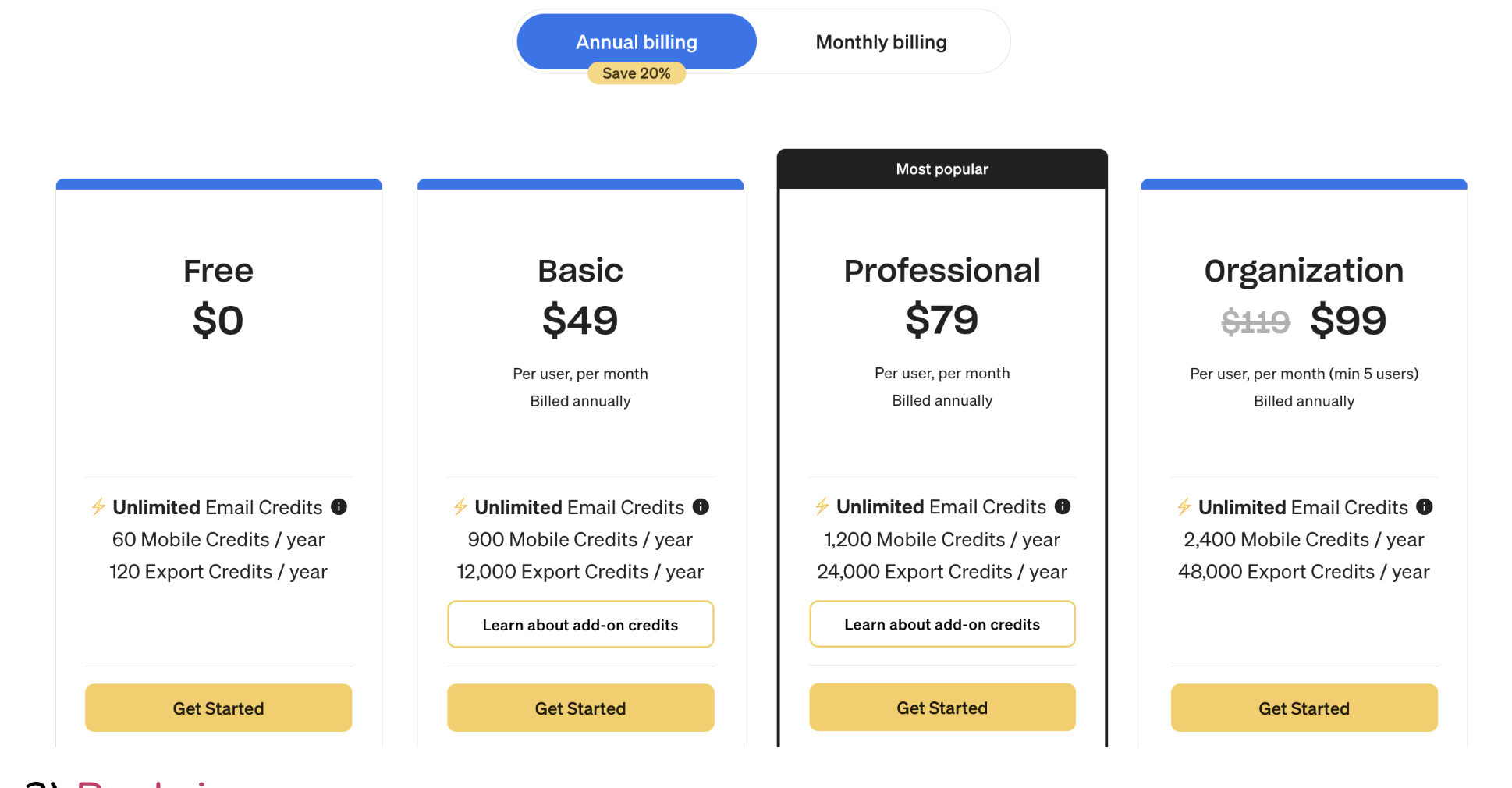
2. Seamless.AI
Seamless.AI is a lead management solution that helps businesses streamline processes related to contact search, market research, lead conversion, data importing, and more on a centralized platform. Seamless.AI’s search engine helps you connect directly with your ideal customers so you can build pipeline, shorten your sales cycle, and close more deals.
- Best for
- Price
- Annual Discount
- Promotion
- Lead Management
- Free – Custom
- n/a
- Free Plan
Seamless.AI is a cutting-edge platform designed to empower sales and marketing professionals with AI-driven tools. It stands out for its ability to provide real-time search for B2B sales leads, ensuring that users have access to verified contacts to boost their outreach efforts. With its AI capabilities, Seamless.AI not only aids in lead generation but also in content creation, making it an invaluable tool for professionals aiming to enhance their sales and marketing strategies.
Free Plan Insight: Seamless.AI offers a “Free Plan” that provides users with a taste of its capabilities. This plan is especially beneficial for individuals or businesses looking to explore the platform’s lead generation and AI content generation features without any financial commitment.
Key Features/Benefits (Free Plan):
- Real-Time B2B Lead Search: Access to a vast database of verified B2B contacts.
- AI-Powered Content Generation: Craft compelling content using AI-driven tools.
- Verified Contacts: Ensure the accuracy of the leads with verified cell phones, emails, and direct dials.
- Integration Capabilities: Seamless integration with other platforms for a smooth workflow.
Cons/Drawbacks (Free Plan):
- Limited Access: The free plan might offer restricted access to some of the platform’s advanced features.
- Monthly Quotas: There might be caps on the number of leads or content pieces that can be generated per month.
Editor’s Note: For a comprehensive understanding of all the features, including those in the paid plans, it’s recommended to visit Seamless.AI‘s official website or refer to our detailed review.
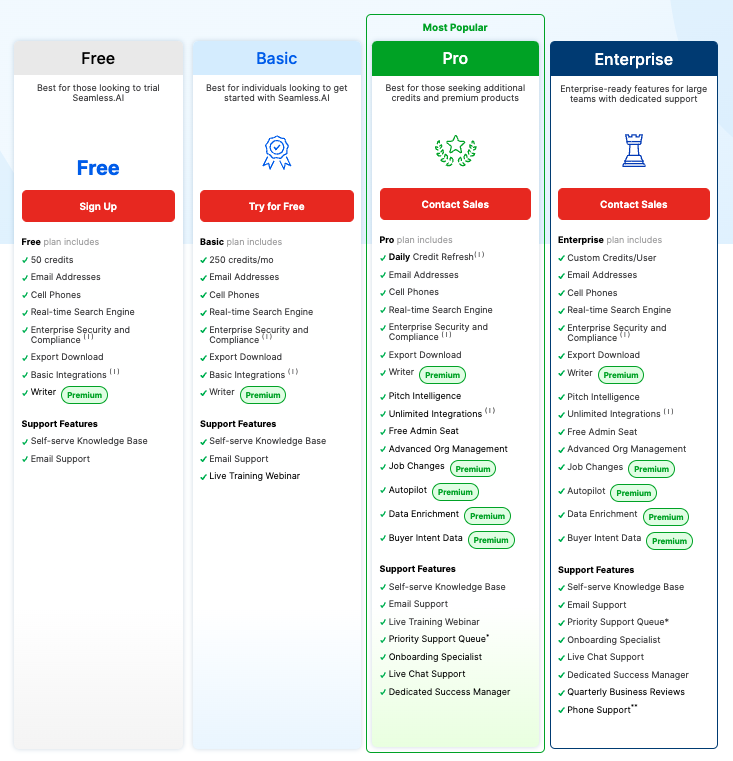
3. LeadFeeder
Leadfeeder is a visitor identification software platform that identifies the companies visiting your site detailing their behavior, helping you reveal more qualified accounts with high buyer intent. Leadfeeder’s B2B website visitor tracking software shows companies already visiting your website, how they found you & more.
- Best for
- Price
- Annual Discount
- Promotion
- B2B Lead Generation
- $0/mo – $139/mo
- Yes – 30% Off
- Free Trial
Leadfeeder is a B2B visitor identification software tool that stands out for its ability to identify companies that visit your website, even when they don’t leave their contact information. By leveraging Google Analytics data, Leadfeeder provides businesses with valuable insights into potential leads, helping them understand which companies are interested in their offerings and enabling them to tailor their outreach accordingly.
Free Plan Insight: Leadfeeder offers a “Lite plan” which is free of charge. This plan provides users with basic features and can show up to 7 days’ worth of data retention. It’s an excellent option for businesses that are just starting out or those that want to get a feel for the platform before considering a more comprehensive plan.
Key Features/Benefits (Free Plan):
- Visitor Identification: Identify companies visiting your website.
- Integration with Google Analytics: Leverage existing analytics data to generate leads.
- 7 Days Data Retention: Access up to a week’s worth of visitor data.
- CRM Integrations: Seamlessly integrate with popular CRM platforms to streamline your lead management process.
Cons/Drawbacks (Free Plan):
- Limited Data Retention: Data is available only for the past 7 days.
- Basic Features: Some of the more advanced features are reserved for the paid plans.
Editor’s Note: For a comprehensive understanding of all the features, including those in the paid plans, it’s recommended to visit Leadfeeder‘s official website or refer to our detailed review.
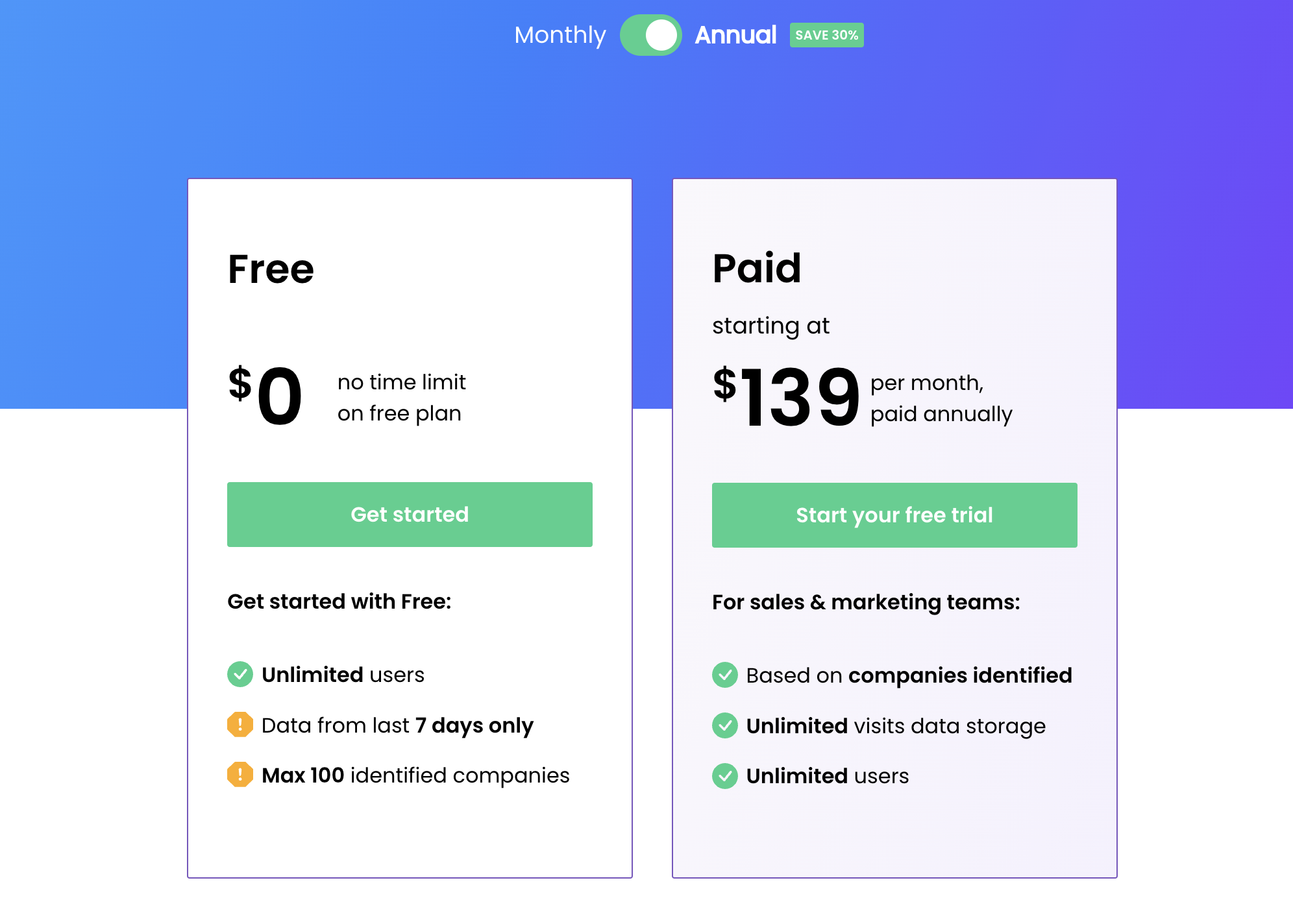
Free AI CRM Tools
1. Hubspot
HubSpot is a CRM platform. As far as marketing goes, HubSpot has one of the best AI Email generators around. Drive revenue by connecting with leads at the right place and time across email, landing pages, forms, and more. Manage your contacts and campaigns in one place and use automation tools to scale your efficiency. Measure the success of your campaigns using powerful reporting tools.
- Best for
- Price
- Annual Discount
- Promotion
- CRM/Email/Marketing
- $0/mo – $800/mo
- Yes – 10% Off
- Free Trial
HubSpot is a leading inbound marketing, sales, and service platform that offers a suite of tools designed to help businesses grow. With its CRM at the core, HubSpot provides solutions for marketing automation, email campaigns, landing pages, and more, all integrated to offer a seamless experience.
Free Plan Insight: HubSpot‘s free plan is primarily centered around its CRM, providing businesses with essential tools to manage contacts, track interactions, and understand their sales funnel. While the free plan doesn’t offer advanced AI tools like image generation or design tools, it does provide valuable features for businesses to get started with inbound marketing and sales.
Key Features/Benefits (Free Plan):
- CRM Integration: A fully integrated CRM to manage contacts, track interactions, and understand the sales pipeline.
- Email Marketing: Basic tools to send marketing emails and track their performance.
- Landing Pages: Create landing pages to capture leads.
- Ads Management: Track and manage your ad campaigns.
Cons/Drawbacks (Free Plan):
- Limited Marketing Automation: Advanced automation workflows are reserved for premium plans.
- Basic Analytics: In-depth reporting and analytics might be available only in the paid versions.
Editor’s Note: For a comprehensive understanding of all the features, including those in the paid plans, it’s recommended to visit HubSpot‘s official website or refer to our detailed review.
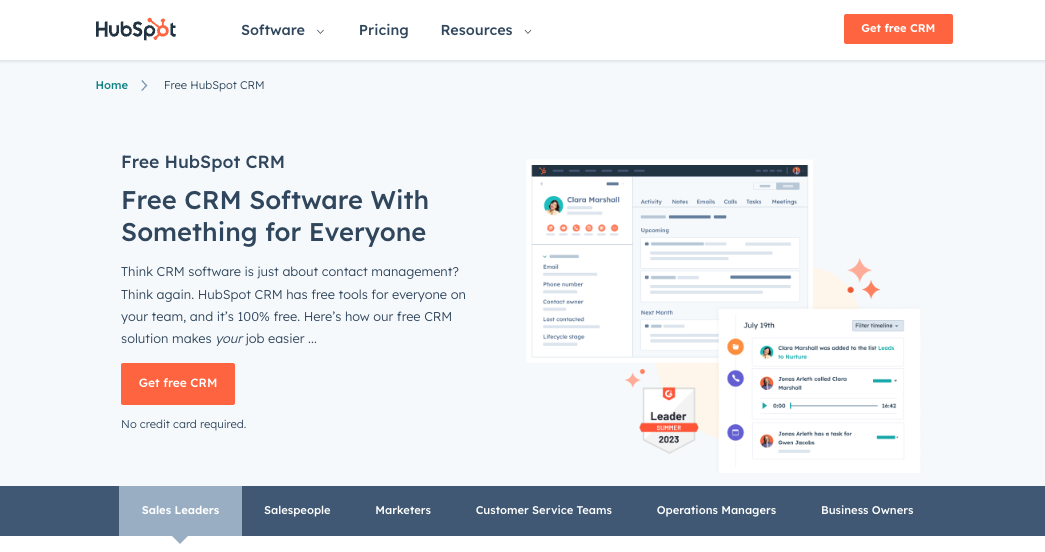
2. FreshSales
It provides everything a salesperson needs to— attract quality leads, engage in contextual conversations, drive deals with AI-powered insights, and nurture customer relationships. A powerful Sales CRM that helps you sell smarter and close deals faster
- Best for
- Price
- Annual Discount
- Promotion
- CRM / Lead Gen
- $0/mo – $59/mo
- Yes
- Free Trial
FreshSales is a CRM solution by Freshworks that offers a suite of tools to streamline sales processes. It’s designed to help sales teams manage leads, track communications, and close deals more efficiently.
Free Plan Insight: FreshSales offers a “Forever Free” plan tailored for individuals or small businesses looking to get started with a CRM without any financial commitment. This plan provides users with basic features to manage their contacts and sales processes.
Key Features/Benefits (Free Plan):
- Kanban View: Organize and manage your sales pipeline using a visual Kanban view for Contacts, Accounts, and Deals.
- Sales Email Templates: Utilize pre-designed templates for your sales outreach.
- Custom Fields: Customize your CRM to capture specific data points relevant to your business.
- Integrations: Seamlessly integrate with tools like Google Calendar, Zoom, and Microsoft Teams.
Cons/Drawbacks (Free Plan):
- Limited Users: The free plan features are available to up to 3 users on the Free CRM account.
- Restricted Advanced Features: Some of the platform’s more advanced features might be unavailable in the free version.
For a comprehensive understanding of all the features, including those in the paid plans, it’s recommended to visit FreshSales‘ official website or refer to our detailed review.
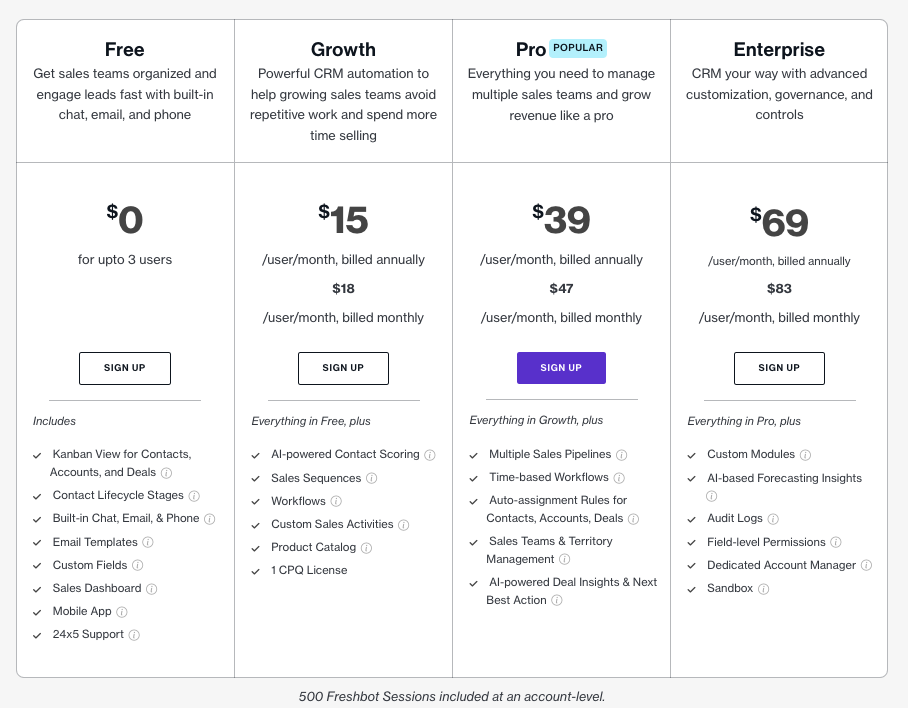
Free AI Chatbots
1. Tidio
Tidio AI is a collection of tools and features that enable businesses to automate their customer service, boost conversion rates, and improve overall efficiency with the help of artificial intelligence. Generate more sales with Tidio, the ultimate customer service platform offering live chat boosted with chatbots.
- Best for
- Price
- Annual Discount
- Promotion
- AI Customer Support
- $0/mo – $29/mo
- n/a
- 7-Day Free Trial
Tidio is a renowned live chat platform designed to enhance customer service and boost sales conversions. It seamlessly integrates live chat, chatbots, and email marketing functionalities, making it a comprehensive solution for businesses aiming to improve their online communication. With its user-friendly interface, Tidio ensures that businesses can engage with their audience effectively and in real time.
Free Plan Insight: Tidio offers a “Free Plan” that stands out for its inclusion of chatbots, even at no cost. This plan is particularly beneficial for businesses that want to explore the platform’s capabilities, especially in terms of automating customer interactions and providing instant responses.
Key Features/Benefits (Free Plan):
- Live Chat Functionality: Engage with website visitors in real time.
- Chatbots Included: Automate interactions and provide instant responses to common queries.
- Email Marketing Integration: Seamlessly integrate email campaigns with live chat functionalities.
- User-Friendly Interface: Easy setup and customization to match your brand’s aesthetics.
Cons/Drawbacks (Free Plan):
- Limited Advanced Features: Some of the more advanced automation and customization features might be reserved for the paid plans.
- Session Limitations: There might be a cap on the number of chat sessions or interactions in the free version.
For a comprehensive understanding of all the features, including those in the paid plans, it’s recommended to visit Tidio‘s official website or refer to our detailed review.
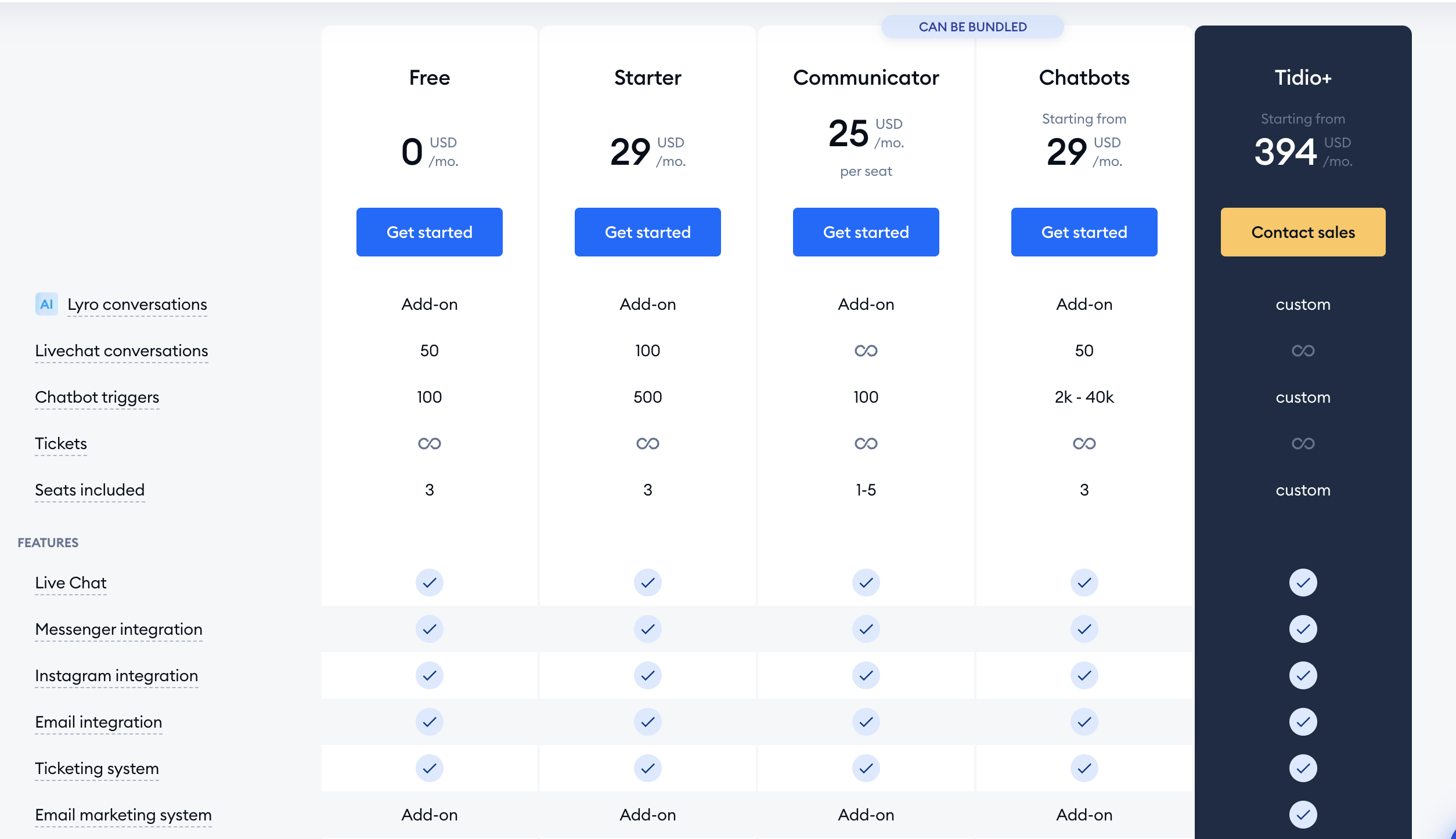
2. Landbot
Landbot is a full-scale no-code communication automation platform. It allows you to build conversational assistants for the web, WhatsApp, Facebook Messenger, or use API to create a bot for any other third-party app. Completely without coding.
- Best for
- Price
- Annual Discount
- Promotion
- AI Chatbot Builder
- $0/mo – $450/mo
- Yes – 20% Off
- Free Trial
Landbot is a no-code chatbot platform designed to empower businesses to create seamless conversational experiences. It’s particularly known for its user-friendly interface, allowing businesses to build chatbots for their websites, WhatsApp, and Facebook Messenger without the need for any coding. By turning conversations into profitable outcomes, Landbot aims to enhance customer engagement and drive conversions.
Free Plan Insight: Landbot offers a free plan that provides users with basic flow operations and limited integrations. This plan is tailored for those who want to get a feel of the platform’s capabilities, especially in terms of building conversational chatbots without any financial commitment.
Key Features/Benefits (Free Plan):
- Basic Flow Operations: Design chatbot flows with ease.
- Limited Integrations: Integration capabilities with platforms like Zapier, Slack, Sendgrid, and Google Analytics.
- Basic Power-ups: Features like Human Takeover, Bricks, Goals, and Custom code.
- Team Inbox: Manage and respond to customer interactions centrally.
Cons/Drawbacks (Free Plan):
- Limited Advanced Features: Some of the more advanced chatbot design and automation features might be reserved for paid plans.
- Integration Restrictions: The free plan might have limited third-party integration capabilities.
For a comprehensive understanding of all the features, including those in the paid plans, it’s recommended to visit Landbot‘s official website or refer to our detailed review.
3. BotSonic by WriteSonic
Writesonic is a jack-of-all-trades Al writing tool. It handles blogs, email copy, ad copy, and a lot more. For eCommerce businesses, you can use Writesonic to compose product descriptions, feature lists, and titles. Unleash the power of AI to generate 100% original content.
- Best for
- Price
- Annual Discount
- Promotion
- AI Content Creation
- $12.67/mo-$16/mo
- Yes – 33% Off
- Free Trial + 20% Off
Botsonic is an AI-powered chatbot builder offered by Writesonic. It’s designed to facilitate seamless interactions between businesses and their customers. With Botsonic, businesses can automate customer support, lead generation, and other conversational tasks, enhancing user experience and driving engagement.
Free Plan Insight: Botsonic offers a free plan that provides users with basic chatbot functionalities. This plan includes 100 messages per month, 1 chatbot, 1 user seat, and the ability to embed the chatbot on unlimited websites. Additionally, users can upload up to 500K characters and have a file upload limit of 3 files.
Key Features/Benefits (Free Plan):
- 100 Messages per Month: Engage with users through 100 automated messages monthly.
- 1 Chatbot & 1 User Seat: Create one chatbot and manage it with one user account.
- Embed on Unlimited Websites: Integrate the chatbot on as many websites as needed.
- Multiple Integrations: Built-in integrations with platforms like Whatsapp, Facebook Messenger, Calendly, Telegram, and Slack.
Cons/Drawbacks (Free Plan):
- Limited Messages: The free plan is capped at 100 messages per month.
- Basic Features: Advanced chatbot design and automation features might be reserved for the paid plans.
For a comprehensive understanding of all the features, including those in the paid plans, it’s recommended to visit Botsonic‘s official website or refer to detailed reviews and user feedback.
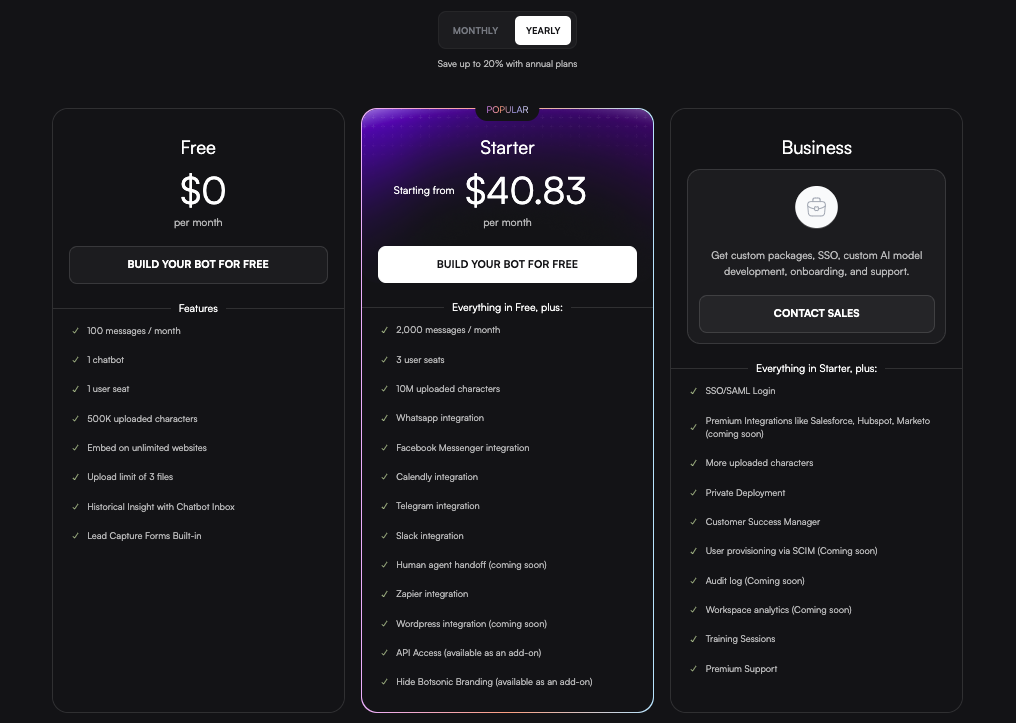
Free AI Sales Assistant Tools
1. Fireflies.ai
Fireflies is an AI voice assistant that helps transcribe, take notes, and complete actions during meetings. Its AI assistant, Fred, integrates with leading web-conferencing platforms in the world like Zoom, Google Meet, Webex, & Microsoft Teams along with business applications like Slack and Salesforce.
- Best for
- Price
- Annual Discount
- Promotion
- AI Meeting Assistant
- $0/mo – $19/mo
- Yes – 40% Off
- Free Plan
Fireflies.ai is an AI-powered tool designed to automatically record, transcribe, and search across your meetings. Whether it’s video conferences, phone calls, or in-person discussions, Fireflies.ai captures and processes the content, making it easier for users to revisit important points, share insights, and collaborate more effectively.
Free Plan Insight: Fireflies.ai offers a free plan that provides users with access to its core transcription and recording features. This plan is tailored for individuals or small teams who want to experience the benefits of automated meeting transcriptions without any initial investment.
Key Features/Benefits (Free Plan):
- Meeting Transcriptions: Automatically transcribe meetings and access the text anytime.
- Integration with Popular Platforms: Seamlessly integrate with platforms like Zoom, Google Meet, and Microsoft Teams.
- Search Functionality: Quickly search across transcriptions to find specific points or topics.
- Shareable Transcripts: Share meeting transcriptions with team members or stakeholders.
Cons/Drawbacks (Free Plan):
- Limited Transcription Hours: There might be a cap on the number of transcription hours per month.
- Basic Analytics: Advanced analytics and insights might be reserved for premium plans.
For a comprehensive understanding of all the features, including those in the paid plans, it’s recommended to visit Fireflies.ai‘s official website or refer to our detailed review.
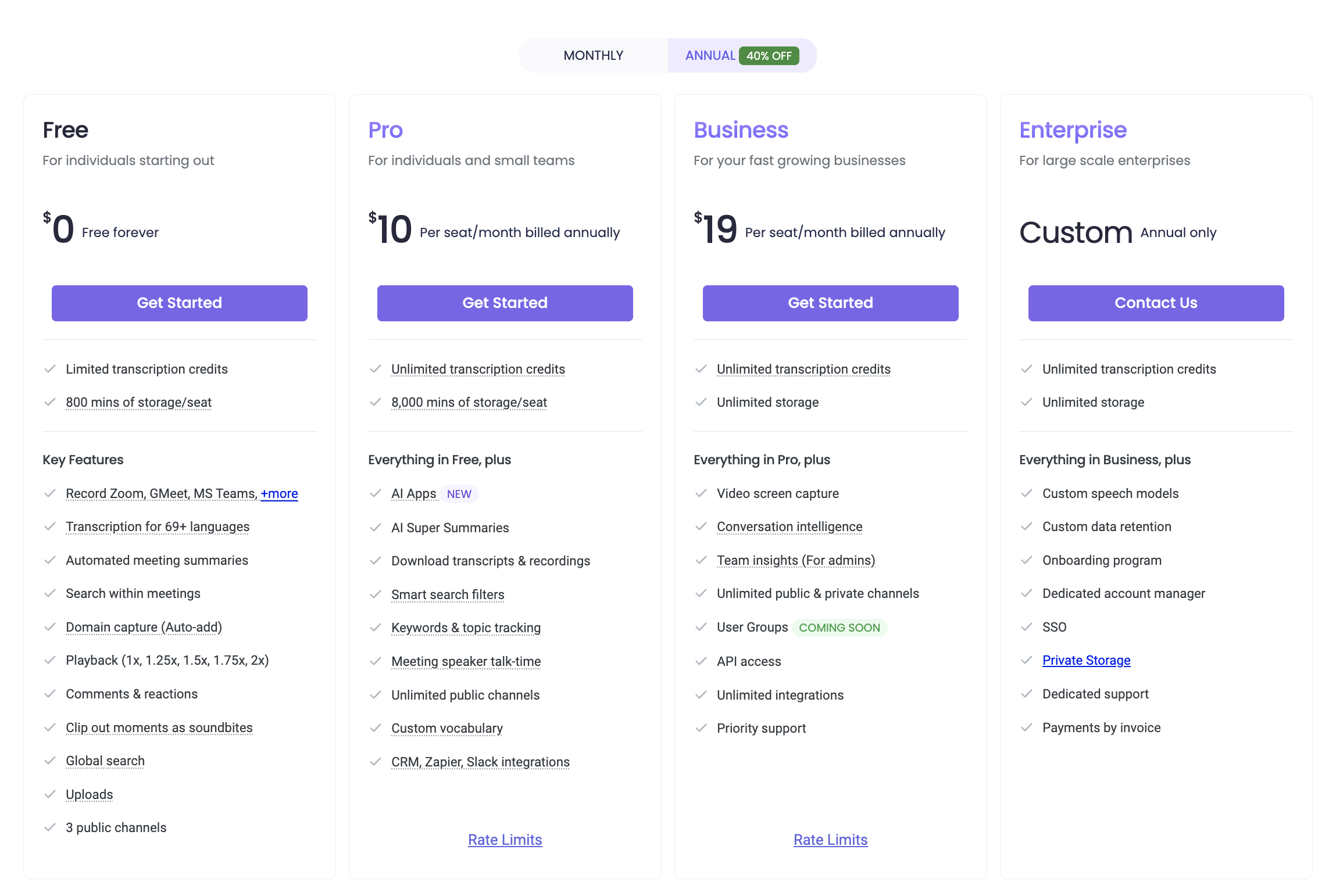
2. Hubspot
HubSpot is a CRM platform. As far as marketing goes, HubSpot has one of the best AI Email generators around. Drive revenue by connecting with leads at the right place and time across email, landing pages, forms, and more. Manage your contacts and campaigns in one place and use automation tools to scale your efficiency. Measure the success of your campaigns using powerful reporting tools.
- Best for
- Price
- Annual Discount
- Promotion
- CRM/Email/Marketing
- $0/mo – $800/mo
- Yes – 10% Off
- Free Trial
HubSpot is a leading inbound marketing, sales, and service platform that offers a suite of tools designed to help businesses grow. With its CRM at the core, HubSpot provides solutions for marketing automation, email campaigns, landing pages, and more, all integrated to offer a seamless experience.
Free Plan Insight: HubSpot‘s free plan is primarily centered around its CRM, providing businesses with essential tools to manage contacts, track interactions, and understand their sales funnel. While the free plan doesn’t offer advanced AI tools like image generation or design tools, it does provide valuable features for businesses to get started with inbound marketing and sales.
Key Features/Benefits (Free Plan):
- CRM Integration: A fully integrated CRM to manage contacts, track interactions, and understand the sales pipeline.
- Email Marketing: Basic tools to send marketing emails and track their performance.
- Landing Pages: Create landing pages to capture leads.
- Ads Management: Track and manage your ad campaigns.
Cons/Drawbacks (Free Plan):
- Limited Marketing Automation: Advanced automation workflows are reserved for premium plans.
- Basic Analytics: In-depth reporting and analytics might be available only in the paid versions.
Editor’s Note: For a comprehensive understanding of all the features, including those in the paid plans, it’s recommended to visit HubSpot‘s official website or refer to our detailed review.
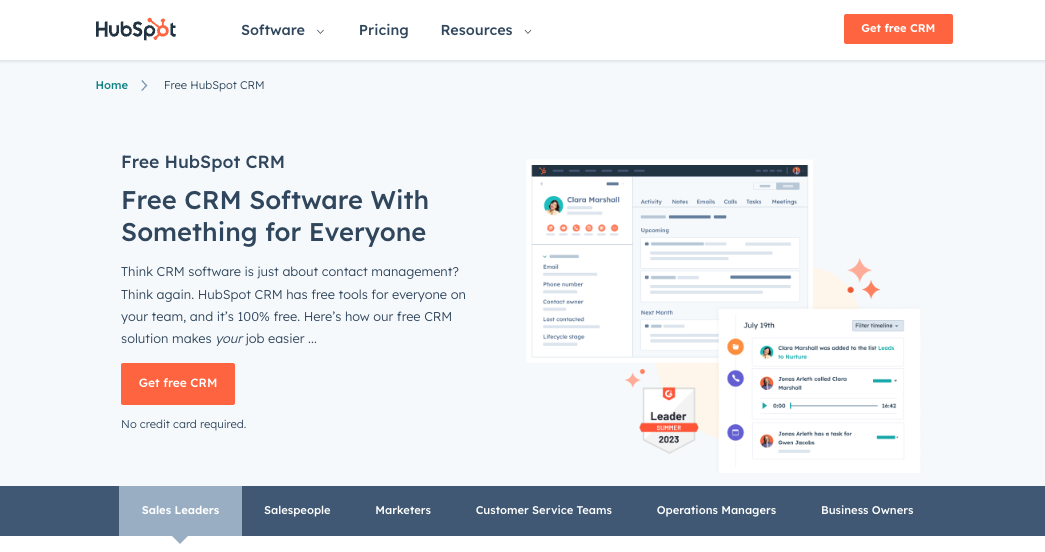
3. Otter.ai
Otter empowers everyone to engage and be more productive in meetings with real-time automated notes and transcription. Otter provides large organizations with advanced admin controls, additional support, and security at scale. Otter.ai uses AI to write automatic meeting notes with real-time transcription, recorded audio, automated slide capture, and automated meeting summaries.
- Best for
- Price
- Annual Discount
- Promotion
- AI Sales Assistant
- $0/mo – $20/mo
- Yes – Up to 50% Off
- Free Plan
Otter.ai is a leading transcription service that leverages artificial intelligence to transcribe spoken content from meetings, lectures, interviews, and more. It’s known for its accuracy and the ability to distinguish between different speakers, making it a favorite among professionals, students, and content creators.
Free Plan Insight: Otter.ai offers a “Basic Plan” which is free of charge. This plan provides users with 300 minutes of transcription per month, with a limit of 30 minutes per conversation. Additionally, users can import and transcribe up to three audio or video files, making it a great option for occasional users or those wanting to test the platform.
Key Features/Benefits (Free Plan):
- 300 Minutes of Transcription: Transcribe up to 300 minutes of content monthly.
- 30 Minutes per Conversation: Each transcription session can last up to 30 minutes.
- Import Capability: Users can import and transcribe up to three audio or video files.
- Speaker Identification: AI-powered ability to distinguish between different speakers.
Cons/Drawbacks (Free Plan):
- Limited Transcription Time: The free plan is capped at 300 minutes per month.
- No Advanced Features: Some of the more advanced features, such as team collaboration and premium support, might be reserved for the paid plans.
For a comprehensive understanding of all the features, including those in the paid plans, it’s recommended to visit Otter.ai‘s official website or refer to our detailed review.
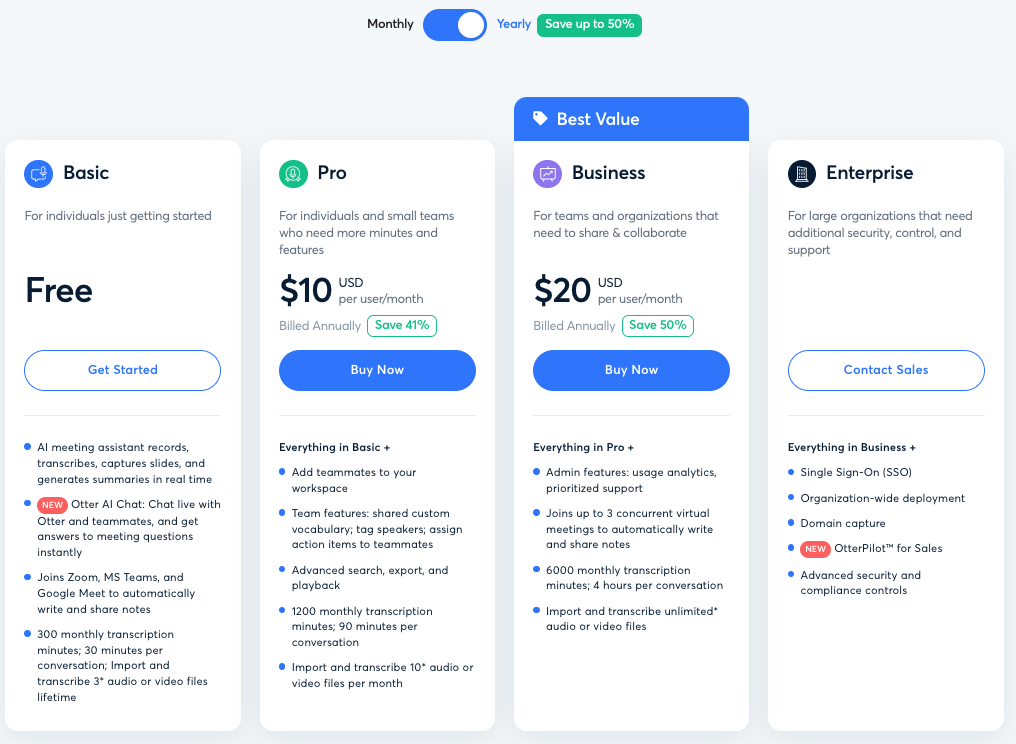
Top Free AI Tools for Project Management
1. Taskade
Taskade will help you keep track of tasks and projects across multiple teams and workspaces with a shared calendar, master agenda, customizable notifications, and more. Taskade is the ultimate platform for getting work done!
- Best for
- Price
- Annual Discount
- Promotion
- AI Task Management
- $0/mo – $99/mo
- Yes – 50% Off
- 70% Off
Taskade is a unified workspace platform designed to simplify team collaboration and project management. It offers a suite of tools that allow teams to create, organize, and prioritize tasks, set goals, and collaborate in real time. With its visually appealing interface, Taskade ensures that teams can streamline their workflows and stay on track with their projects.
Free Plan Insight: Taskade offers a “Free Plan” that provides users with unlimited tasks, unlimited projects, and unlimited collaborators. This plan is tailored for individuals and small teams who want to explore the platform’s capabilities without any financial commitment.
Key Features/Benefits (Free Plan):
- Unlimited Tasks & Projects: Create and manage as many tasks and projects as needed.
- Real-time Collaboration: Work with team members in real-time, ensuring everyone stays on the same page.
- Templates: Access a variety of templates to kickstart your projects.
- Cross-Platform Sync: Work seamlessly across devices with Taskade’s synchronization feature.
Cons/Drawbacks (Free Plan):
- Limited File Upload: The free plan might have restrictions on file upload size or quantity.
- Basic Features: Some of the more advanced features, such as team permissions and advanced integrations, might be reserved for the paid plans.
For a comprehensive understanding of all the features, including those in the paid plans, it’s recommended to visit Taskade‘s official website or refer to our detailed review.
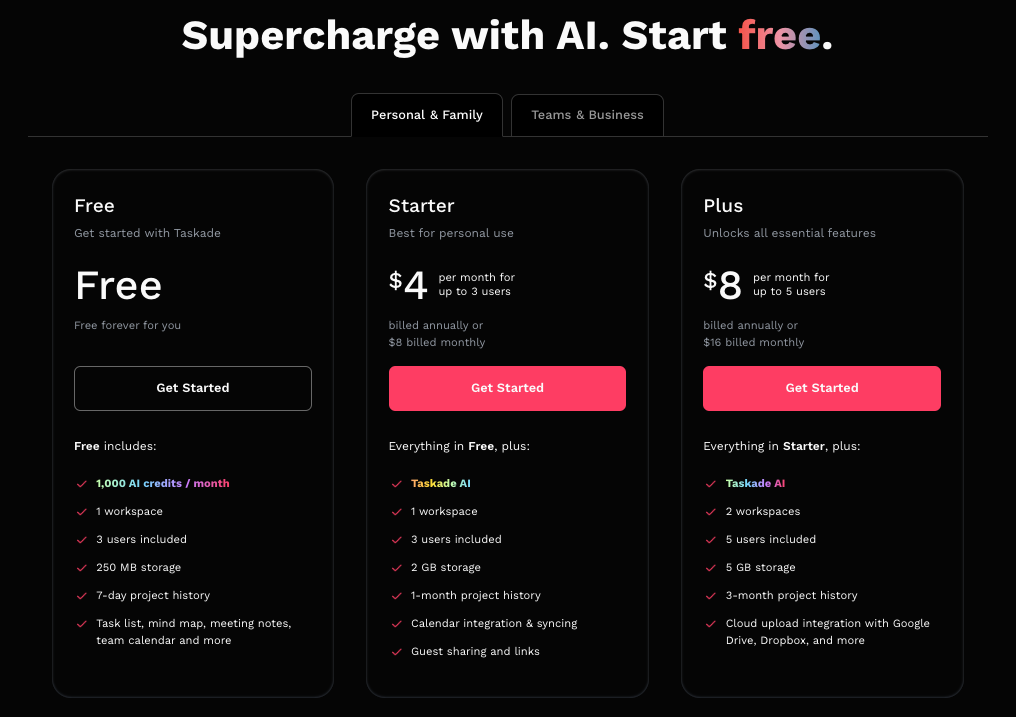
2. Wrike
Wrike is the most versatile work management platform. Wrike helps you turn every meeting, chat, and brainstorm into real plans and results. Collaborate on tasks and projects together with live editing. Product management describes the research, development, positioning, and support of a product over the course of its life cycle.
- Best for
- Price
- Annual Discount
- Promotion
- Work Management
- $0/mo – $24.80/mo
- n/a
- Free Trial
Wrike is a versatile project management and collaboration tool designed to help teams streamline their workflows, manage tasks, and collaborate in real time. It offers a range of features that cater to both small teams and large enterprises.
Free Plan Insight: Wrike offers a “Free Plan” that is ideal for solopreneurs, small teams, or those just getting started with project management. This plan provides basic functionalities that can help teams organize their tasks and collaborate effectively.
Key Features/Benefits (Free Plan):
- Task Management: Create, assign, and track tasks with ease.
- Real-time Collaboration: Collaborate with team members and get real-time updates.
- Board View: Visualize tasks in a Kanban-style board view.
- Document Sharing: Share documents and files with team members.
Cons/Drawbacks (Free Plan):
- Limited Integrations: The free plan might offer limited third-party integrations.
- Guest Limitations: There might be restrictions on the number of guests or collaborators you can invite.
For the most accurate and up-to-date information, I recommend visiting Wrike‘s official website or referring to our detailed review.

3. ClickUp
Streamline teamwork with powerful collaboration features that make it easy to work together on any type of project. Collaborate on team ideas and workflows in real-time on a visual canvas. Then bring them to life through coordinated action by converting them into trackable tasks. Set goals, track progress, and manage resources more effectively with powerful reporting features.
- Best for
- Price
- Annual Discount
- Promotion
- AI Project Mngmt
- $0/mo – $12/mo
- Yes – Up to 37% Off
- Free Plan
ClickUp is a comprehensive project management and collaboration platform that aims to replace multiple workplace apps by bringing tasks, docs, goals, and chats into one place. It’s designed to cater to teams of all sizes, from freelancers to large enterprises.
Free Plan Insight: ClickUp offers a “Free Forever Plan” that provides essential features for task management and collaboration. This plan is ideal for individuals or small teams looking to organize their tasks and projects without incurring additional costs.
Key Features/Benefits (Free Plan):
- Unlimited Tasks: Create and manage tasks without any restrictions.
- Collaboration: Collaborate with team members in real time.
- Custom Fields: Customize tasks with additional fields to capture specific information.
- Multiple Views: Access tasks in List, Board, or Calendar views.
Cons/Drawbacks (Free Plan):
- Limited Storage: The free plan might offer limited storage space for attachments and files.
- Limited Integrations: There might be restrictions on integrating with third-party apps.
For the most accurate and up-to-date information, I recommend visiting ClickUp‘s official website or referring to our detailed review.
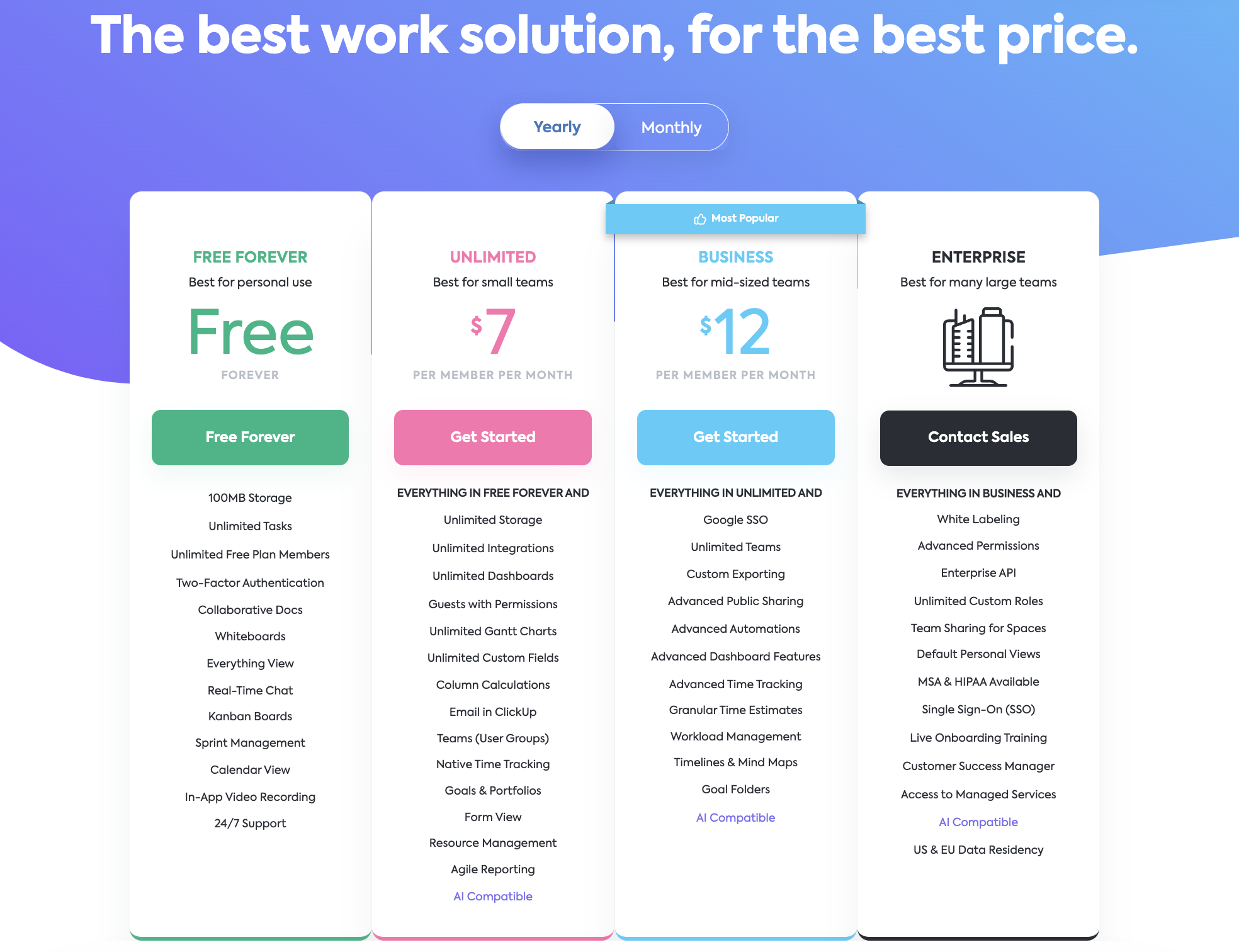

Limitations and Challenges with Free AI Tools
Free AI tools can be a revolution, yet they come with their own set of restrictions. One common issue users may face is related to data privacy. Many free platforms do not offer robust security features, potentially exposing sensitive information.
Limited Security Features
According to Forbes Tech Council, some companies might use your data for other purposes like targeted advertising or product development without explicit consent from the user. This could lead to potential breaches of confidentiality and trust issues between the provider and the user.
Limited Functionality
The second challenge lies in limited functionalities compared to paid versions. Although these tools are useful for basic tasks, when it comes down to more advanced capabilities such as machine learning or complex analytics, premium options often deliver better results.
A study by Gartner Inc., states that most businesses tend towards upgraded plans once they recognize this gap in performance. But this means increased costs which negate the initial advantage of using a ‘free’ tool in the first place.
Learning Curve
Last but certainly not least – there’s always going to be a steep learning curve associated with adopting any new technology including AI-based systems; particularly if you’re unfamiliar with its operation mechanism or underlying principles. This hurdle becomes even bigger when considering most free versions lack comprehensive tutorials or customer support channels, making self-learning sometimes feel like deciphering an alien language.
So, while the appeal of free AI tools is undeniable – they can help kick-start your digital journey and provide valuable insights – it’s crucial to be aware of their limitations. And always remember: sometimes, you might just get what you pay for.

Future Trends in Free AI Tools
The world of free AI tools is rapidly evolving. Like a chameleon adjusting to its environment, it’s ever-changing and adapting to the progression of technology.
Enhanced Natural Language Processing (NLP)
Natural language processing capabilities are set for an upgrade. Gartner predicts that by 2027, NLP chatbots will cause a major shift in human-computer interaction. So expect chatbots to become more conversational and sentiment analysis tools to get even sharper.
More User-Friendly Interfaces
No need for coding skills? Sign me up. The future holds more user-friendly interfaces for non-technical users – because why should coders have all the fun? Expect intuitive drag-and-drop features or simple command prompts instead of intimidating lines of code.
For example, we built the entire website that you’re reading this article on without having to input one single line of code.
Democratization through Open Source Platforms
The power to use AI shouldn’t just belong to big tech companies with deep pockets, but should also be accessible to everyone else as well. With this ideology at heart, we foresee an increase in open-source platforms like TensorFlow and PyTorch where people can create their own customized models without any cost barriers.
Evolving Machine Learning Algorithms
Machines are learning faster than your niece on her first bike ride. Newer algorithms promise improved predictive accuracy, making forecasting trends easier than predicting rain during monsoon season. These natural language models with speech recognition and neural networks capable of learning customer behavior are going to be the biggest advancement of these tools powered by AI that we have seen yet.
Conclusion
The free AI tools we discussed – from Kittl to Hubspot – have capabilities beyond imagination. They’re here to turn complex tasks into easy ones, opening up new opportunities for you.
Deciding which tool to use isn’t complicated; it comes down to recognizing your needs and selecting the best option for them. Remember that every tool has its strengths and limitations – choose wisely!
In essence, these Free AI Tools are powerful allies ready to boost your business success and brand identity. So why wait? Dive in! Your journey towards more efficient operations starts now!
FAQs
Are there any free AI tools?
Absolutely, you’ll find plenty of free AI tools out there. Canva, Jasper, and Hubspot are a few examples that come to mind.
If you need an AI writer copywriting tool then Writesonic is great for writing content with AI text. If you need a video editor or AI-powered video creation then InVideo is a good one to generate content. If you’re in the market for free AI image generators then DALL-E is a great one. If you need a free AI chatbot or AI Assistant then we recommend Chatspot.
So when asked “Are AI tools free?”, we can confidentially answer YES!
What’s the best free AI app?
The “best” depends on your needs but for versatile use, consider Writesonic or QuickBlog for copywriting tools or ad copy. Both are wonderful AI models. To find your needs, you must first analyze customer needs.
How can I use generative AI for free?
You can explore DALL-E by OpenAI which uses generative models to create AI art from the descriptions provided. DALL-E is also part of Midjourney, which is hands down the best-paid image creator on the market and has the highest computing power on search engines for deep learning AI technology.
If you’re looking to try an AI video generator then check out InVideo, as they have a free trial.
Which AI makes websites for free?
Zapier is a great choice if you’re looking to automate website creation with artificial intelligence without spending a dime. The AI options are endless, as you can see there are plenty of tools online.