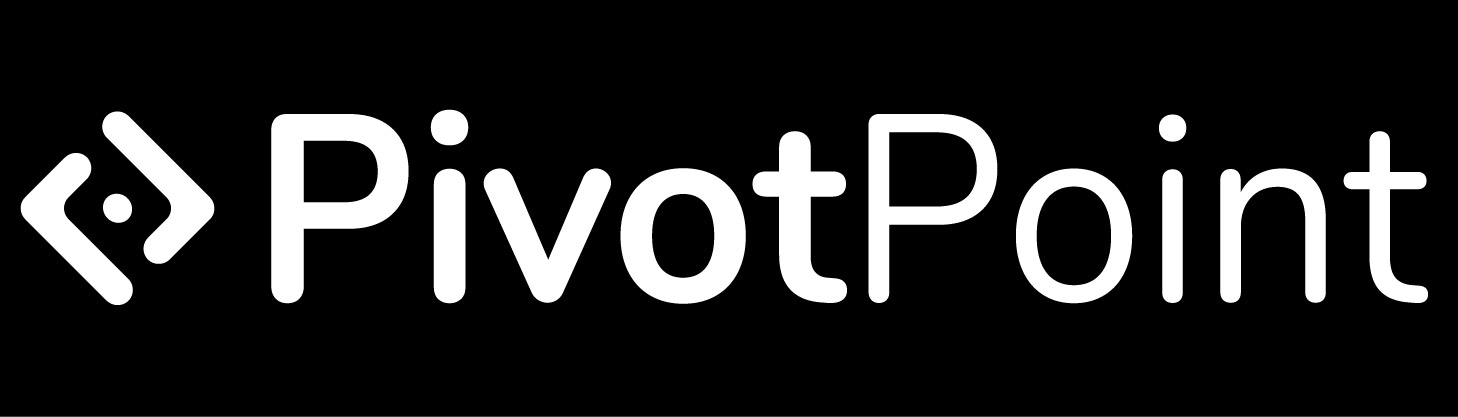Picture this: You’re an experienced project manager, used to juggling various responsibilities from overseeing the progress of tasks, to managing resources, and even handling budgets – all while ensuring your team stays on track. Now imagine if you had an intelligent assistant, capable of automating routine tasks and predicting potential risks before they even arise. That’s what AI brings to the table for project management.
We’re witnessing how AI can transform industries across the board with its impressive problem-solving skills and predictive analytics capabilities. And project management is no exception. Today we see companies pioneering this space by integrating smart AI tools into their operations for improved efficiency, risk management, and decision-making accuracy.
But what does this new technology mean for your business? Find out as we dive into the Best AI Project Management Software tools out there.
Best AI Project Management Software in 2024
As the landscape of project management continues to evolve, more businesses are turning towards Artificial Intelligence (AI). To help you navigate this rapidly changing terrain, we’ve compiled a list of top-notch AI-driven software to manage your projects in 2024.
1. Taskade
Taskade will help you keep track of tasks and projects across multiple teams and workspaces with a shared calendar, master agenda, customizable notifications, and more. Taskade is the ultimate platform for getting work done!
- Best for
- Price
- Annual Discount
- Promotion
- AI Task Management
- $0/mo – $99/mo
- Yes – 50% Off
- 70% Off
Taskade is an AI-powered project, task, and workflow management application that caters to a wide range of platforms including Mac, Windows, iOS, and Android. It also offers browser extensions for Chrome, Firefox, and Edge. The software is designed to enhance productivity by offering multiple project views, AI-assisted features, and a plethora of pre-built templates. It’s especially geared towards teams, particularly remote ones, and emphasizes real-time collaboration.
When I delved into Taskade, the “Collaborative Workspace Templates” stood out. These pre-designed templates, tailored for various projects, expedite the setup process. Whether brainstorming ideas, planning a product launch, or tracking weekly goals, these templates provide a structured starting point, eliminating the need to start from scratch.
Key Features/Benefits:
- Multiple Project Views: Users can choose from a list, kanban board, action items, mind map, and org chart.
- AI-Assisted Productivity: Taskade incorporates AI elements like chatbots and writing assistants.
- Dozens of Pre-Built Templates: From new hire onboarding checklists to Agile project management boards, Taskade offers a variety of templates to jumpstart projects.
- Collaboration Tools: Built-in messaging chat bar, in-platform video call features, and the ability to tag and notify collaborators.
- Cross-Platform Compatibility: Whether on mobile or desktop, Taskade ensures a seamless user experience.
Cons/Drawbacks:
- Gantt Chart Absence: As of now, Taskade doesn’t offer a Gantt chart view, though it’s reportedly in development.
- Template Limitations: Some users find certain templates basic, though they are customizable.
Pricing:
- Pro Plan: $19 / month
- Business Plan: $49 / month
- Ultimate Plan: $99 / month
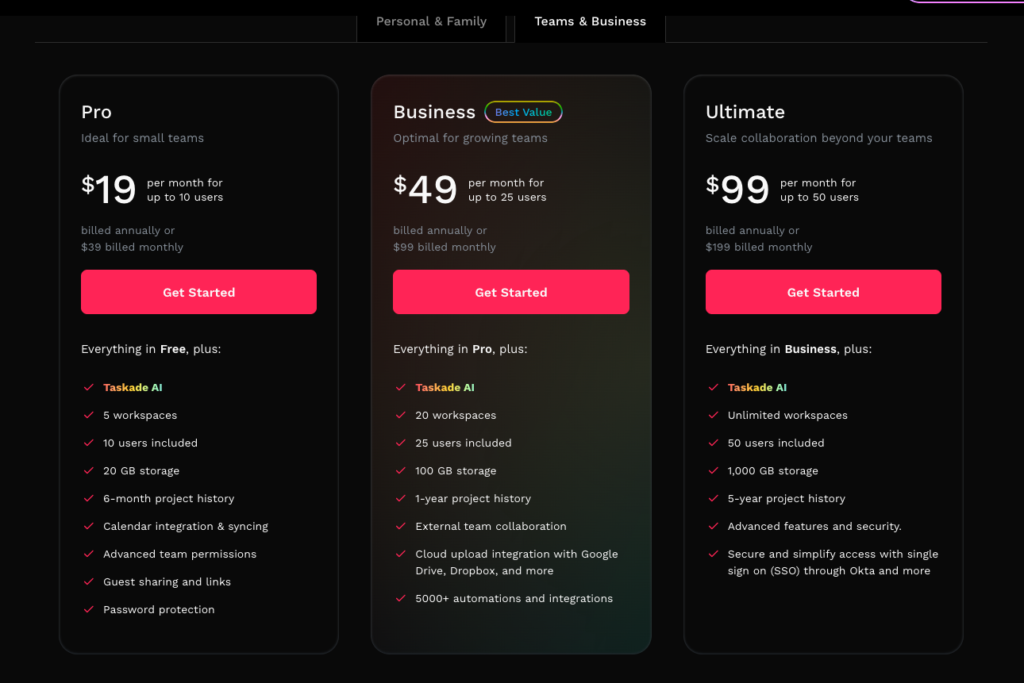
2. Notion
This project management system connects the dots for your product team. Centralize all the cross-functional work your product team does using one system for project management and roadmapping. Focus on what your team is executing now — and plan for what’s next.
- Best for
- Price
- Annual Discount
- Promotion
- Project Management
- $0/mo – $15/mo
- Yes – 20% Off
- Free Plan
Notion is more than just a project management tool; it’s a holistic platform that integrates note-taking, document creation, and collaboration all in one. Over the years, Notion has carved a niche for itself, especially among freelancers, startups, and small teams. Its user-friendly interface is both intuitive and efficient, streamlining various tasks and processes.
What particularly caught my attention was the “Database Blocks” feature. This unique capability allows users to create tables, boards, lists, and more, all within a single page. It’s this level of customization and flexibility that sets Notion apart, enabling teams to design their workspace precisely how they want it.
Key Features/Benefits:
- Specialized Note-Taking: Notion operates like a lighter version of Google Docs, allowing users to write short notes or long-form articles without needing an external document creator.
- Customizable Layout: Users can drag and drop blocks anywhere on the page to customize the page structure according to their needs.
- Collaboration Tools: Every task in Notion has a comment section where team members can discuss project progress, leave notes, and share resources.
- Mobile App: Notion offers a robust mobile app for both Android and iOS, facilitating communication for teams coordinating projects on the go.
- Security Features: Notion integrates with single sign-on providers, offers user permissions, and uses AES-256 encryption for data.
Cons/Drawbacks:
- No Gantt Charts: Notion does not offer Gantt charts, which can be a drawback for some users.
- Multiple Project Handling: Notion is not designed to handle multiple projects easily.
Pricing:
- Free: Limited access to features
- Plus: $8 / month
- Business: $15 / month
- Enterprise: Call for customized pricing
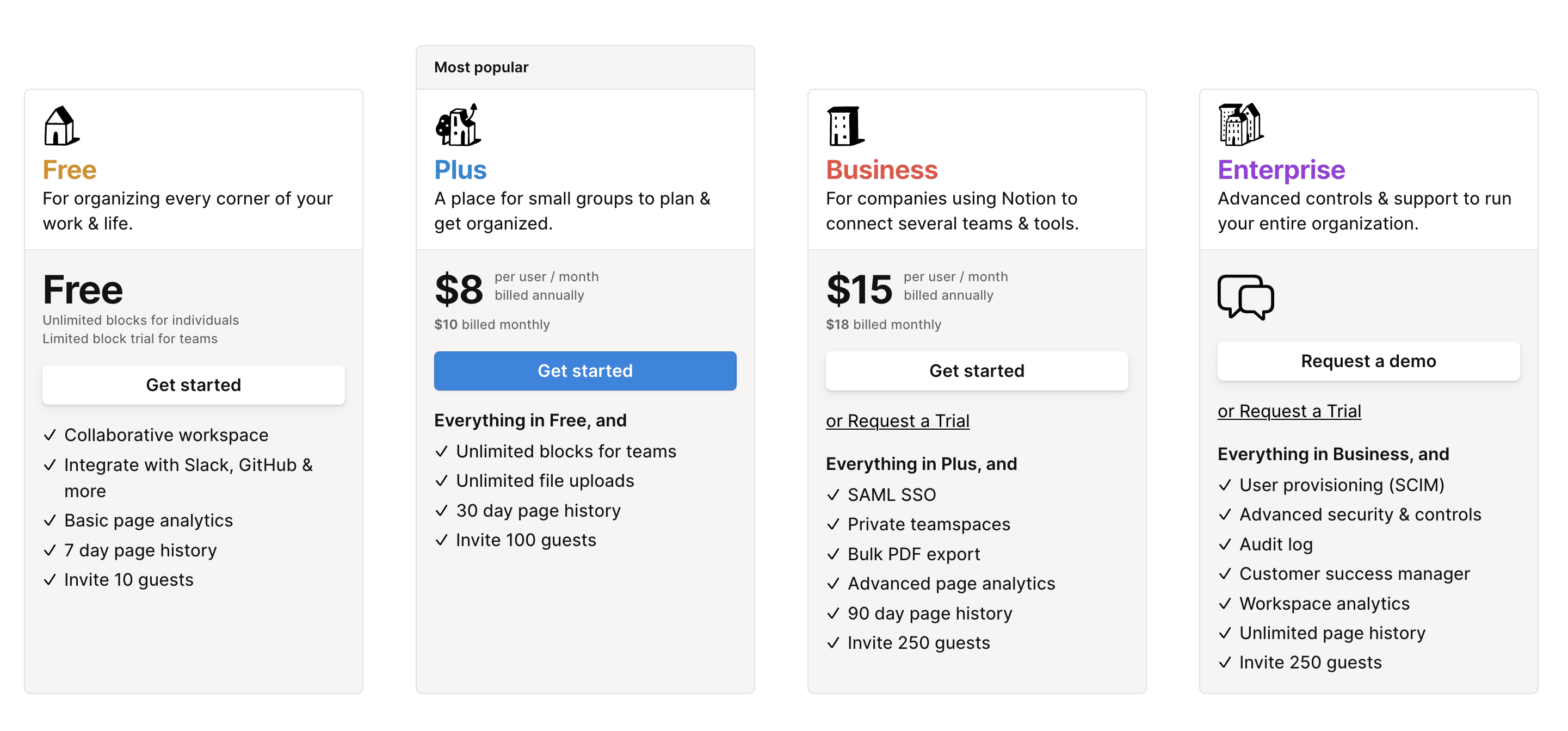
3. Wrike
Wrike is the most versatile work management platform. Wrike helps you turn every meeting, chat, and brainstorm into real plans and results. Collaborate on tasks and projects together with live editing. Product management describes the research, development, positioning, and support of a product over the course of its life cycle.
- Best for
- Price
- Annual Discount
- Promotion
- Work Management
- $0/mo – $24.80/mo
- n/a
- Free Trial
Wrike stands out as a dependable and long-lasting project management tool, even when compared to some of the visually appealing newcomers. Its comprehensive suite of features, especially the Gantt charts, surpasses many I’ve seen in other tools.
Having used Wrike, I found it to be a tool that appeals most to those who prefer their software straightforward and without too many frills. It’s packed with a ton of useful tools, including one of the better Gantt charts available. The other boards and features are equally impressive, making Wrike a powerhouse in terms of functionality.
In terms of pricing, Wrike is positioned at the lower end of the market spectrum. It offers an excellent free plan that provides all the basic necessities. However, if you’re part of a team larger than 25, the pricing shifts to a higher bracket. This makes Wrike suitable for either small businesses or significantly larger enterprises.
Key Features/Benefits:
- Gantt Charts: One of the more superior Gantt charts available, aiding in detailed project planning.
- Comprehensive Toolset: From boards to advanced functionalities, Wrike offers a wide array of tools for project management.
- Longevity: Wrike‘s long-standing presence in the market indicates its reliability and user trust.
- Pricing: Offers a competitive free plan with all the basic necessities, making it suitable for small businesses.
Cons/Drawbacks:
- User Interface: While functional, the interface might not appeal to those looking for modern aesthetics.
- Pricing for Larger Teams: For teams larger than 25, the pricing can shift to a higher bracket, potentially making it less affordable for mid-sized teams
Pricing:
- Free: $0/month
- Team: $9.80/month
- Business: $24.80/month
- Enterprise: Call for customized pricing
- Pinnacle: Call for customized pricing
4. ClickUp
Streamline teamwork with powerful collaboration features that make it easy to work together on any type of project. Collaborate on team ideas and workflows in real-time on a visual canvas. Then bring them to life through coordinated action by converting them into trackable tasks. Set goals, track progress, and manage resources more effectively with powerful reporting features.
- Best for
- Price
- Annual Discount
- Promotion
- AI Project Mngmt
- $0/mo – $12/mo
- Yes – Up to 37% Off
- Free Plan
ClickUp is a comprehensive project management platform that has been recognized for its versatility and feature-rich environment. Catering to a wide range of businesses, ClickUp offers a suite of tools that streamline tasks, enhance collaboration, and boost productivity.
One feature that truly resonated with me during my exploration of ClickUp was the “Custom Exports.” This unique capability allows users to export their lists or table views as Excel or CSV files, providing flexibility in data management and reporting. It’s features like these that make ClickUp a preferred choice for many professionals seeking an efficient project management solution.
Key Features/Benefits:
- Custom Exports: Export lists or table views as Excel or CSV files.
- Multiple Views: Offers list, board, calendar, Gantt, timeline, map, mind maps, chat, and whiteboards.
- Advanced Dashboard: Enables project managers to quickly identify team workload and manage capacity.
- Automations: Depending on the plan, users can access up to 25,000 automations per month.
- Security: Features two-factor authentication and Google’s single sign-on for enhanced security.
Cons/Drawbacks:
- Limited Exports on Unlimited Plan: The unlimited plan restricts custom exports to five times.
- HIPAA Compliance: The Business and Business Plus plans are not HIPAA compliant. Businesses requiring HIPAA compliance need to upgrade to the Enterprise plan.
Pricing:
- Free: Limited access to features
- Unlimited: $7 / month
- Business: $12 / month
- Enterprise: Call for a customized quote

5. Zoho Projects
Zoho’s project management software stands out as a comprehensive tool designed to cater to diverse business needs. Over the years, Zoho has built a reputation for delivering top-notch business management solutions, and its project management offering is a testament to this commitment. The platform is not only feature-rich but also boasts an intuitive design that enhances user experience.
I was particularly impressed by Zoho’s “Task Automation”. This AI-powered feature allows users to set up specific triggers, ensuring that tasks move through various stages automatically based on predefined criteria. It’s a crucial element for teams looking to minimize manual interventions and ensure that projects progress smoothly.
Key Features/Benefits:
- Custom Roles: Tailor user roles to fit specific responsibilities and access levels.
- Expense Importing: Easily import and categorize expenses for better financial tracking.
- Expense Rules and Policies: Set guidelines for expense submissions, ensuring compliance and accuracy.
- Purchase Requests: Streamline the process of requesting and approving purchases within projects.
- In-app Notifications: Stay updated with real-time alerts and updates on project developments.
Cons/Drawbacks:
- Limited Travel Expense Management: This feature is exclusive to the Premium plan, potentially excluding some users.
- Storage Restrictions: The Free plan offers only 5 GB of receipt storage, which might be limiting for businesses with extensive expense tracking needs
Pricing:
- Free: Limited access to features
- Premium: $4 / month
- Enterprise: $9 / month
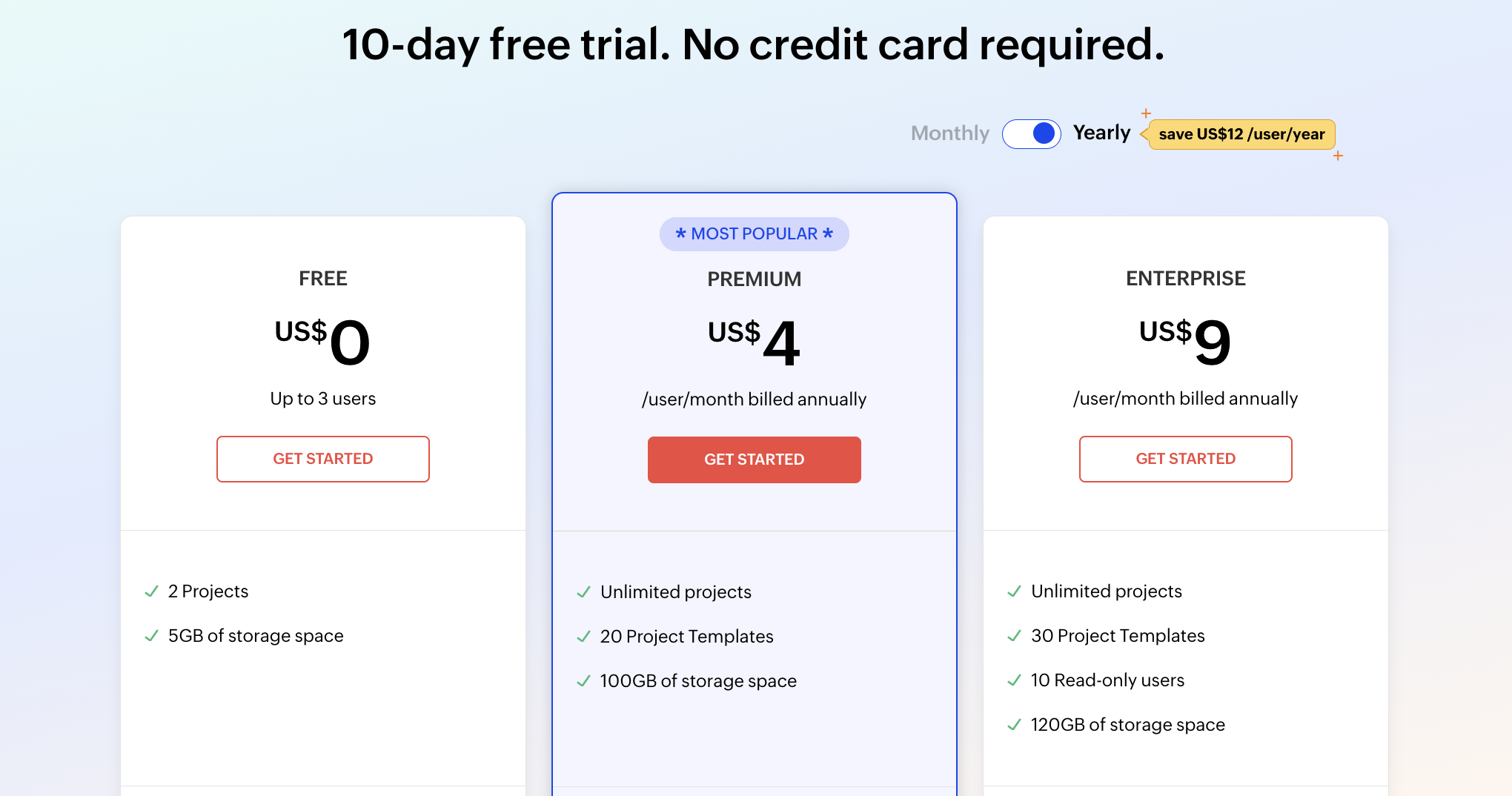
6. Monday.com
Monday.com is a versatile work operating system that empowers teams to run projects and workflows with confidence. It’s known for its visually appealing interface and its ability to adapt to various work processes, making it suitable for teams of all sizes across different industries. Monday.com integrates AI capabilities to offer predictive analytics, automation, and advanced reporting, ensuring projects remain on track and teams can make data-driven decisions.
After trying out Monday.com, I was particularly impressed by its versatility as a work operating system. This platform truly empowers teams to manage projects and workflows effectively. One standout feature that caught my attention was its visually appealing interface, which not only looks good but is incredibly functional. It effortlessly adapts to various work processes, making it a go-to choice for teams, regardless of their size or industry.
Key Features/Benefits:
- Visual Project Tracking: With color-coded boards and customizable columns, users can easily track project progress.
- Automation Recipes: Automate routine tasks using a library of pre-set automation recipes or create custom workflows.
- Integration Capabilities: Seamlessly integrates with popular tools like Slack, Zoom, and more.
- AI-Powered Insights: Provides predictive analytics to forecast project timelines and potential bottlenecks.
Cons/Drawbacks:
- Pricing: Some users find the advanced features come at a steeper price compared to other tools.
- Initial Setup: While Monday.com is user-friendly, the initial setup and customization can be time-consuming for some.
Pricing:
- Free: Limited access to features
- Basic Plan: $8 / month
- Standard Plan: $10 / month
- Pro Plan: $16 / month
- Enterprise: Call for customized pricing
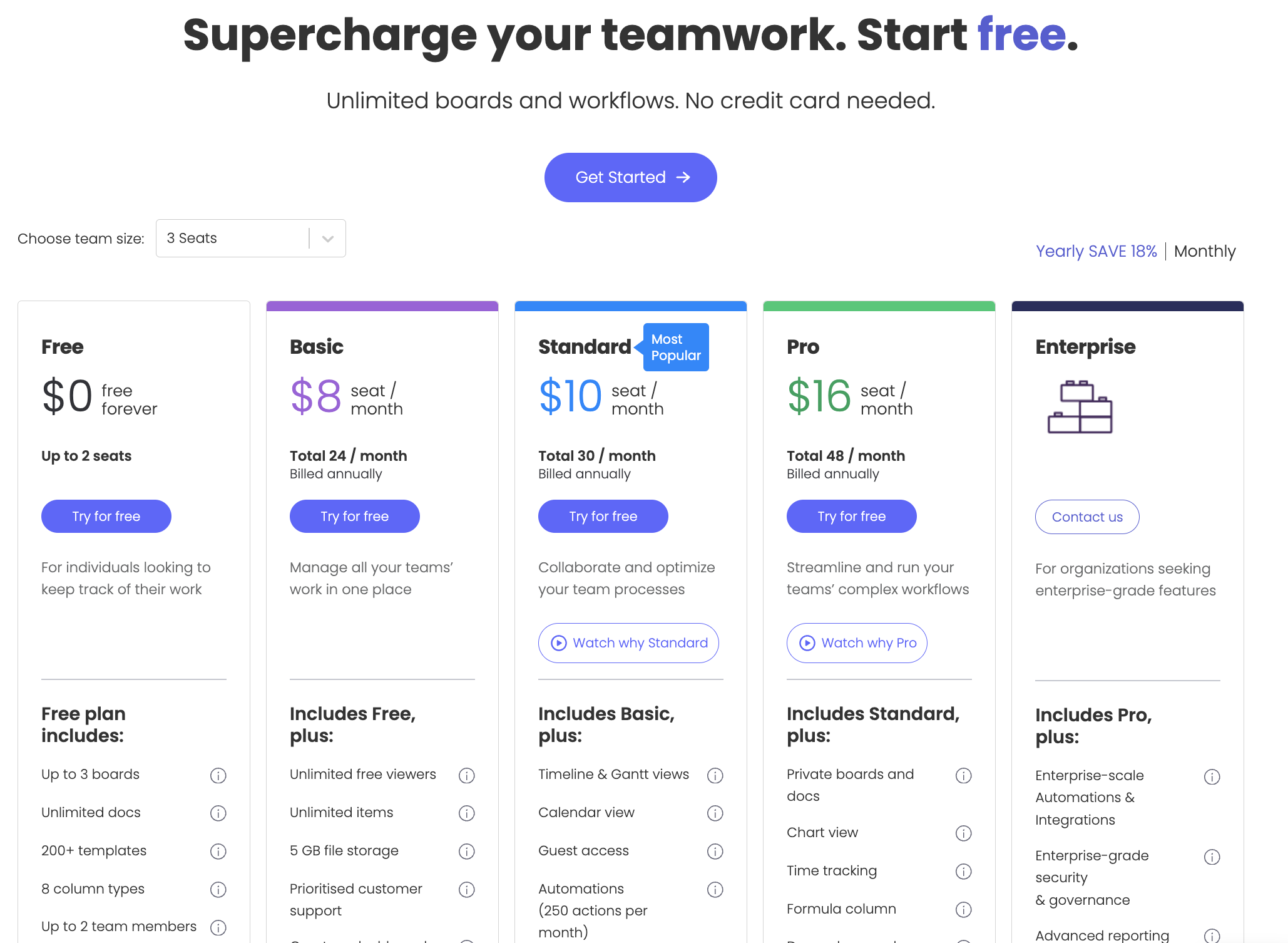
7. Teamwork
Teamwork is a robust project management solution that has been gaining traction among businesses of all sizes. What sets Teamwork apart is its emphasis on collaboration and efficiency. When I tried the software, I was particularly impressed by its “Board View” feature. This visual tool allows teams to get a snapshot of their projects, move tasks through stages, and ensure that everyone is aligned on priorities and deadlines.
During my experience with Teamwork, the “Board View” feature truly stood out. This visual tool not only provides a snapshot of ongoing projects but also facilitates the drag-and-drop functionality, making task management a breeze.
Key Features/Benefits:
- Board View: A visual representation of tasks, allowing for easy drag-and-drop functionality to move tasks through different stages.
- Time Tracking: Integrated time tracking tools to monitor how much time is spent on tasks and projects.
- Task Dependencies: Set up tasks that are dependent on the completion of others, ensuring a logical flow of work.
- Customizable Dashboards: Tailor your dashboard to show the metrics and KPIs that matter most to your team.
- Integrations: Teamwork offers integrations with popular tools like Slack, Google Drive, and Dropbox.
Cons/Drawbacks:
- Learning Curve: Some users have reported that Teamwork can be a bit overwhelming at first, especially with its array of features.
- Pricing: While Teamwork offers a range of pricing options, some of the more advanced features are only available in the higher-tier plans.
Pricing:
- Free: $0/month
- Starter: $5.99 / month
- Deliver: $9.99 / month
- Grow: $19.99 / month
- Scale: Call for custom pricing
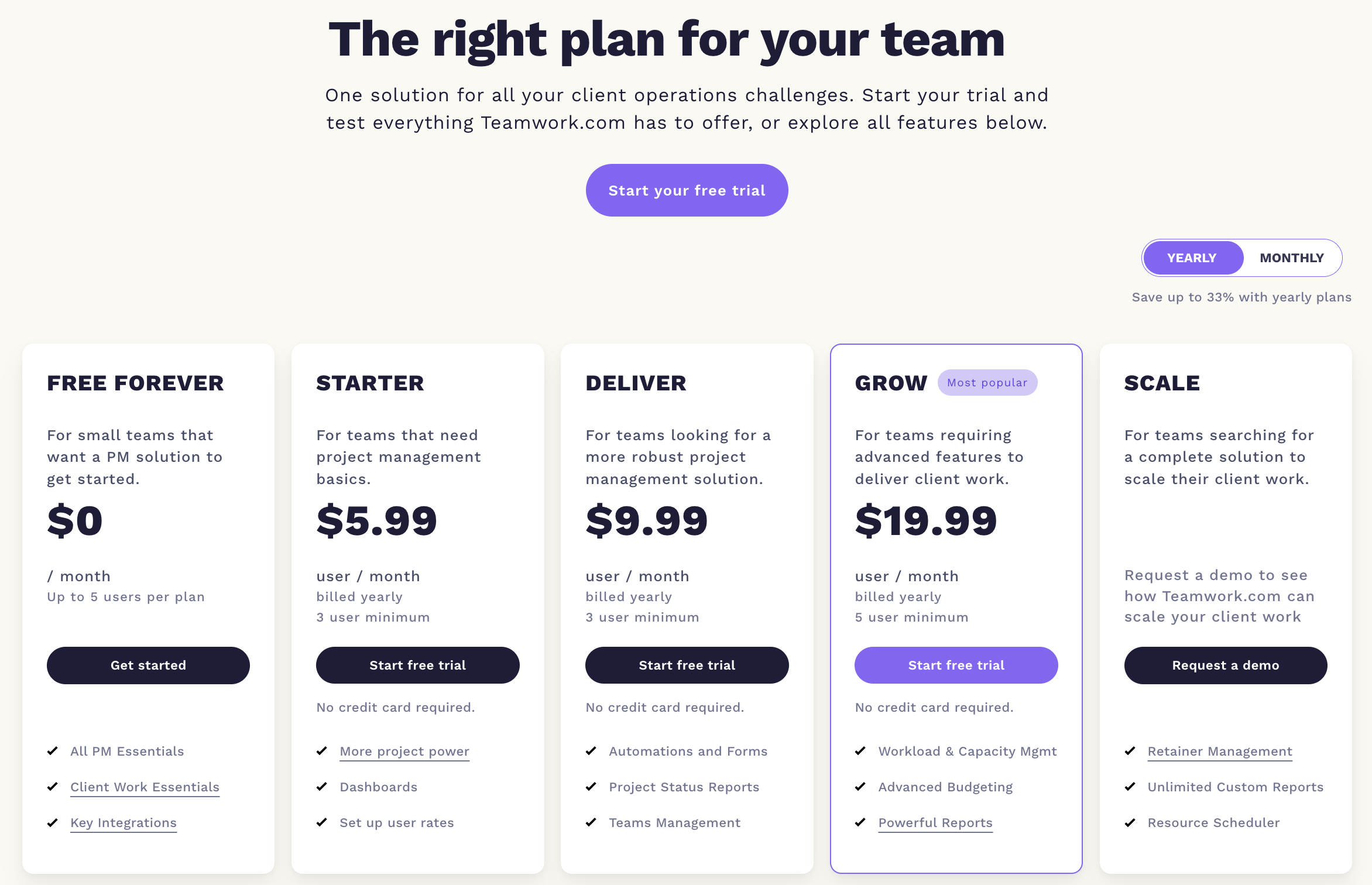

Why AI in Project Management
The realm of project administration is undergoing a swift transformation, and it’s not just because we’re all improving our time management. AI is revolutionizing project management by offering predictive data analytics to anticipate and manage potential issues.
Predictive Analytics
If you’ve ever had to scramble to adjust your project timeline due to unforeseen issues or delays, then you know that uncertainty can be a major pain point. Predictive analytics, one of the key features of AI-driven tools, helps alleviate this problem by using big data sets from past projects to forecast potential problems before they happen.
By using historical project data as a learning model from past problems, AI algorithms create a good understanding of potential solutions for the team members, like which teams work better with certain members’ skill sets.
Task Automation
AI task automation is another exciting feature provided by AI in project management software. This doesn’t mean robots will replace humans; rather AI automates routine manual tasks like scheduling meetings or updating progress charts so teams can focus more on strategic planning and creative problem-solving.
Promoting Real-Time Collaboration
In today’s globalized work environment, remote working has become commonplace but is sometimes a tricky part of daily life. Real-time collaboration features offered by many AI-driven platforms have made coordination among dispersed team members easier than ever.
Risk Assessment with Precision
Risks are inherent in any business undertaking – especially when it comes to complex projects involving multiple stakeholders.
With AI, project management is becoming less about putting out fires and more about strategic planning. This technological revolution isn’t just making life easier for project managers; it’s changing the game entirely for team collaborations.

Project Management Methodology: Key Benefits
AI has revolutionized the field of project management, offering new opportunities for improved effectiveness and productivity. But how exactly does it make the difference? Let’s delve into that.
Efficiency and Productivity Boost
Incorporating AI technologies into your project management tasks can be likened to adding rocket fuel to a well-oiled machine. It helps you automate repetitive tasks, freeing up valuable time for team members to focus on more complex aspects of the project. This not only speeds up operations but also significantly boosts overall productivity.
Data-Driven Decision Making
To achieve powerful results, AI leverages the ability to rapidly process large amounts of data in its machine learning model. Imagine having access to real-time insights about every facet of your ongoing projects – from task progress and individual performances, right down to potential bottlenecks or risks. That’s what AI brings on board: solid, actionable intelligence that drives informed decision-making.
Better Resource Allocation
We’ve all heard tales about ‘wasted resources’ due primarily because they were either misallocated or underutilized. With machine learning algorithms, an integral part of AI tech – such nightmares are things past. These smart algorithms learn from historical data patterns helping optimize resource allocation across projects efficiently; thus reducing wastage while ensuring timely completion within budget constraints.
Potential Drawbacks and Considerations
Embracing AI in project management is not without its fair share of challenges. When making a decision about AI-driven project management, it is important to consider the potential drawbacks.
Dependence on Technology
AI-driven project management can make processes more efficient, but this convenience may lead to over-reliance of administrative tasks. Excessive dependence on AI could leave teams helpless if something like a technical glitch occurs.
Data Privacy Concerns
Data security remains a significant concern with any digital tool, and nobody wants their sensitive project data exposed. To address this challenge, businesses must ensure robust cybersecurity measures are in place while selecting AI software.
The Learning Curve for Teams
Last but certainly not least is the learning curve associated with new tech adoption. Adopting AI tools will require adequate training and support from vendors or IT experts within the company to ensure smooth sailing.
While these concerns shouldn’t deter businesses from exploring AI-based solutions in managing projects effectively—they do emphasize cautionary planning before jumping headfirst into implementing them.

The Future of AI in Project Management
AI is no longer a concept of fiction, but an ever-evolving reality that has been changing the way project management operates. It’s making waves by automating routine tasks and predicting future trends with unprecedented accuracy.
A New Era of Efficiency and Accuracy
Incorporating AI project management tools heralds a new era marked by efficiency and accuracy. This advanced technology can sift through massive amounts of data to give precise forecasts about project timelines or budgetary requirements, letting us focus more on strategic decisions rather than mundane tasks.
Predictive Analytics: A Game-Changer
Predictive analytics powered by AI gives you foresight into potential risks before they become problems. For instance, the AI project management tool ClickUp uses predictive analytics to flag any deviations from planned schedules or budgets early on so that corrective actions can be taken promptly.
Tailoring Teamwork for Optimal Results
Imagine if your project management tools could understand individual strengths and preferences. AI has the capacity to analyze past performances and suggest optimal roles for each member based on their skills – creating harmony within teams while enhancing productivity.
Data Privacy Concerns & The Learning Curve
With greater reliance on technology comes increased concern over data privacy. Getting used to these smart systems will require time as teams adapt to new workflows. However, the benefits of AI in project management far outweigh these concerns.
Key Thought:
AI is revolutionizing project management by automating tasks, predicting trends, and enabling efficient decision-making. It’s not just about crunching numbers – it can even help manage team dynamics based on individual strengths. But remember, this leap forward brings its own challenges like data privacy concerns and learning curves.
Conclusion
We’ve embarked on an enlightening journey through the world of AI in project management. We saw how this tech can revolutionize business operations, offering more than just automating tasks—it’s about empowering project teams to work smarter and achieve better results.
The promise of AI-driven tools lies in their potential for predictive analytics, real-time collaboration, risk assessment, and task automation. It’s clear that these features could be game-changers for many businesses struggling with efficiency or decision-making bottlenecks.
But like any tool or strategy we choose to adopt into our workflows, it comes with its own set of challenges—dependence on technology, data privacy concerns, and a learning curve for teams are all valid considerations when looking at implementing AI-based solutions.
All said though; the upsides appear to far outweigh these drawbacks and every project team should have AI in their project management toolkit.
The future looks bright as we anticipate even more advancements in this field—a future where intelligent systems help us not only manage data sets but also predict outcomes accurately thereby minimizing risks while maximizing productivity. Sounds like improved project satisfaction to me.
Your Next Move?
If you’re a project manager who’s considering taking your project management capabilities up a notch by harnessing the power of artificial intelligence—we say go for it. Begin your journey of incorporating AI into project management tools with small steps, and observe the collaboration capabilities as you move forward. Remember: Every step towards embracing new technologies such as this one puts you ahead in your industry’s competitive landscape, and makes for faster project finishes.
For project managers AI isn’t just the next big thing; it’s the new normal.
FAQs
If you’re new to the world of AI project management, you probably have a lot of questions. Here are some common ones we get:
1. What is AI Project Management?
In simple terms, AI Project Management uses artificial intelligence tools to help manage projects more efficiently and effectively. The sheer volume of real-time data that these natural language AI assistants can process is astounding. AI adoption into your business is a must these days.
2. How does AI enhance project management?
AI in project management can help optimize processes, simplify decision-making, and reduce risks through automated task execution and data-driven resource allocation. But it’s not just about doing things faster – it also helps with risk assessment and resource allocation.
3. What are some top-rated AI project management software options for 2024?
Capterra’s list includes several great choices like Jira Software, Trello, Asana, and Monday.com among others.
Note: Pricing varies widely based on features needed and number of users but most offer free trials so you can try before committing fully.
4. Who should consider using these tools?
All sizes of businesses – From small start-ups that need a little extra organization boost all the way up to large corporations looking for advanced analytics capabilities.
Tech-savvy teams – If your team isn’t afraid of technology (and perhaps even embraces it), then integrating an artificial intelligence tool into your workflow would be considered the best project management practice, and a smart move for project success.