ChatGPT Plugins are transforming the landscape of artificial intelligence.
Their revolutionary capabilities have taken AI chatbots to unprecedented heights.
If you’ve been grappling with enhancing your ChatGPT experience, these plugins might just be the game-changer you need.
This article is meant to start the reader at “ground zero”, meaning it was written for someone who knows very little about ChatGPT Plugins and wants to beef up their knowledge. If this is you, read on! We promise you will have a solid understanding of this topic by the time you are finished.
Are you an experienced ChatGPT user looking to use ChatGPT plugins in a more specific area of your business like content generation or real-time data access? We recommend you skip this article and go directly to the specific area of your choosing by checking out PivotPoint’s ChatGPT Blog section.
Dive into this exploration of ChatGPT Plugins, and discover how they can revolutionize your user interactions.
What is ChatGPT?

If you’ve yet to encounter the wonders of AI, allow me to introduce ChatGPT. It’s the brainchild of OpenAI, and it’s making waves in the digital realm. ChatGPT is a language model that crafts text responses so human-like, you might do a double-take.
It’s not just a fancy tech toy; businesses are leveraging it to streamline operations, making processes efficient and responsive. On the other hand, individuals are finding it invaluable for a myriad of everyday tasks. So, while it has a hint of wit and charm, ChatGPT is all business when it comes to delivering results.
A History Lesson
ChatGPT didn’t just appear out of thin air. Its roots trace back to OpenAI’s GPT series, with the inaugural version making its grand entrance in 2018. Fast forward to today, and it’s clear to see how it has matured and refined its capabilities.
As businesses began to recognize the potential of ChatGPT, they started integrating it into various sectors. From customer support chatbots that answer queries in real time to content generation tools that assist writers (i.e. Jasper, ContentAtScale, WriteSonic, etc), the applications are vast and varied. And it’s not just about answering questions; it’s about how to harness this power effectively.
That’s where the “WHAT ARE CHATGPT PLUGINS” part comes in. By understanding and implementing these plugins, businesses can tailor the AI’s responses to fit their specific needs, ensuring a seamless and efficient user experience.
What are ChatGPT Plugins?
The real magic of ChatGPT unfolds when you integrate plugins. These extensions amplify its capabilities, allowing both businesses and individual users to customize their experience based on distinct needs.
The versatility of ChatGPT plugins is truly remarkable. Businesses from diverse sectors are harnessing them for a range of applications. For instance, e-commerce platforms use plugins to offer real-time product recommendations, enhancing the shopping experience. In the hospitality world, hotels and restaurants are employing these tools to streamline room and table bookings.
But it’s not just about business. Every day users are discovering how to use these plugins for tasks like travel planning, content creation, and more. For example, bloggers are tapping into ChatGPT’s potential to brainstorm and draft articles, making the content creation process more efficient.
To find ChatGPT plugin store offers we recommend visiting ChatGPT Plugins or WhatPlugin.AI.

Business Brilliance with ChatGPT Plugins
In the competitive world of business, efficiency and innovation are paramount. ChatGPT plugins are proving to be game-changers, offering solutions tailored to various business needs, from large corporations to budding bloggers.
- Corporate Automation: Large enterprises are constantly seeking ways to streamline operations. With ChatGPT plugins, tasks like customer support, data analysis, and even HR processes are being automated. For instance, a customer query can be instantly addressed using a ChatGPT-powered chatbot, reducing wait times and improving satisfaction.
- E-commerce: Online retailers are leveraging ChatGPT plugins to enhance the shopping experience. Beyond just product recommendations, these plugins can handle tasks like inventory checks, order updates, and even returns, all through a chat interface. It’s about creating a shopping experience that’s as interactive as it is efficient.
- Content Creation: Bloggers and content creators are finding value in ChatGPT plugins. Whether it’s brainstorming article ideas, drafting content, or even proofreading, these tools are making the content creation process smoother. Additionally, with the integration of WordPress plugins, creators can seamlessly embed ChatGPT functionalities directly into their websites, enhancing user engagement and interactivity. It’s like having a virtual assistant, ready to help at any stage of the writing process.
- Startups & Innovation: New businesses, especially in the tech sector, are integrating ChatGPT plugins to offer innovative solutions. Be it a new app that uses ChatGPT for user onboarding or a service that leverages AI for market analysis, the possibilities are vast and exciting.
While the corporate world is reaping the benefits of ChatGPT plugins, it’s not just boardrooms and businesses that are getting a tech upgrade. Everyday individuals, in their routine activities, are also experiencing the transformative power of these plugins. Let’s dive into how these tools are making waves in our daily lives:
Everyday Magic with ChatGPT Plugins
In our fast-paced digital age, convenience is king. ChatGPT plugins are stepping up to the plate, offering everyday users tools that simplify and enhance their daily activities.
- Travel: Gone are the days of juggling multiple travel sites. With plugins like the Expedia integration for ChatGPT, planning a trip becomes a breeze. Users can inquire about flight options, hotel availability, and even local attractions, all within a single chat interface. It’s like having a personal travel agent at your fingertips, ready to assist 24/7.
- Dining: Deciding where to eat or making last-minute reservations can be a hassle. Enter the OpenTable plugin for ChatGPT. Users can discover trending restaurants, read reviews, and book a table, all in real time. Whether it’s a romantic dinner or a group brunch, dining decisions just got a whole lot easier.
- Shopping: The modern shopper demands a seamless and personalized experience. E-commerce platforms are integrating ChatGPT plugins to offer just that. Imagine chatting with an AI, asking for product recommendations based on your preferences, and completing the purchase without ever leaving the chat. It’s not the future; it’s happening now.
In essence, ChatGPT plugins are not just tools; they’re companions, making everyday tasks more intuitive, efficient, and enjoyable.
Popular Plugins for Everyday Use:
Here are a few popular ChatGPT plugins people are using every day:
- Expedia Plugin: Transforms ChatGPT into a virtual travel agent, allowing users to research travel costs and plan trips using Expedia’s vast database, all within a chat interface.
- Instacart Plugin: An innovative tool that helps users create shopping lists based on recipes they input into the system – a boon for meal preppers!
- OpenTable Plugin: Enables users to discover and book restaurant reservations directly through ChatGPT, offering AI-powered restaurant recommendations and seamless booking via OpenTable’s platform.
- Zara’s StyleBot: Zara’s AI chat assistant, powered by ChatGPT, curates tailored outfit suggestions. Whether you’re prepping for a beach party or a formal event, StyleBot narrows down choices, making fashion decisions swift and stylish.
In essence, while most ChatGPT plugins are freely accessible for use, they necessitate users to have an active subscription plan called ChatGPT Plus. Priced at $20 per month, this subscription unlocks additional benefits which we will explore further on.
Advantages of a ChatGPT Plus Subscription
The benefits that come with a ChatGPT Plus subscription are manifold. For just $20 per month, ChatGPT users unlock an array of features designed to optimize their AI chatbot experience.
- Peak Time Accessibility: With this feature, you can use your AI assistant round-the-clock without worrying about traffic spikes affecting its performance or availability. This ensures consistent productivity regardless of when inspiration strikes.
- Rapid Response Times: When interacting with your AI assistant, responses are generated more quickly due to priority server access provided by the premium plan – a significant boon for businesses where time efficiency matters most.
- New Feature Priority Access: In addition to these immediate advantages, another notable benefit exclusive to ChatGPT Plus subscribers is early bird rights over newly released features on the platform – before they’re rolled out universally. This means as technology evolves and OpenAI introduces updates and enhancements aimed at making their artificial intelligence smarter and more versatile, paying members get first dibs on trying them out. An opportunity many tech enthusiasts find invaluable.
- Access to Plugins: Last but not least, only ChatGPT Plus subscribers have access to the extensive and ever-increasing list of ChatGPT plugins available for use. To sum up what’s been discussed so far: The combination of increased accessibility during peak hours, faster response times, along with exclusive early bird rights over new product releases, makes subscribing to ChatGPT Plus not only worth considering but also worth investing in.
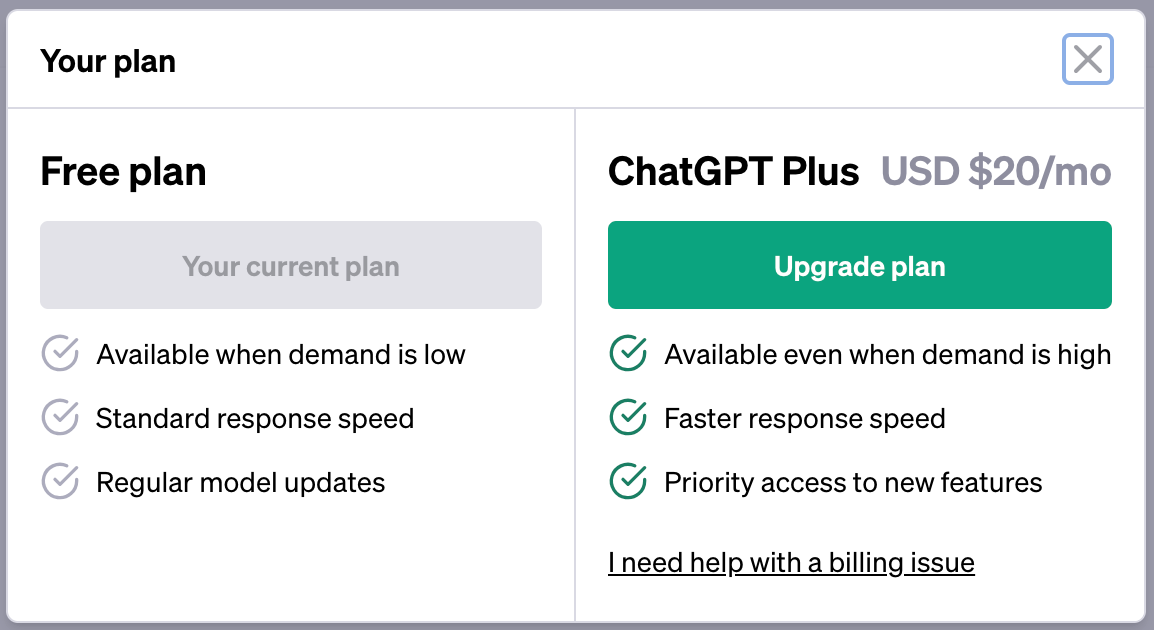
Key Thought:
ChatGPT Plus subscription is a game-changer, offering round-the-clock access even during peak times, faster response rates due to priority server access, and first dibs on new features. It’s not just an investment but a boon for tech enthusiasts craving cutting-edge AI advancements.
Enabling, Installing and Utilizing ChatGPT Plugins: A Comprehensive Guide
To harness the full potential of AI chatbots, it is crucial to understand how to install and use ChatGPT plugins. Please note that an active ChatGPT Plus subscription is required to access ChatGPT plugins.
This guide will take you through the entire process, ensuring that you can confidently navigate this transformative technology.
1. Enabling Plugins
– Once you are logged in to the ChatGPT dashboard, click on your username/email address in the bottom left corner of the window. A small menu will pop up. Click ‘Settings & Beta”.
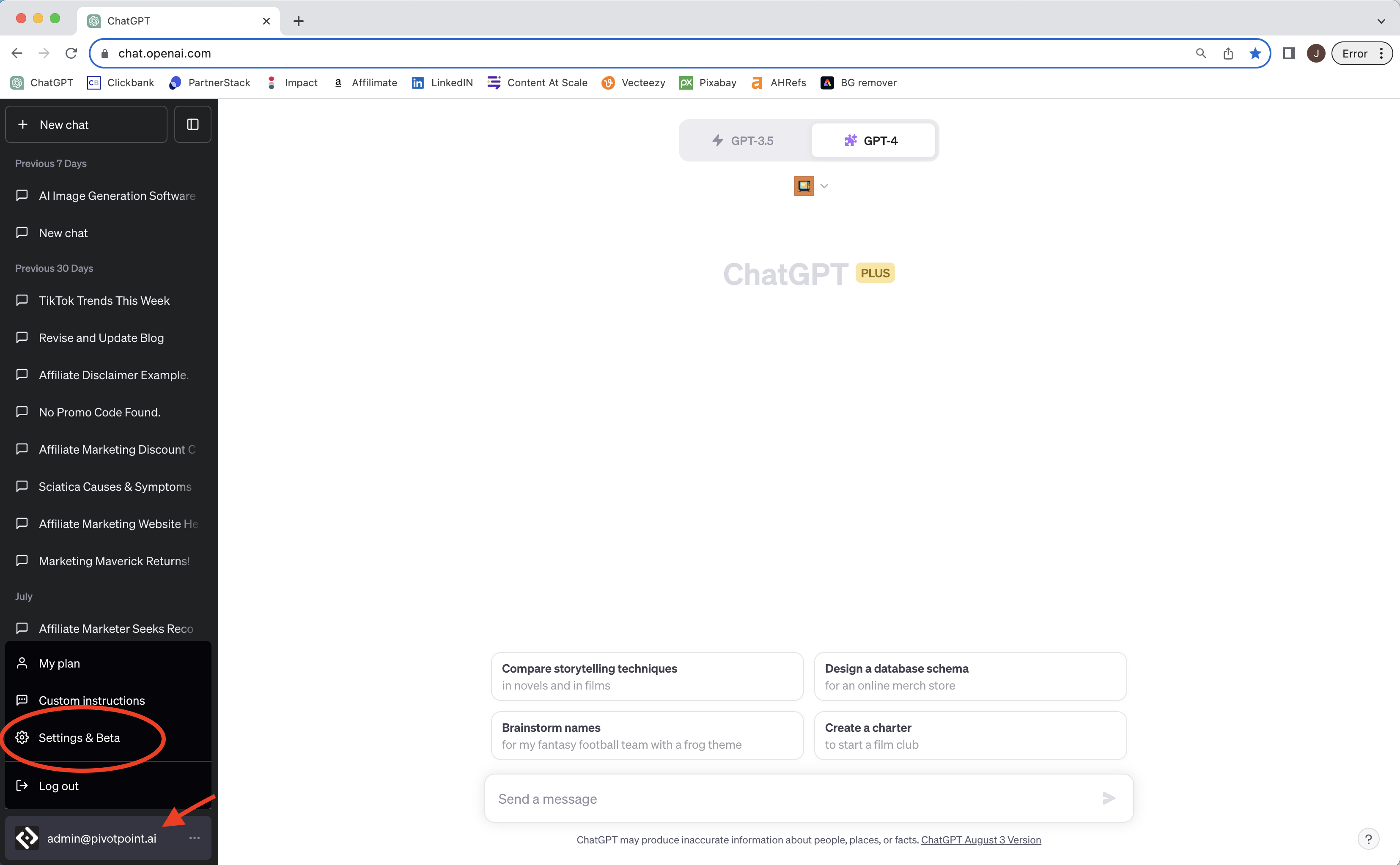
– Next, click on the ‘Enable Beta Features’ tab and toggle the ‘Plugins” feature to ON
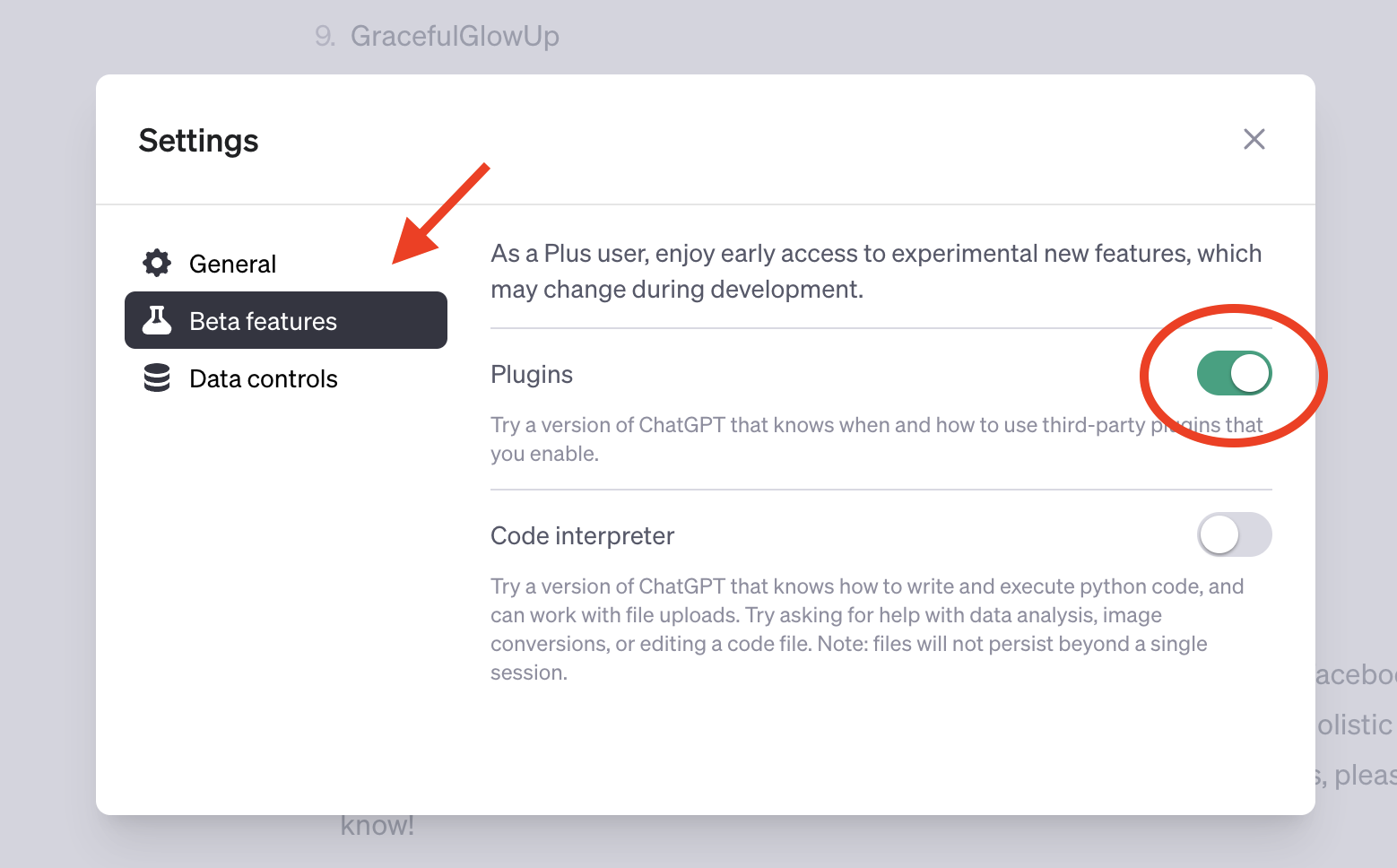
2. Accessing the Plugins Library
– Navigate back to the main ChatGPT Dashboard, Choose ‘GPT-4‘, and enable ‘Plugins Beta’ to enable the feature. Now, You’ll see a text dropdown that says ‘No plugins enabled.’
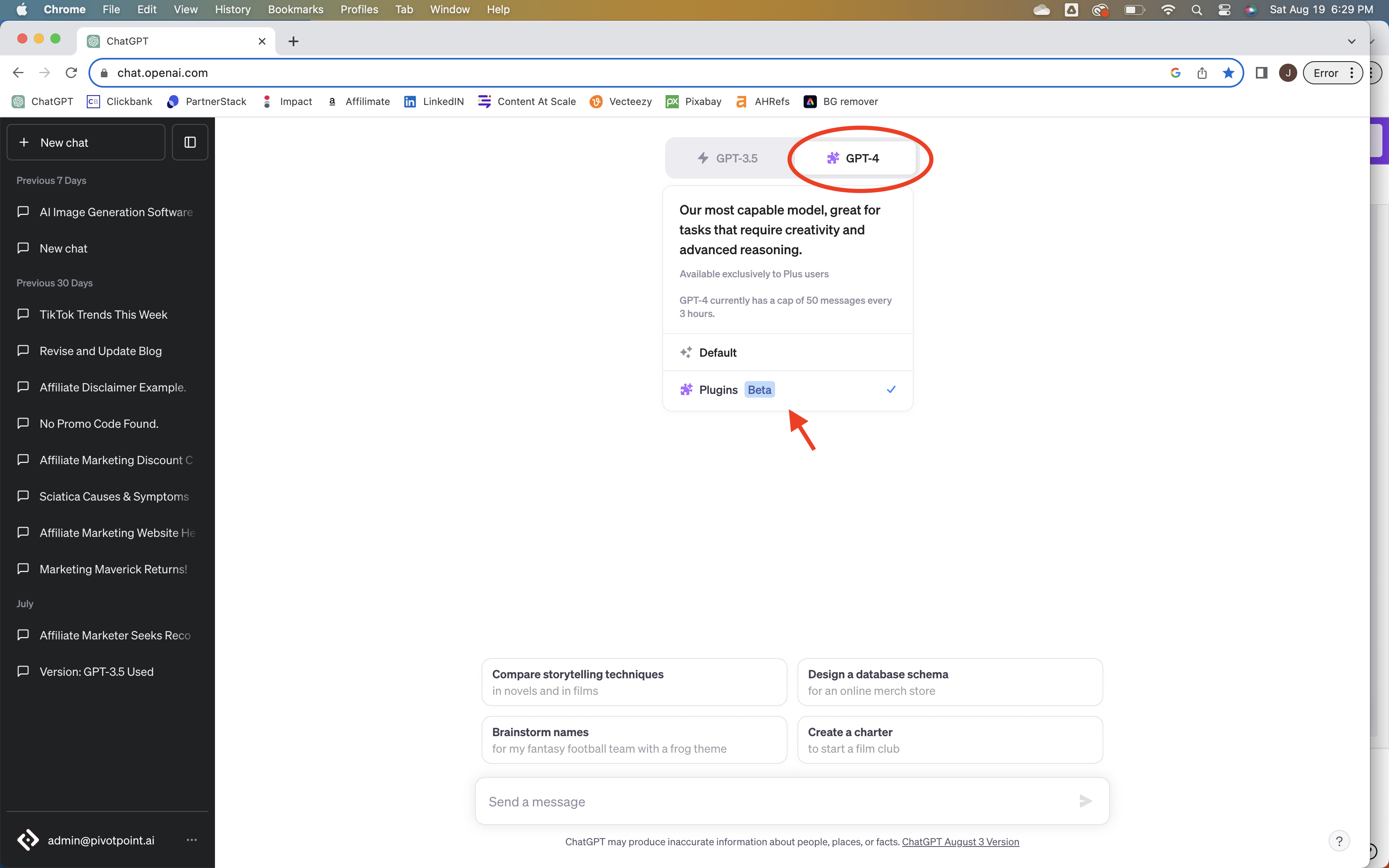
– Click the “No Plugins Enabled” button, then click “Plugin Store” and VIOLA! Now you can search the Plugin database to your heart’s content.
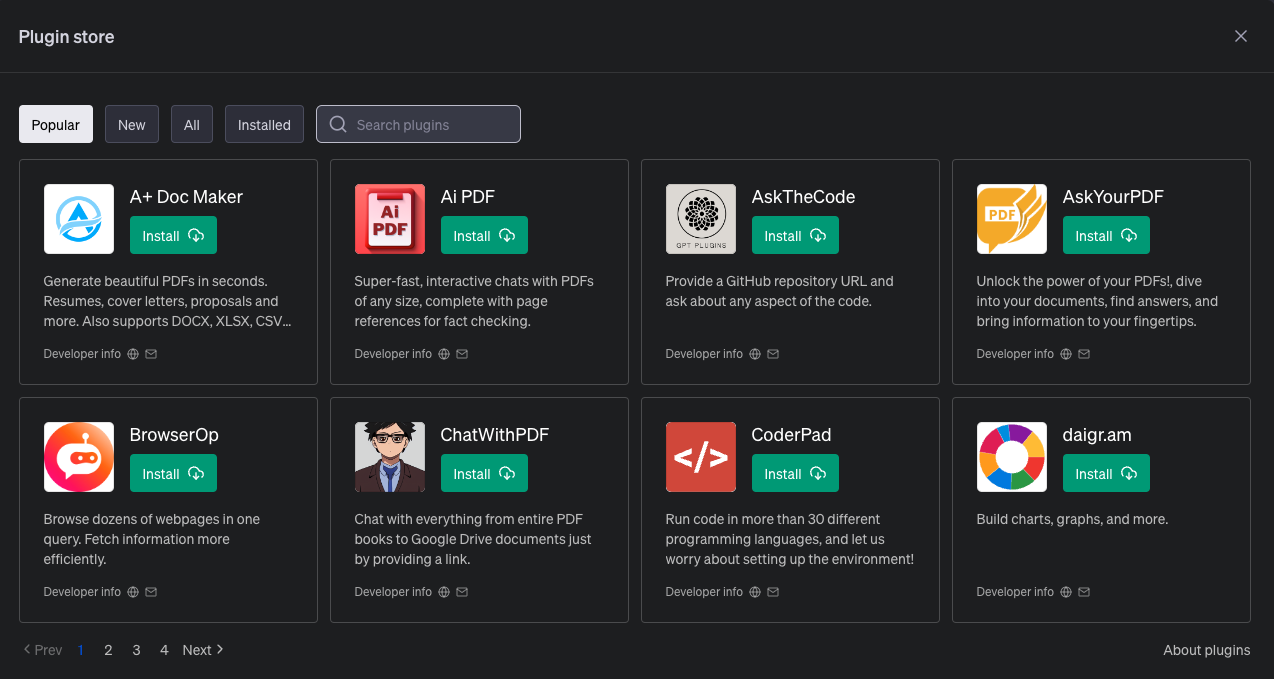
– Here, select ‘Add Plugin’, which will prompt you through the plugin selection and installation procedures.
3. Installing Plugins
You have various options, including researching third-party ChatGPT plugins or choosing from the newest ChatGPT plugins available in the ever-growing library. However, bear in mind that you’re only able to activate three ChatGPT plugins simultaneously, so pick carefully based on your individual requirements.
Once you have made your selection, click ‘Install’, and within moments, it will become part of the enabled plugins, enhancing functionality like never before.
4. Making Sense of the Green Box Indicator
A key feature provided by these innovative tools is the intuitive indicator system designed to enhance user convenience when interacting with installed plugins, such as the Instacart plugin or the SEO Assistant plugin.
When you enter a prompt into ChatGPT and there is a relevant plugin that responds accordingly, a green box will appear around the output area, indicating its usage during the interaction phase. This adds transparency to the response formation mechanism and provides insight into the enhanced functional capabilities offered by the add-ons incorporated within the platform infrastructure itself.
Navigating Through ChatGPT Plugin Store
Choosing suitable plugins is critical. When selecting a plugin, bear in mind that each one has its own advantages and disadvantages depending on your desired outcomes. For instance, if extracting specific types of data (numbers/dates) aligns more closely with your goals, then consider using specialized ones rather than general-purpose ones.
Since Open AI launched ChatGPT, plugin developers have been releasing new apps every day. If you want to install ChatGPT plugins, follow these simple steps provided in this article. Integrate plugins to help make your life easier.
Since you are limited to only using three plugins at one time during a search query on the Open.AI platform, we recommend you research third-party ChatGPT plugins very rigorously to make sure you using only the ones that you need for your particular search.
Making the Most Out of Your Installed Plugins Experience
- Tweak settings according to personal preferences.
- Prompt accurately because performance depends largely on how precisely prompts are given.
- Leverage updates since plugin developers often release new versions containing improvements based on user feedback – always stay updated.
Key Thought:
ChatGPT plugins are revolutionizing the way we handle data-dense documents, offering a practical solution to extract key insights efficiently and accurately. Choosing the right plugin for your needs and keeping it updated can truly make this tool an absolute game-changer.
While the installation and utilization of ChatGPT plugins are designed to be user-friendly and transformative, it’s essential to approach this technology with a balanced perspective. Just like any other tool, ChatGPT and its plugins come with their own set of challenges and limitations. Let’s delve into some of these to ensure you’re fully informed and can navigate any potential hurdles with ease.
ChatGPT Prompts: Bridging the Communication Gap with AI
In the realm of artificial intelligence, clear communication is paramount. While ChatGPT is a marvel of modern technology, it’s not infallible. It operates on logic, algorithms, and vast datasets, but it doesn’t inherently “understand” human nuance. That’s where ChatGPT prompts come into play.
Think of prompts as precision tools. They guide the AI, providing clearer context and direction to your queries. Instead of leaving the system to guess your intent, prompts specify it. They’re the difference between a vague request and a pointed question, ensuring you get the most accurate and relevant response.
Here’s why ChatGPT prompts are essential:
- Accuracy: By giving the AI a clearer starting point, you get results that are more in line with your expectations.
- Efficiency: Time is of the essence. With prompts, you reduce back-and-forth, reaching your desired outcome faster.
- Understanding: Prompts bridge the gap between human language and machine processing, ensuring your intent is captured.
In a world where AI is becoming increasingly integrated into our daily lives, the importance of effective communication cannot be overstated. ChatGPT prompts are not just a feature; they’re a necessity. They ensure that as AI systems become more advanced, our ability to interact with them remains clear, direct, and meaningful.
Navigating the Nuances: Limitations and Challenges of ChatGPT Plugins
While ChatGPT plugins have undeniably revolutionized the AI chatbot landscape, it’s crucial to understand their boundaries to harness their full potential effectively.
- Contextual Understanding: One of the primary challenges faced by ChatGPT plugins is grasping context in extended conversations. While the model is adept at generating human-like responses, it might occasionally miss the broader context, leading to answers that might seem off-mark.
- Over-reliance: Businesses should be wary of becoming too dependent on AI solutions. While ChatGPT plugins can automate and streamline many processes, human oversight is essential to ensure quality and accuracy.
- Data Privacy Concerns: As with any digital tool, there’s always a concern about data privacy. OpenAI has stringent policies in place to protect user data, but users should be cautious and avoid sharing sensitive personal information.
- Plugin Compatibility: Not all plugins may work seamlessly together. It’s essential to ensure that the plugins you choose to integrate are compatible and don’t conflict with each other.
- Handling Ambiguity: ChatGPT, like other AI models, sometimes struggles with ambiguous queries. It’s crucial to frame questions clearly to get the most accurate responses.
- Continuous Updates: The world of AI is ever-evolving. Plugins might require regular updates to stay relevant and effective. Businesses should be prepared for this ongoing maintenance.
In conclusion, while ChatGPT plugins offer a plethora of advantages, understanding their limitations ensures a smoother, more efficient experience. By being aware and proactive, users can make the most of what these enabled plugins have to offer while navigating potential challenges.
Beyond the Horizon: Future of ChatGPT Plugins
The realm of artificial intelligence is dynamic, with innovations emerging at a breakneck pace. ChatGPT and its plugins are no exception, poised at the forefront of this evolution.
- Adaptive Learning: As AI models become more sophisticated, we can anticipate ChatGPT plugins that learn and adapt from user interactions. This means the more you engage, the more tailored and precise the responses become, offering a truly personalized experience.
- Integration with Augmented Reality (AR) and Virtual Reality (VR): Imagine donning a VR headset and having a ChatGPT-powered virtual assistant guide you through a virtual world, or using AR glasses that overlay ChatGPT’s insights onto the real world. The fusion of these technologies could redefine our digital interactions.
- Enhanced Multimodal Capabilities: Future plugins might not just be text-based. We could see integrations that understand and generate images, videos, or even audio, making interactions richer and more immersive.
- Real-time Collaboration: As remote work and collaboration become the norm, ChatGPT plugins could facilitate real-time brainstorming sessions, document collaborations, or even virtual meetings, bridging the gap between participants seamlessly.
- Ethical and Responsible AI: As AI’s impact on society grows, the emphasis on ethical considerations will intensify. Future ChatGPT plugins will likely incorporate features ensuring responsible AI usage, emphasizing transparency, fairness, and privacy.
In essence, the horizon for ChatGPT and its plugins is vast and promising. A couple of things to look forward to as this arena expands is more mobile application support, as the need for ChatGPT plugins on the phone grows bigger, and Chrome extensions becoming more robust.

As we venture into this future, one thing is certain: the fusion of human creativity with AI’s capabilities will continue to shape and redefine our digital landscape in ways we can only begin to imagine.
Conclusion
The digital landscape is ever-evolving, with AI and ChatGPT standing as a testament to the boundless possibilities of technology. Through the integration of ChatGPT plugins, we’re witnessing a transformative shift in how businesses operate and how individuals navigate their daily lives.
From streamlining operations to simplifying everyday tasks, the fusion of human ingenuity with AI’s capabilities is truly revolutionary. As we look to the future, one thing remains clear: the journey with ChatGPT and its plugins is just beginning, promising a horizon filled with innovation, efficiency, and endless potential.
FAQs
What exactly is ChatGPT?
ChatGPT is a state-of-the-art language model developed by OpenAI. It’s designed to generate human-like text responses, making it a powerful tool for various applications, from business automation to everyday tasks.
How do ChatGPT plugins enhance the experience?
Plugins extend the capabilities of ChatGPT, allowing users to tailor the AI’s responses based on specific needs. This can range from integrating with e-commerce platforms for shopping recommendations to assisting with travel planning.
Are there any costs associated with using ChatGPT plugins?
While many ChatGPT plugins are freely accessible, some advanced features and plugins might require a ChatGPT Plus subscription, priced at $20 per month.
How secure is my data when using ChatGPT and its plugins?
OpenAI prioritizes user data privacy. Any interaction you have with ChatGPT is not stored or used for future model training. Always ensure you’re using trusted plugins and avoid sharing sensitive information.
Can I develop my own ChatGPT plugin?
Yes, businesses and developers can create custom plugins tailored to specific needs, allowing for integration with proprietary systems or databases.
How often are new plugins added?
The plugin ecosystem is continuously growing, with new additions and updates regularly. It’s always a good idea to check the Plugin Store for the latest offerings.
Are there any limitations to what ChatGPT can understand or respond to?
While ChatGPT is advanced, it might occasionally face challenges with understanding context in extended conversations or handling ambiguous queries. It’s always improving, but it’s essential to frame questions clearly for the best results.
If you’re an affiliate marketer looking to leverage this technology, PivotPoint LLC has got you covered!
We provide insights on products and marketing strategies that increase revenue for brands. We’ll guide you through using these plugins effectively in our program – ensuring superior user experiences every time! Ready to take the leap?
Let’s harness the power of ChatGPT Plugins together!